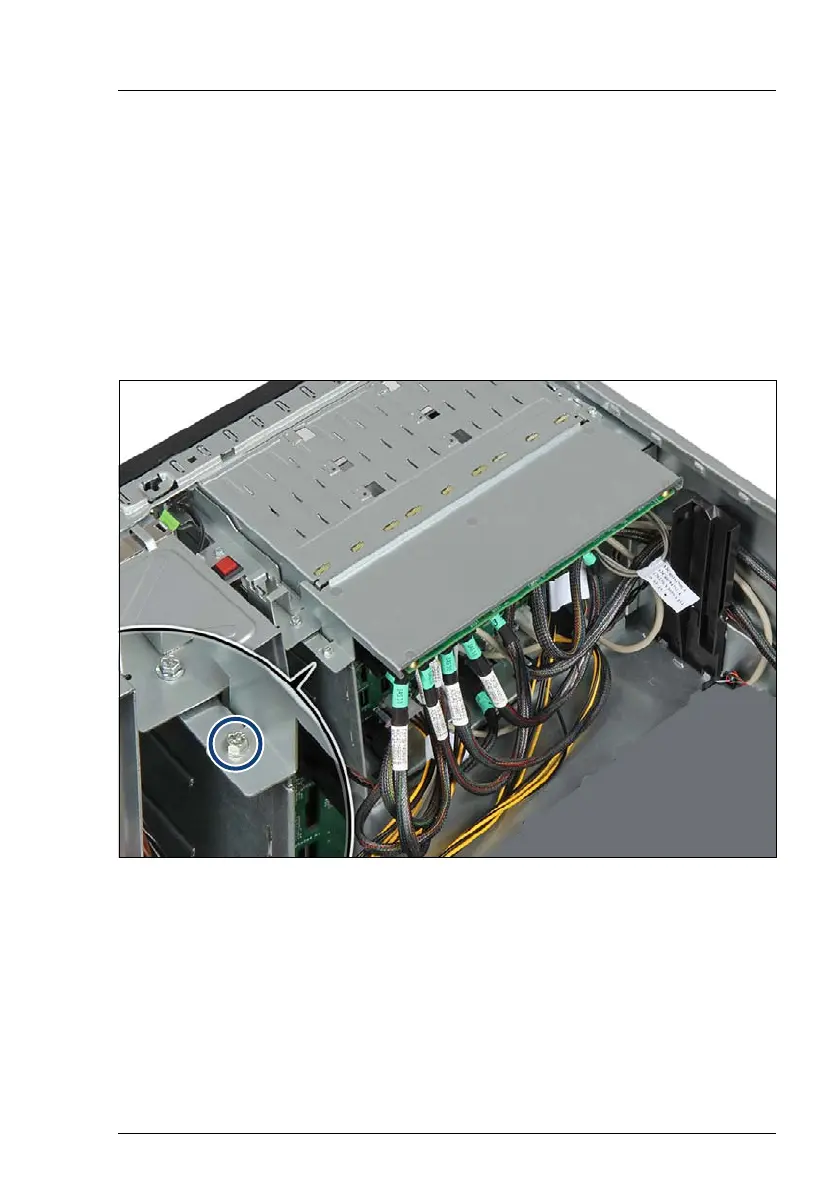TX2550 M4 Upgrade and Maintenance Manual 197
Hard disk drive (HDD) / solid state drive (SSD)
Ê "Removing the system air duct" on page 67
Ê Remove the fan bridge, see section "Handling fan bridges" on page 90.
7.3.11.2 Removing a SAS backplane and the SAS expander board holder
I The SAS cables are very strong. For the next steps the SAS expander
board holder is removed to get better access.
Removing the SAS expander board holder
Figure 115: Removing the SAS expander board holder (A)
Ê Remove the screw (see circle).
