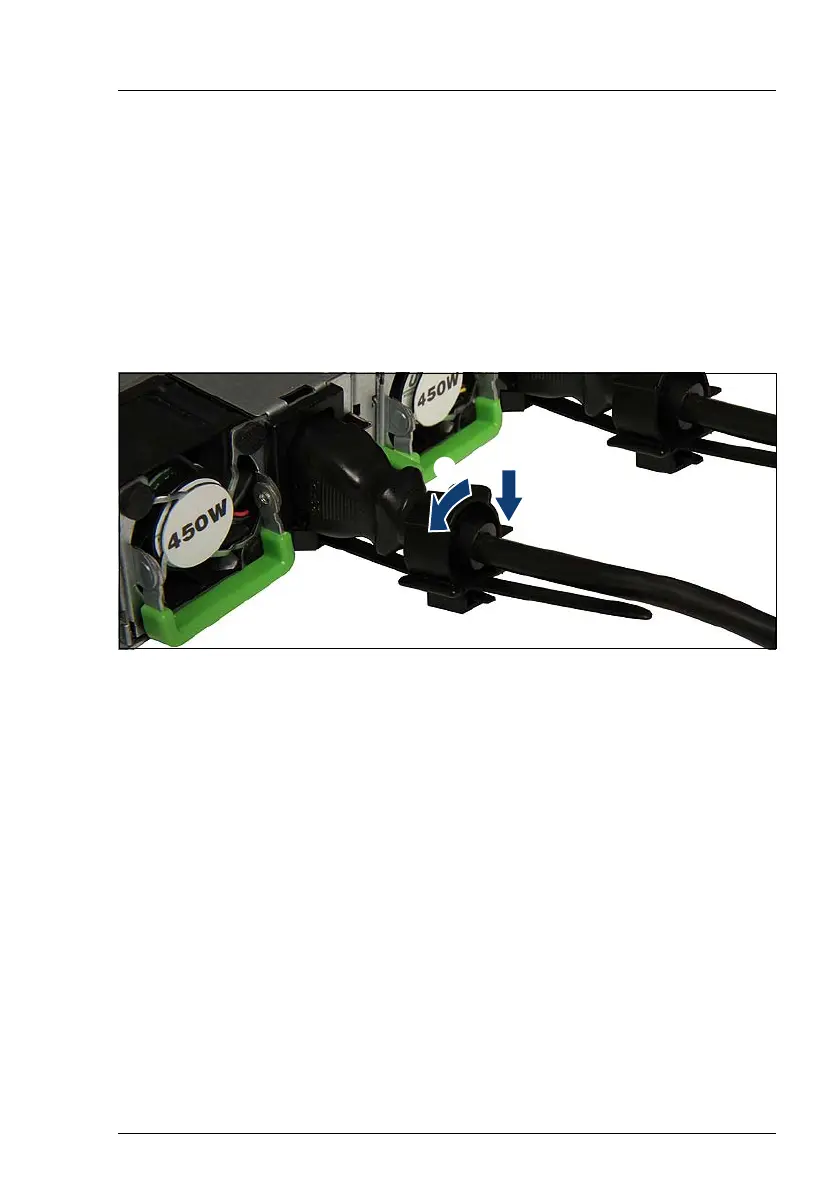TX2550 M4 Upgrade and Maintenance Manual 53
Basic hardware procedures
Ê Shut down the server.
I If the system is running an ACPI-compliant operating system,
pressing the On/Off button will perform a graceful shutdown.
Ê Switch on the ID indicator on the front panel or the I/O panel of the server,
see section "Locating the defective server" on page 49.
4.3 Disconnecting the power cord
Figure 2: Unlocking the cable clamp of a PSU
Ê Press the cable clamp down until it disengages (1).
Ê Open the cable clamp (2).
Ê Disconnect the power cord from the PSU and remove it from the cable
clamp.
/
0