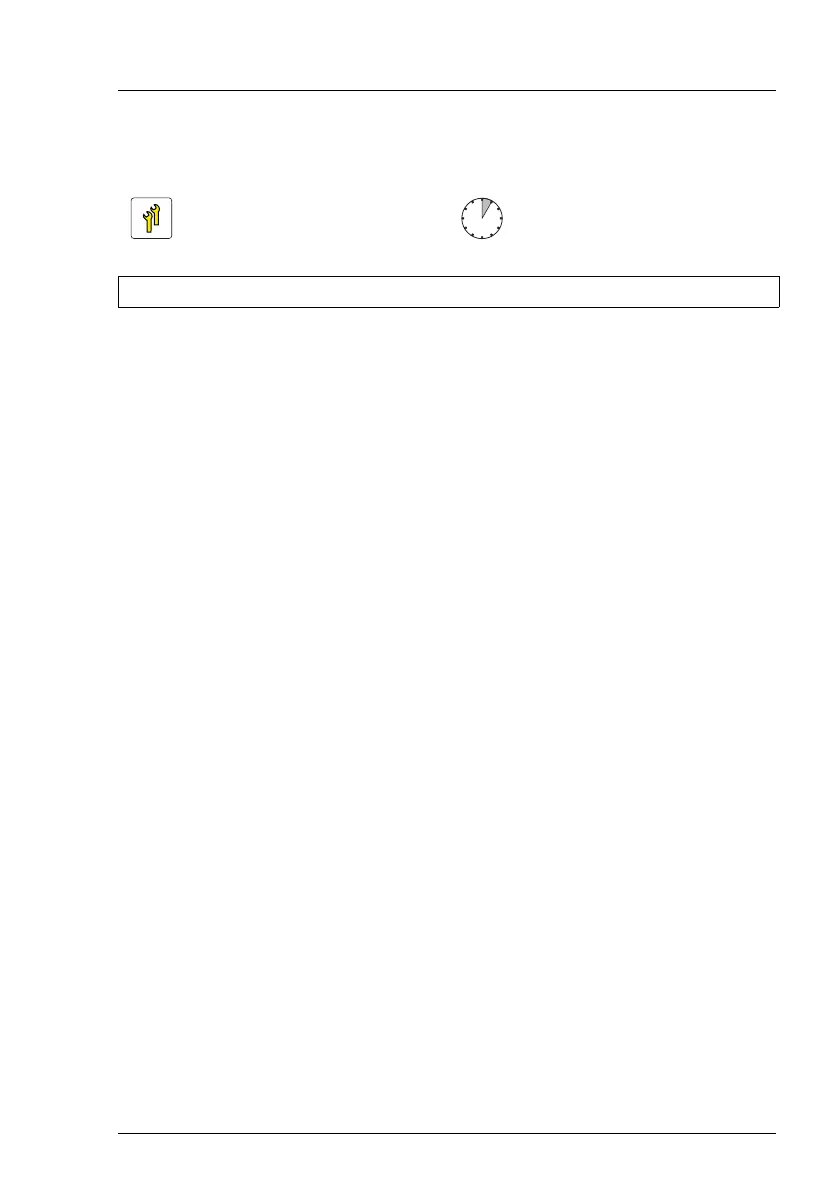TX2550 M4 Upgrade and Maintenance Manual 289
8.3 Replacing the fan bridge
8.3.1 Preliminary steps
Ê "Locating the defective server" on page 49
Ê "Shutting down the server" on page 52
Ê "Disconnecting the power cord" on page 53
Ê "Getting access to the component" on page 54
8.3.2 Replacing the fan bridge (high performance
variant)
8.3.2.1 Removing the defective fan bridge
Ê Remove the fan bridge, see section "Removing the fan bridge with fan
modules (high performance variant)" on page 90.
Ê Remove all fan modules from the fan bridge, see section "Removing the
defective system fan module" on page 287.
8.3.2.2 Installing the new fan bridge
Ê Install the fan bridge, see section "Installing the fan bridge with fan modules
(high performance variant)" on page 91.
Ê Install all fan modules from the fan bridge, see section "Installing the new
system fan module" on page 288.
Upgrade and Repair Unit
(URU)
Hardware: 5 minutes
Tools: tool-less
