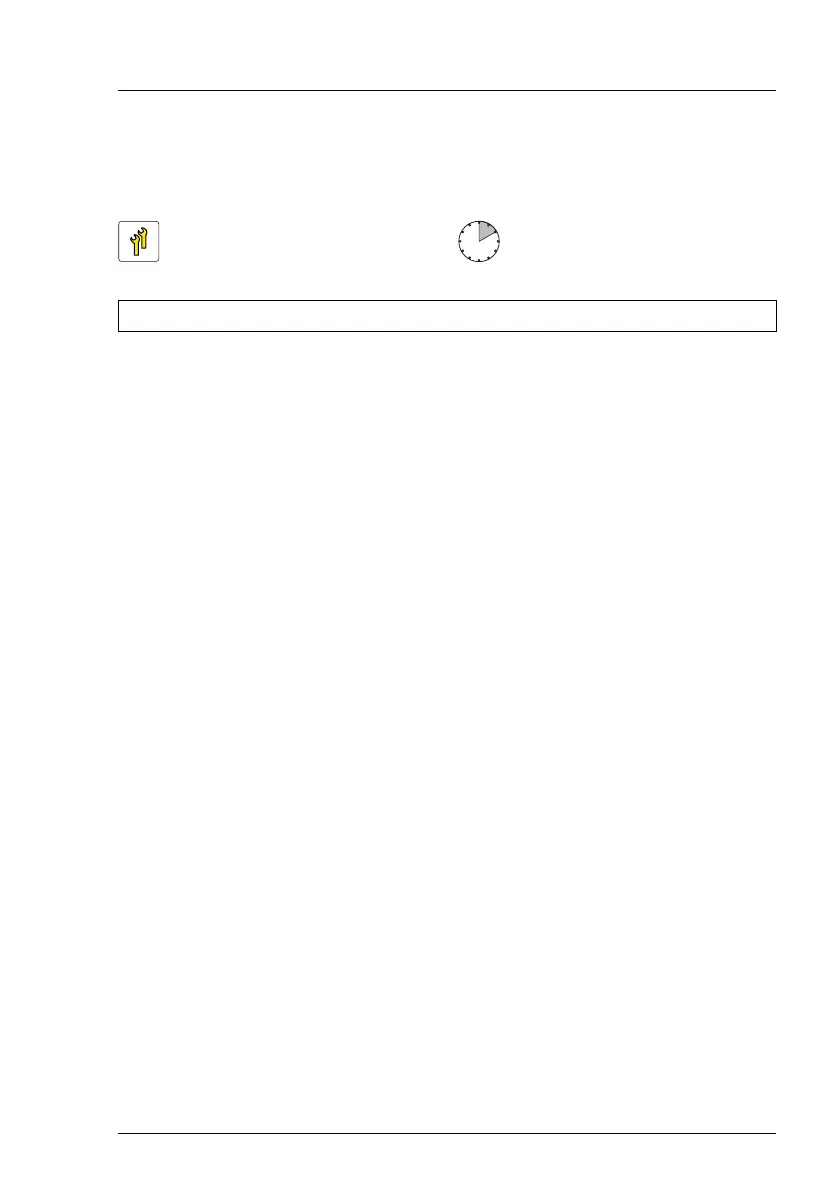TX2550 M4 Upgrade and Maintenance Manual 265
Hard disk drive (HDD) / solid state drive (SSD)
7.6.2 Replacing the PCIe SSD backplane on the
8x 2.5-inch PCIe SSD extension box
7.6.2.1 Preliminary steps
Ê "Shutting down the server" on page 52
Ê "Disconnecting the power cord" on page 53
Ê Remove all 2.5-inch PCIe SSDs SFF from the PCIe SSD extension box, see
section "Removing 2.5-inch HDD/SSD modules" on page 181.
Ê "Getting access to the component" on page 54
Ê "Removing the system air duct" on page 67
Ê If applicable, remove the fan bridge, see section "Handling fan bridges" on
page 90.
7.6.2.2 Removing the defective PCIe SSD backplane
Ê Unlock and pull the 8x 2.5-inch PCIe SSD extension box out of its installation
bays, see section "Removing the 8x 2.5-inch HDD/SSD extension box" on
page 246.
I The PCIe SSD extension box has the same cage as the 8x 2.5-inch
HDD extension box but instead of the two HDD backplanes, there are
two PCIe SSD backplanes.
Upgrade and Repair Unit
(URU)
Hardware: 10 minutes
Tools: Phillips PH2 / (+) No. 2 screw driver
