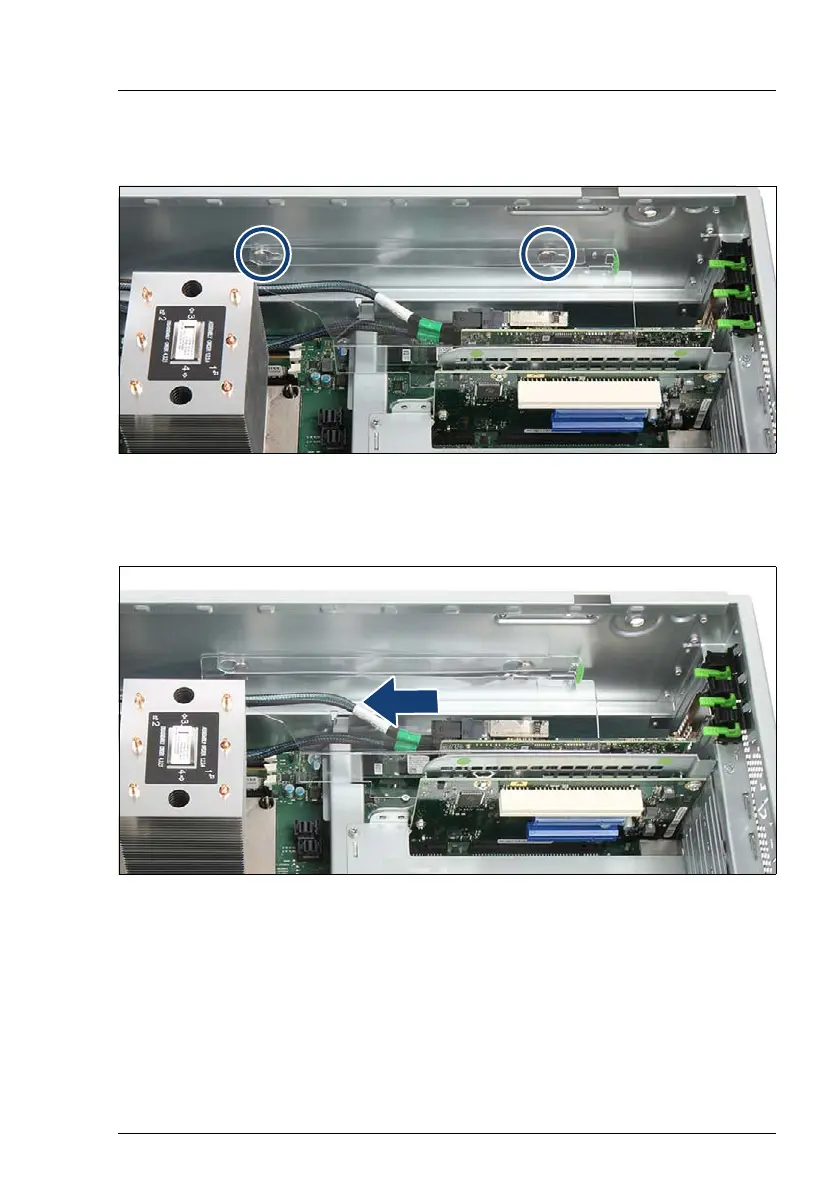TX2550 M4 Upgrade and Maintenance Manual 87
Basic hardware procedures
4.9.2 Installing the PCI air duct
Figure 41: Installing the PCI air duct (A)
Ê Insert the PCI air duct so that the two shoulder screw caps rest in the wide
ends of the keyhole slots (see circles).
Figure 42: Installing the PCI air duct (B)
Ê Push the PCI air duct to the left as far as it will go so that the two shoulder
screw caps rest in the small ends of the keyhole slots (see arrow).
