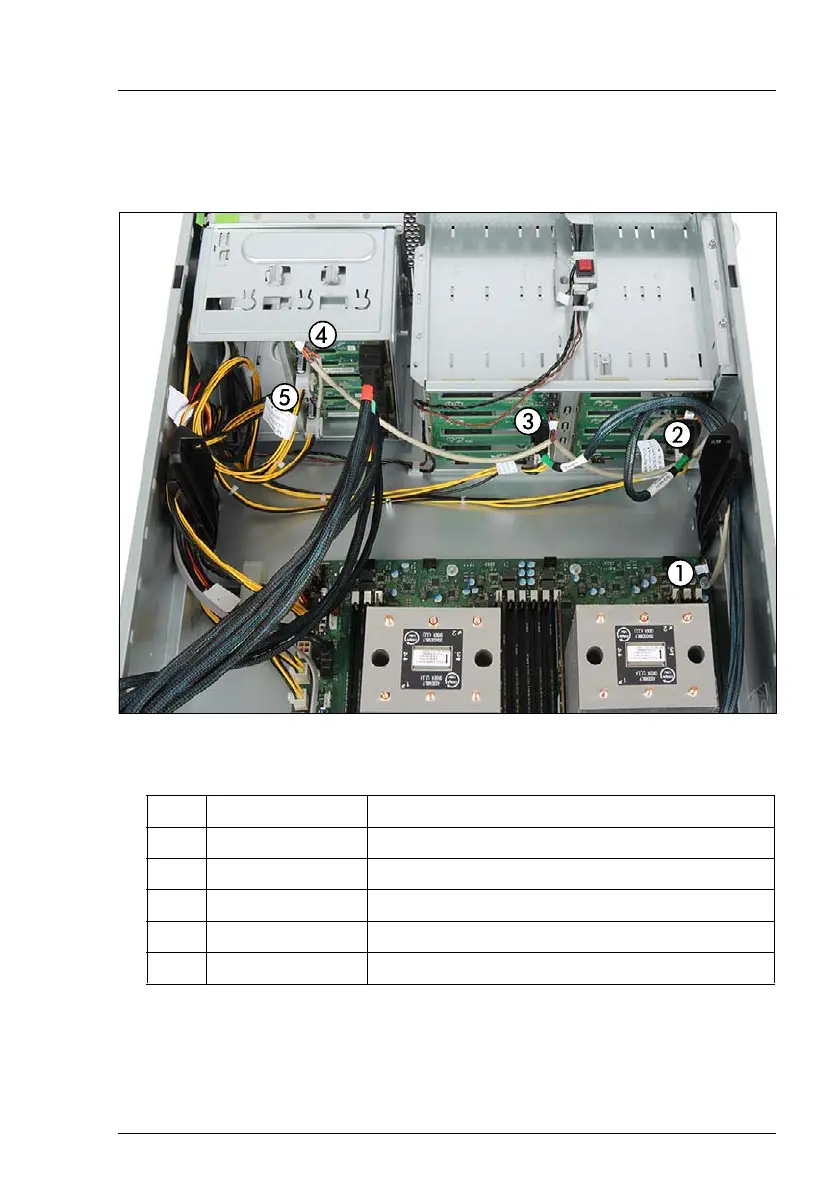TX2550 M4 Upgrade and Maintenance Manual 489
For other configurations see the cable plans in chapter Appendix B.
Ê Disconnect the defective OOB cable from all connectors.
Figure 354: Connecting the OOB cable - example for two HDD backplanes and extension box
Ê Connect the OOB cable depending on your configuration:
I For the cable plan see chapter "Appendix B" on page 517.
Pos. Plug OOB cable Connector
1 SB OOB Front on system board
2 BP1 X11 on backplane 1
3 BP2 X11 on backplane 2
4 BP3 X11 on first backplane of the extension box
5 BP4 X11 on second backplane of the extension box
