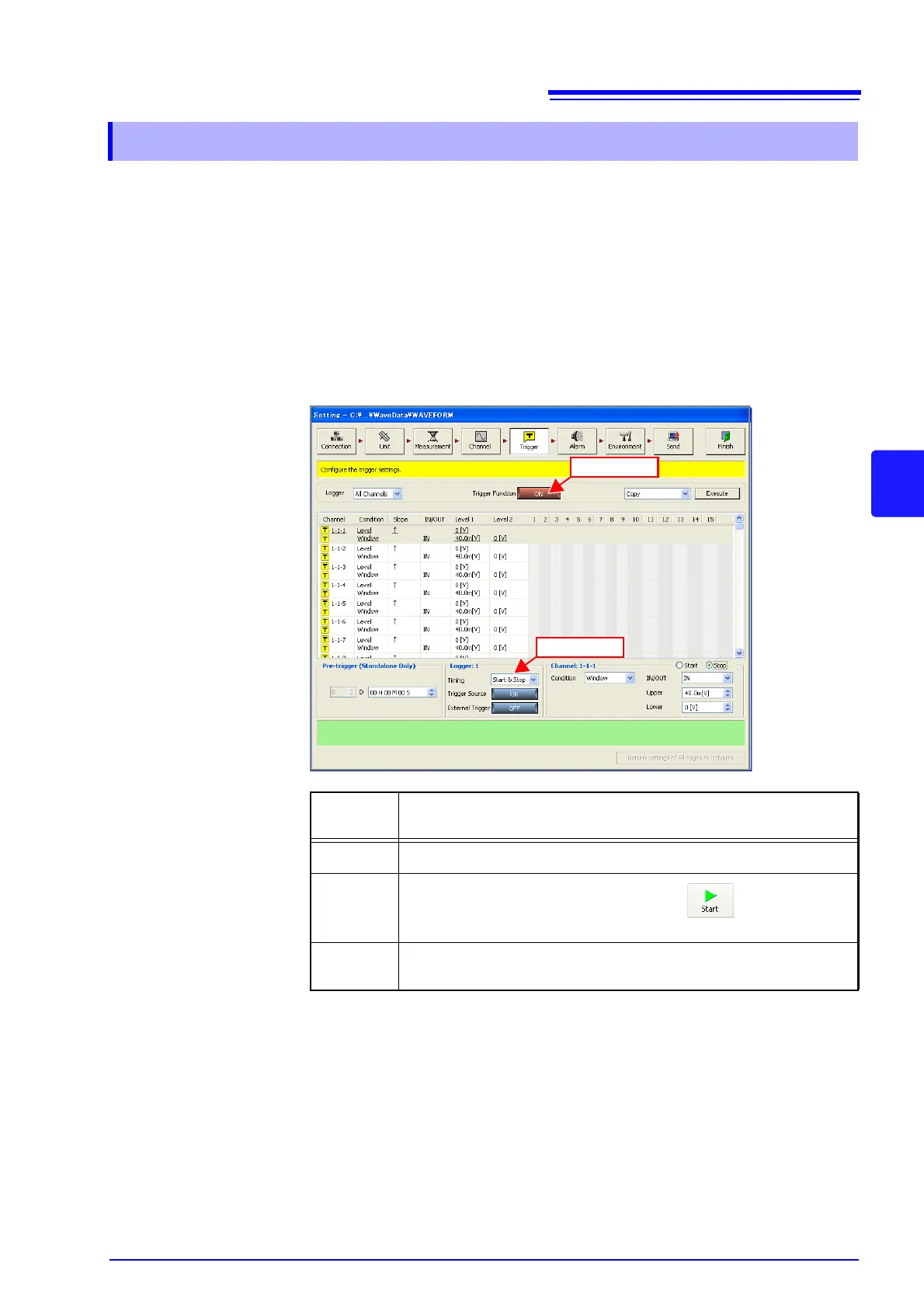5.5 Setting the Trigger Function
111
5
Chapter 5 Setting Measurement Conditions
This section describes setting the time relation between the satisfying of a trigger
condition and the waveforms recorded.
You can set a trigger condition for each of start and stop.
Set the trigger timing condition for each logger.
1. Set the trigger function on the trigger settings page to ON.
Each click of the button toggles the trigger function ON and OFF.
2. Select the trigger timing.
5.5.3 Trigger Timing
Selectable
Items
Explanations
Start Waveforms are recorded from the point in time a trigger is applied.
Stop
Recording is performed from the point in time button is clicked
to the point in time a trigger is applied.
Start & Stop
Waveforms are recorded from the point in time a trigger is applied to the
point in time the next trigger is applied.
