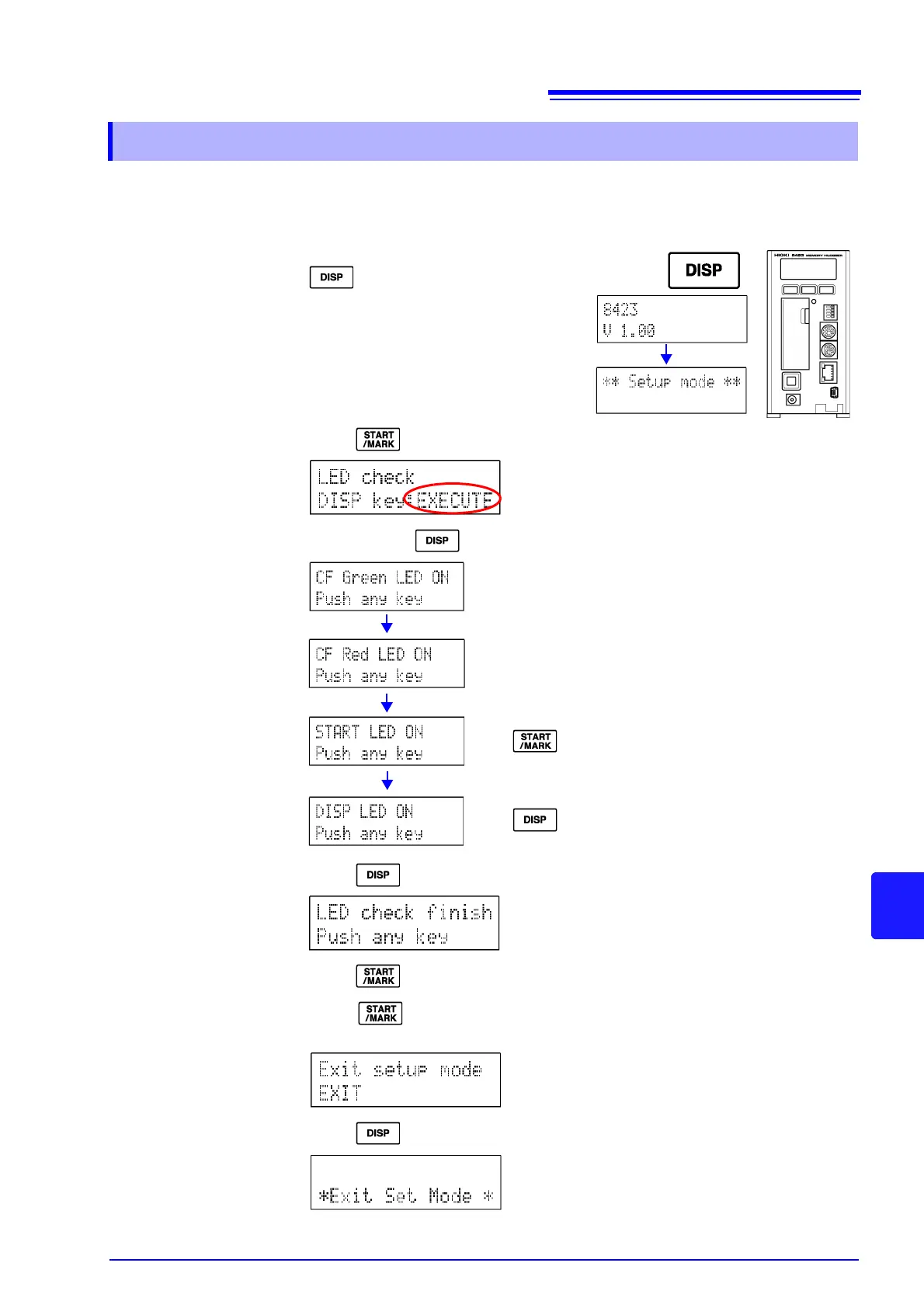10.11 Self Check
201
Chapter 10 Setting Method for Logger
10
This section describes checking whether the LEDs of the instrument light prop-
erly.
1. Turn the power on while pressing
and then release the key
when the model name and version
appear in the display area.
The instrument enters setting mode.
2. Press multiple times until the following LED check screen appears.
3. Each press of lights an LED in the following order.
4. Press to display the check end screen.
5. Press to end the check end screen.
6. Press multiple times until the following setting mode end screen
appears.
7. Press to end setting mode.
10.11.5 LED Check
The CF card access LED lights green
The CF card access LED lights red
The key lights green
The key lights red
