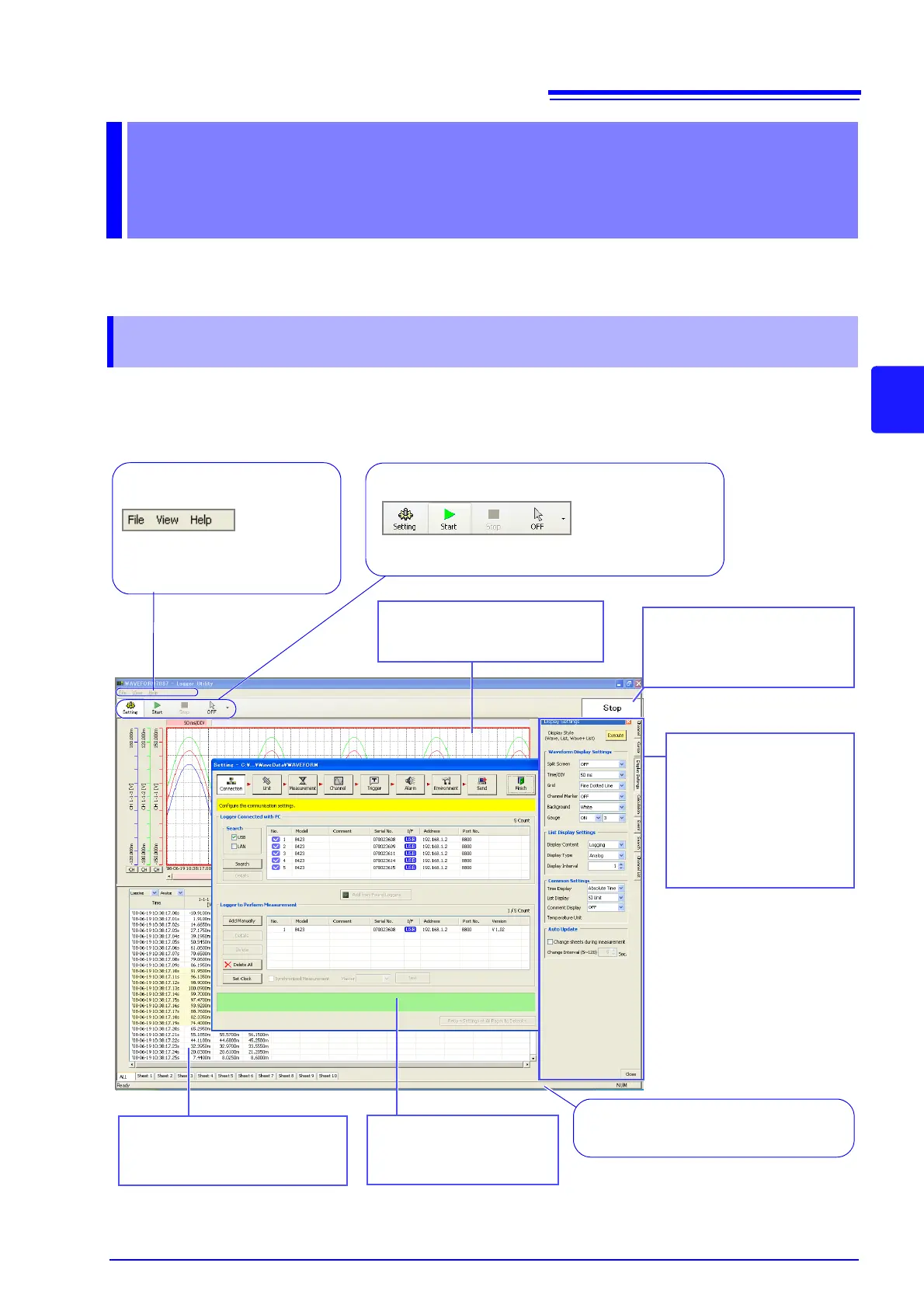the supplied software Logger Utility.
of Logger Utility.
Settings Screen
Allows for setting measure-
ment conditions.
Waveform Display Area
Displays measurement data as
waveforms.
List Display Area
Displays measurement data as
numerical values.
Display Settings
Windows
Click the tabs on the right
side to display setting items.
The windows allow for con-
figuring the advanced set-
tings of the waveform display
area, analyzing data, etc.
Measurement Condition
Displays measurement condition
as "Measuring", "Stop", “Waiting
for TRIG”, etc.
Saves and loads measurement
data and setting data, print wave-
forms , etc.
Menu Bar
Tool Button
Displays the settings screen, starts and stops mea-
surement, etc.
Status Bar
Displays the status of the main screen.