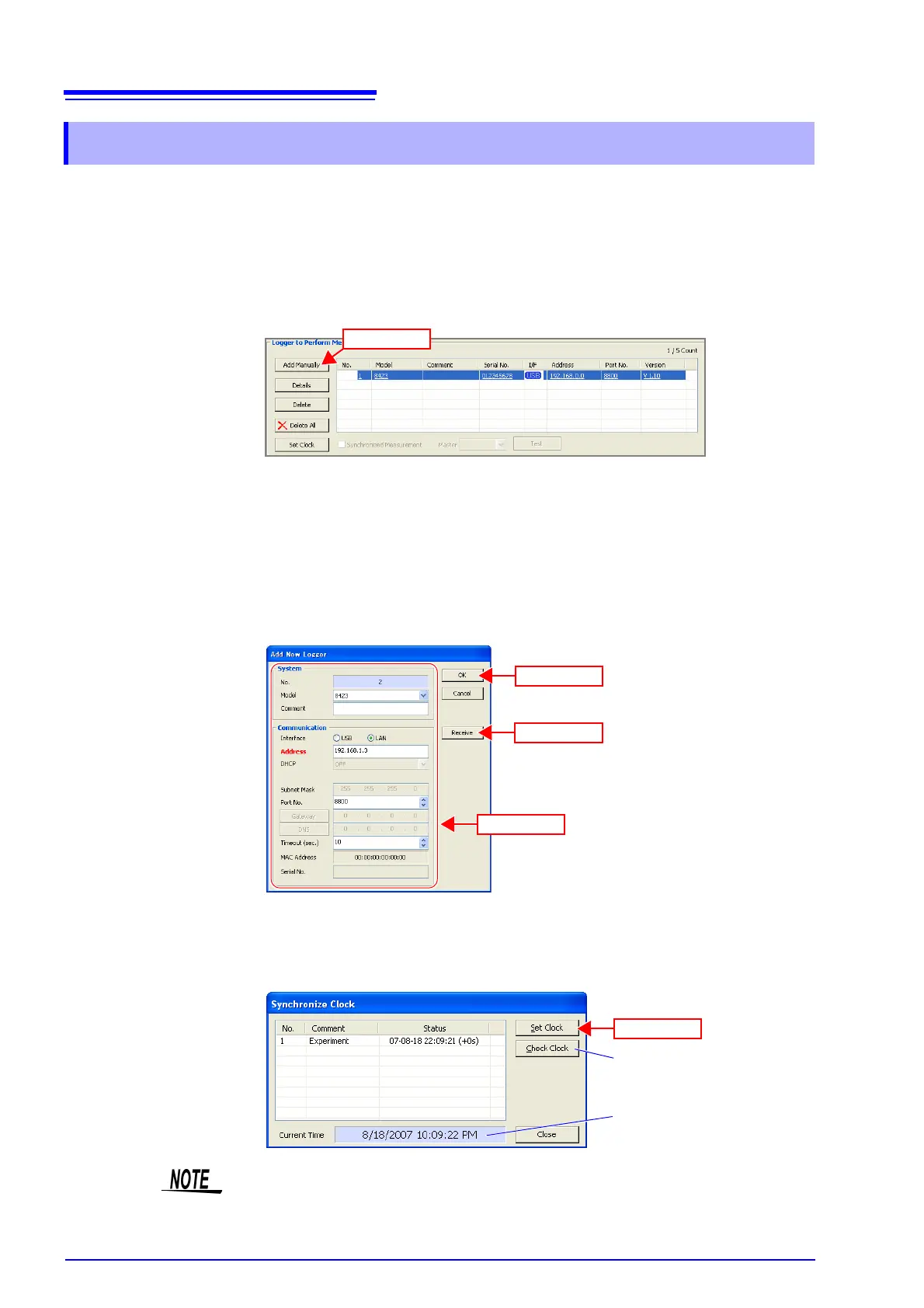5.1 Registering Loggers in Logger Utility
68
If searching for a logger is not possible, register it manually. If there are already
five loggers registered, a new logger cannot be registered. If you want to delete
a registered logger, select the logger and then click the
[Delete] button.
1. Click the [Add Manually] button on the connection settings page to display
the [Add New Logger] dialog box.
2. Configure the settings while referring to "Communication Setting Items"
(p. 69).
Choose 8423 in [Model].
Be sure to set the serial No. in the case of USB, and the IP address in the case
of LAN. It is not possible to register duplicate instruments, such as loggers with
the same serial No.
3. Click [Receive] to receive the logger measurement settings and reflect the
settings in Logger Utility.
4. Click the [Set Clock] button to display the [Synchronize Clock] dialog box.
5. Click the [Set Clock] button to set the time of each logger to that of the
computer.
5.1.2 Registering Manually
(1) Set
(3) Click
See "Communication Setting Items"
(p. 69).
(2) Click
This indicates the time of the
computer.
Click
This button allows you to
check the current time of the
logger.
Depending on the timing in which the time is set, an offset of up to ± 1 second
may be generated between Logger Utility and the 8423 main unit.