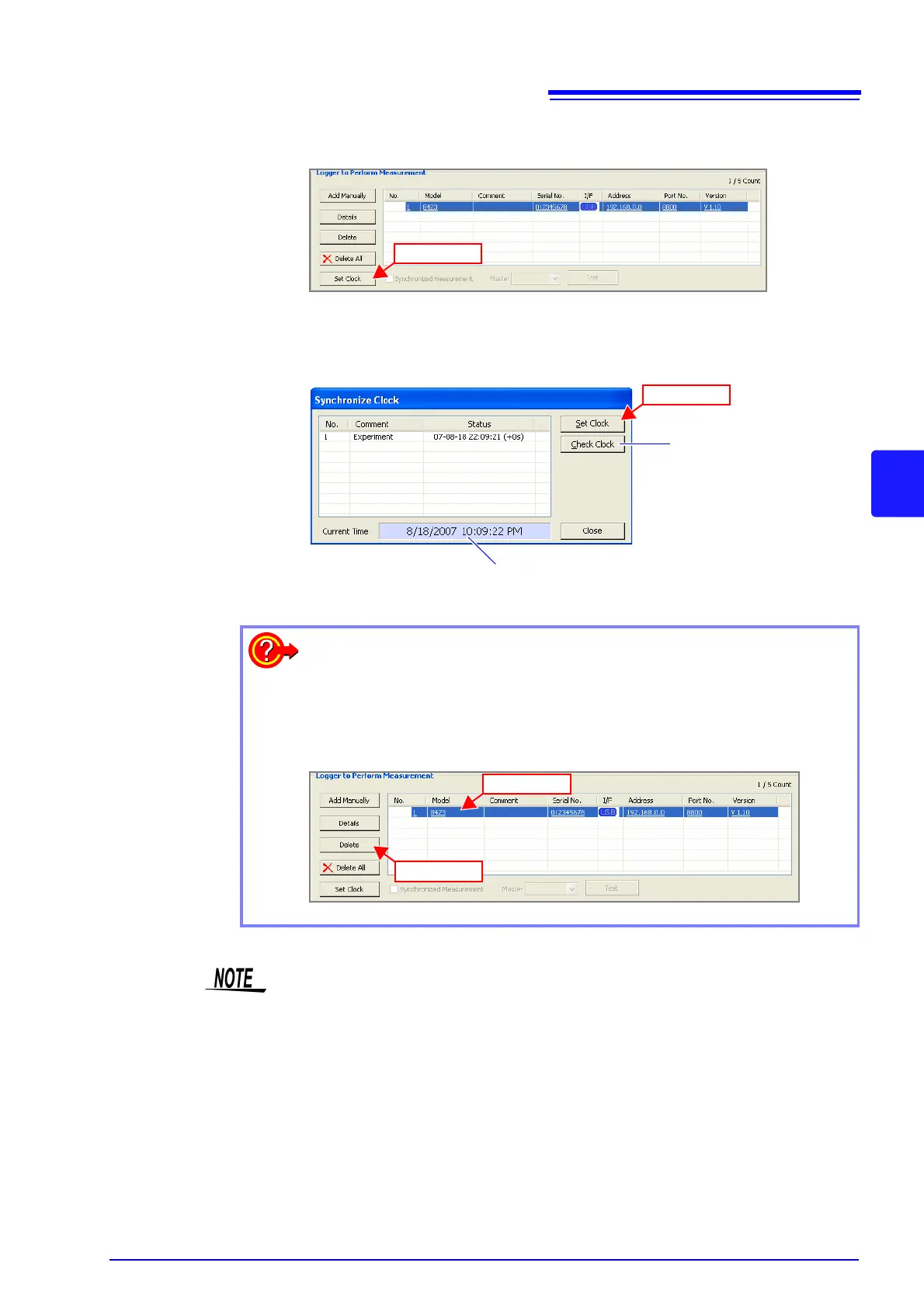5.1 Registering Loggers in Logger Utility
67
5
Chapter 5 Setting Measurement Conditions
7. Click the [Set Clock] button to display the [Synchronize Clock] dialog box.
8. Click the [Set Clock] button to set the time of each logger to that of the
computer.
This indicates the time of the computer.
This button allows you to
check the current time of
the logger.
Click
How to delete a specific logger from the registered loggers?
You can register up to five loggers for measurement. Delete a logger when
you want to register more than five loggers or remove a registered logger.
Select a logger from the list, and then click the
[Delete] button. If you want to
delete all loggers, click the
[Delete All] button.
• When measuring via a LAN, measurement may not possible if you just search
for a logger and then add the logger without changing the communication
parameters. Be sure to configure the communication settings.
• To terminate Logger Search task, press the ESC key on the keyboard.
• Depending on the timing in which the time is set, a difference of up to ± 1 sec-
ond may be generated between Logger Utility and the 8423 main unit.
