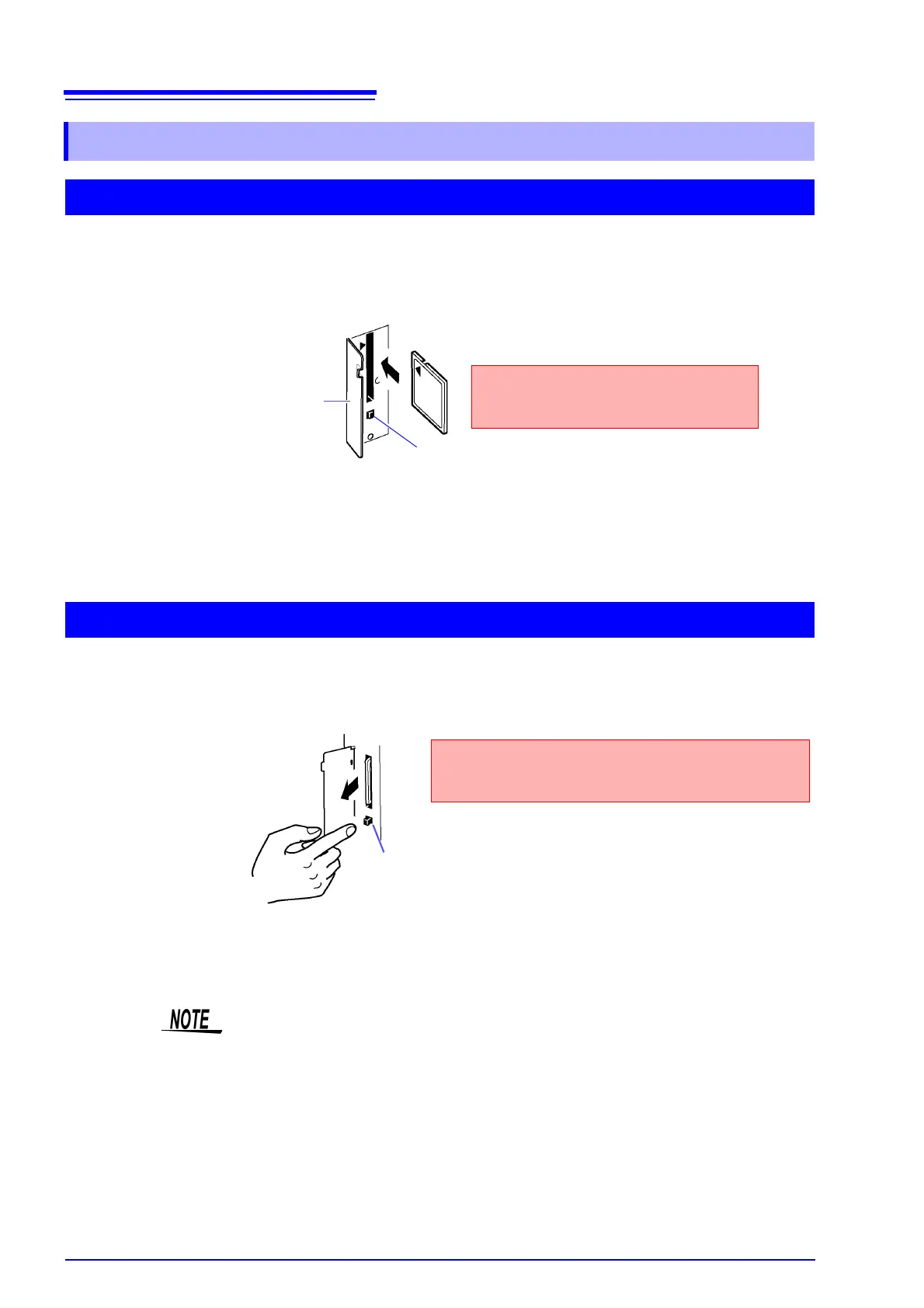3.6 Using a CF Card
46
1. Open the cover of the CF card slot.
2. When the eject button comes out, fully press it all the way in.
3. Fully insert the CF card from the front with the top surface facing left
(cover side), and then close the cover.
Confirm that the CF card access LED lights. The cover cannot be closed unless
the eject button is pushed in.
1. Fully press the eject button, and then remove your finger from the button.
2. When the eject button pops out, press it in again to eject the CF card.
3.6.2 Inserting and Ejecting a CF Card
Inserting a CF Card
CF card
Cover
Eject button
Inserting a CFcard upside down, backwards
or in the wrong direction may damage the in-
strument.
Ejecting a CF Card
Eject button
Do not remove the CF card while the CF card access LED
is lit. The files of the CF card will become unreadable, and
recording will no longer be able to be performed properly.
CF Card Access LED
• When the cover is open:
Off: The CF card can be ejected.
Lit red: The CF card cannot be ejected because data is being
written.
• When the cover is closed:
Off: A CF card is not inserted or recording is not possible
because the CF card cannot be recognized.
Lit green: A CF card is inserted and recording is possible.
Lit red: The CF card is being read.
• Be sure to close the cover after inserting a CF card. Measurement data will
not be saved to the CF card if the cover is not closed.
• When measurement will be performed for a long period of time, first, back up
all files on the CF card by copying them to a drive on the computer. Then, for-
mat the CF card so that there are no unnecessary files. It is recommended to
perform a backup and format each time you measure.
• If the cover of the CF card slot cannot be closed properly, submit the instru-
ment for repair. Recording to the CF card may stop if, for instance, vibration
causes the cover to open during measurement.