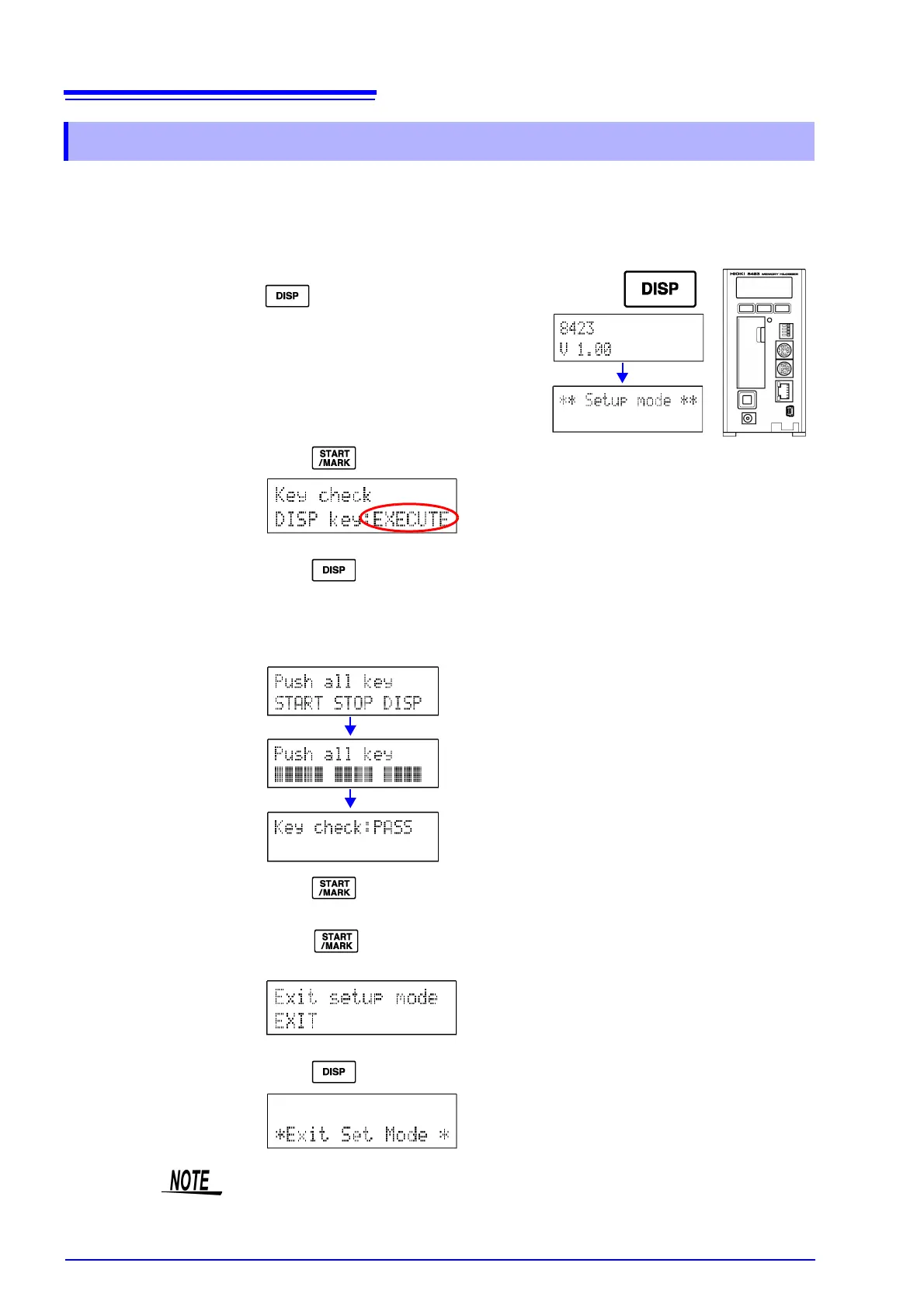10.11 Self Check
200
This section describes checking whether the keys of the instrument are capable
of inputting properly.
1. Turn the power on while pressing
and then release the key
when the model name and version
appear in the display area.
The instrument enters setting mode.
2. Press multiple times until the following key check screen appears.
3. Press to display the key check screen and then press the three keys
on the front of the instrument.
When you press a key on the front of the instrument, the corresponding key
name in the display area turns black. The check ends when all of the keys are
pressed, and then the result appears.
4. Press to end the display of the result.
5. Press multiple times until the following setting mode end screen
appears.
6. Press to end setting mode.
10.11.4 Key Check
If a key is abnormal or even one of the keys cannot be recognized, the key check
does not end. If it does not end, turn off the power and then submit the instru-
ment for repair, because there is the likelihood that something is abnormal.
