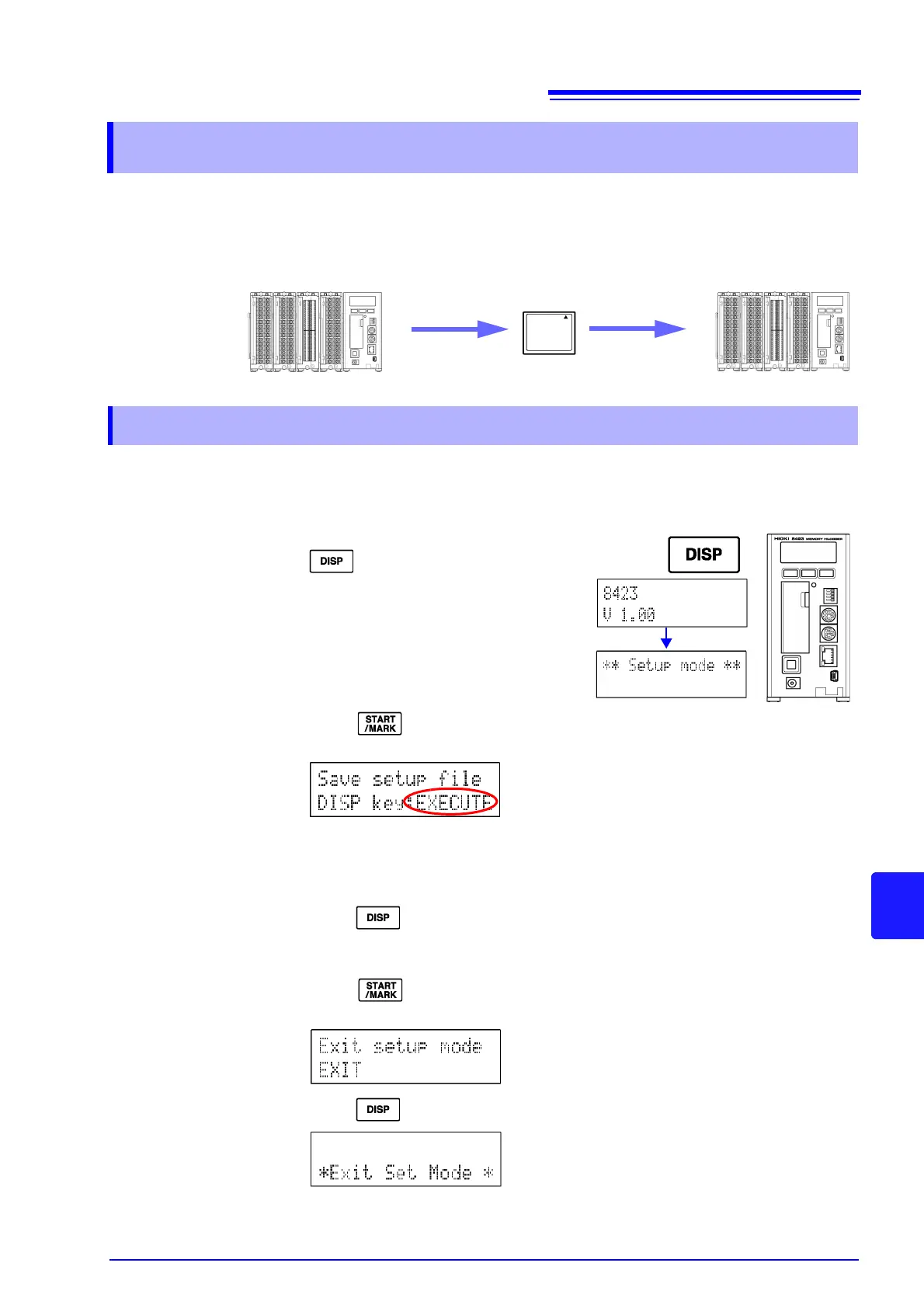10.13 Reading and Writing a Setting File
207
Chapter 10 Setting Method for Logger
10
You can write the setting conditions of the instrument to a CF card. Furthermore,
it is also possible to read setting conditions saved to a CF card. You can also
use a CF card to copy settings to an 8423 Memory HiLogger that you want to
have the same setting conditions.
This section describes saving the setting conditions of the instrument to a CF
card.
1. Turn the power on while pressing
and then release the key
when the model name and version
appear in the display area.
The instrument enters setting mode.
2. Press multiple times until the following setting file writing screen
appears.
3. Open the cover of the CF card slot, and fully insert a CF card.
4. Close the cover, and confirm that the CF card access LED lights green.
5. Press to save the setting conditions to the CF card.
A setting file named "8423.SET" is saved to the root directory of the CF card.
6. Press multiple times until the following setting mode end screen
appears.
7. Press to end setting mode.
10.13 Reading and Writing a Setting File
CF card
Write setting
conditions
Read setting
conditions
10.13.1 Writing a Setting File
