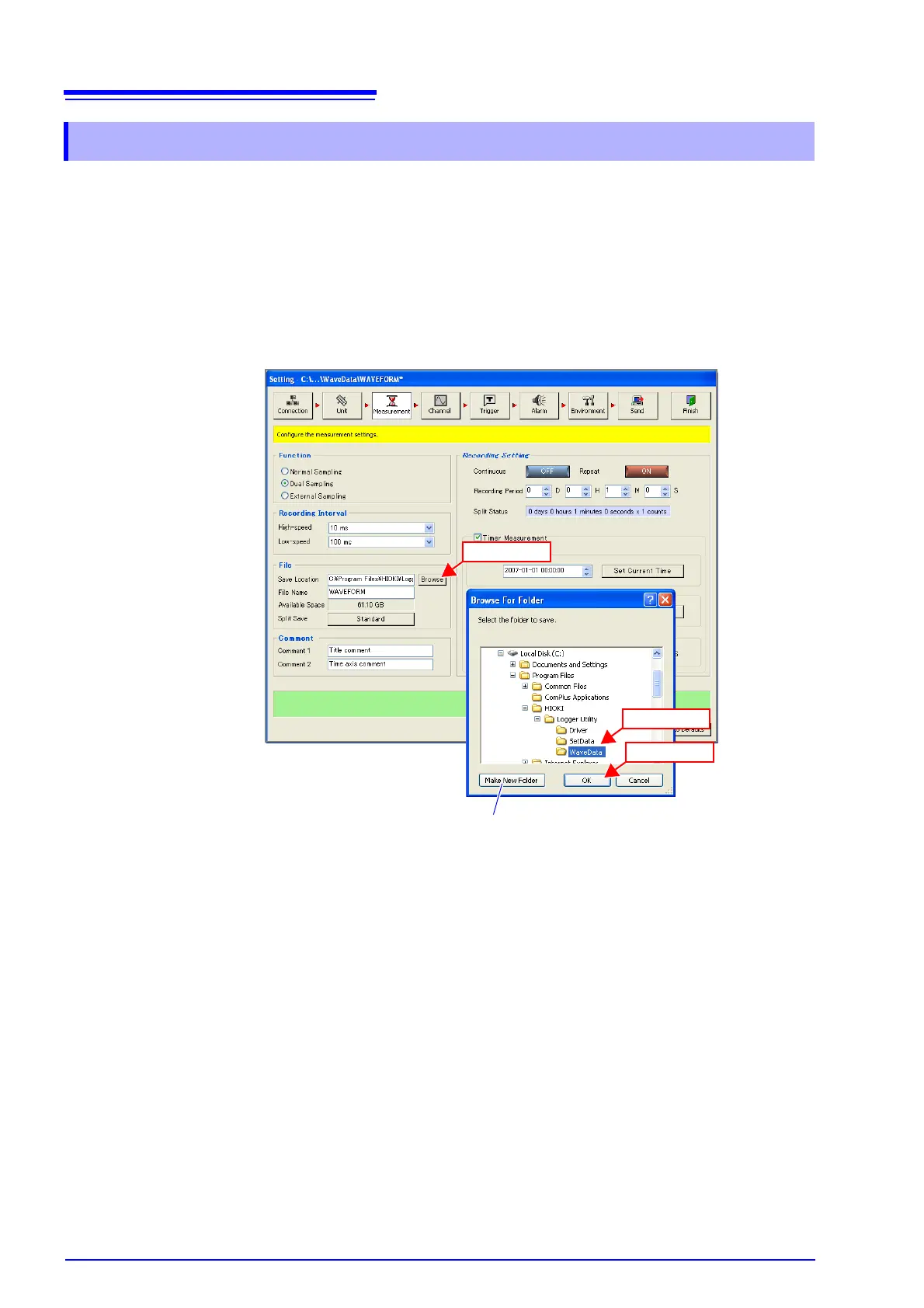5.3 Configuring Basic Settings for Measurement
82
This section describes setting the save location and save method for measure-
ment data.
1. Click the [Browse] button on the measurement settings page to display the
[Browse for Folder] dialog box.
2. Specify a file save location, and then click the [OK] button.
3. Enter the save file name.
5.3.2 File Save Settings
This button creates a folder under the directory
currently selected in the list.
(2) Click
(3) Click
(1) Click