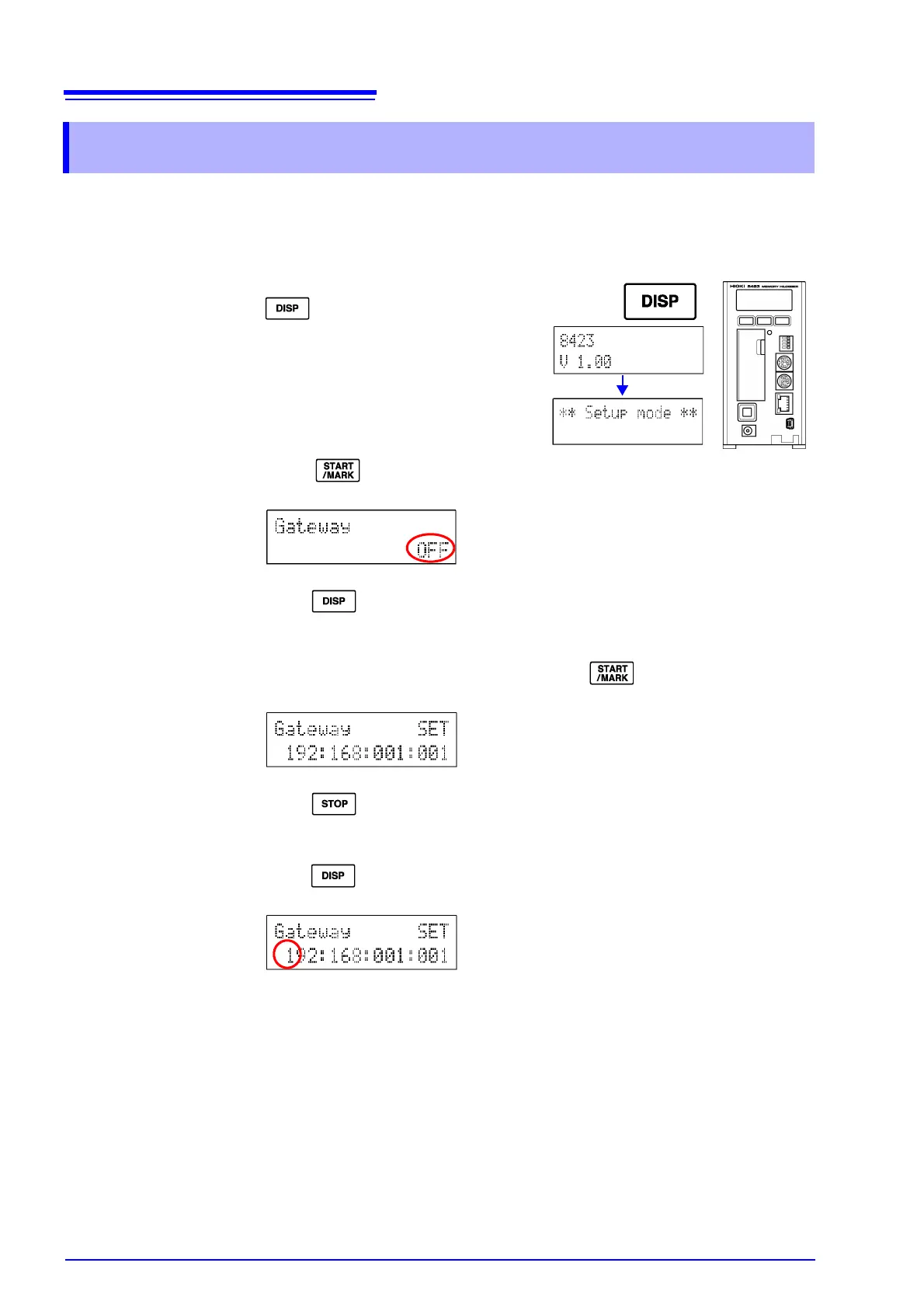10.9 Gateway
194
This section describes setting the gateway for LAN communication. See "LAN
Connection Examples" (p. 71).
1. Turn the power on while pressing
and then release the key
when the model name and version
appear in the display area.
The instrument enters setting mode.
2. Press multiple times until the following gateway setting screen
appears.
3. Press to select ON or OFF for Gateway.
Each press of the key toggles the selection item.
4. If the gateway setting was set to ON, press to display the following
gateway setting screen.
5. Press to move the flashing cursor to the position to change.
Each press of the key moves the flashing cursor to the right.
6. Press to increase the value at the flashing cursor in increments of 1.
The value cannot be decremented.
10.9 Gateway