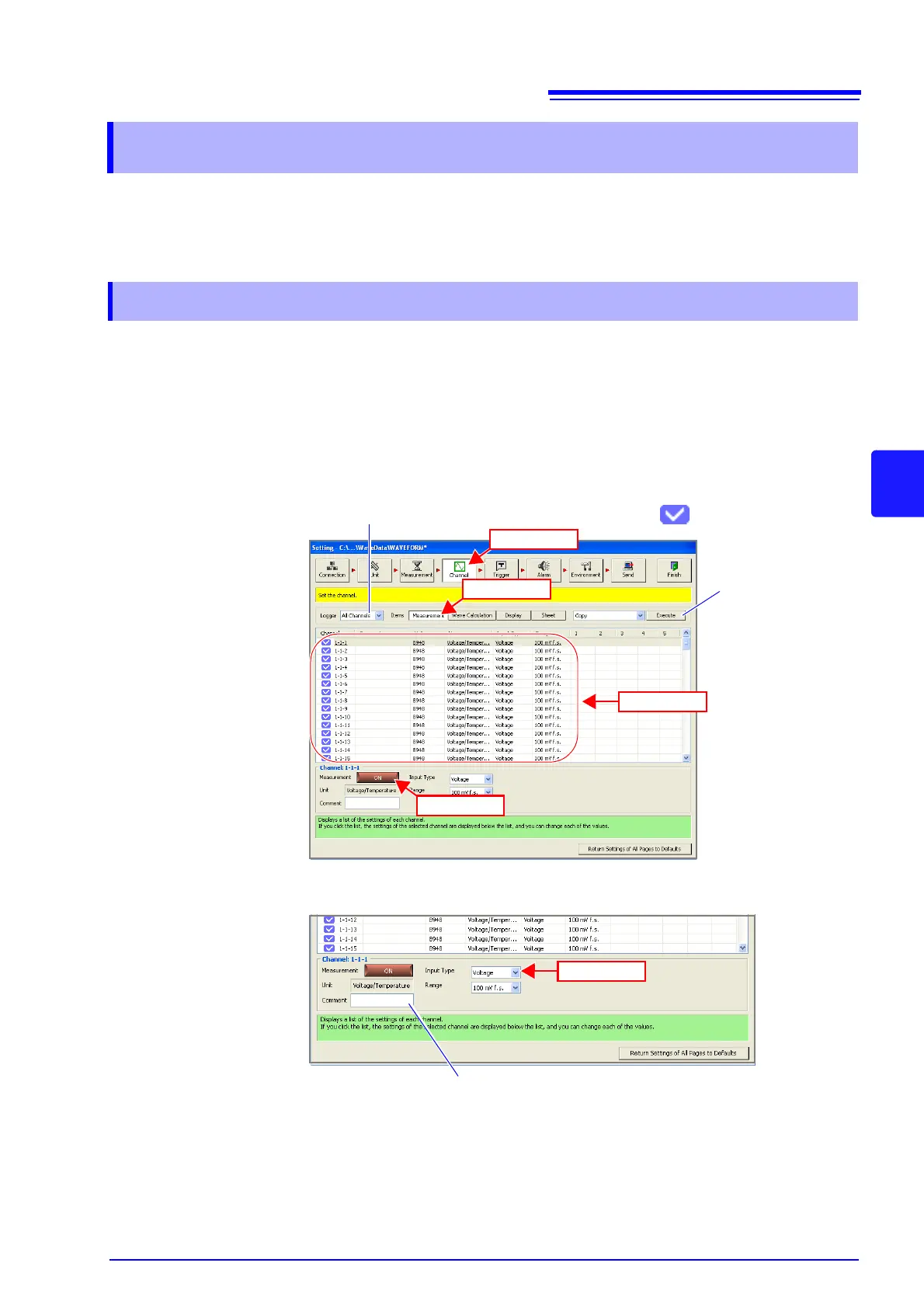5.4 Advanced Settings for Each Channel
89
5
Chapter 5 Setting Measurement Conditions
This section describes setting measurement conditions such as input type and
range, and display settings such as display color and sheet assignment for each
channel.
Configure settings such as the input type, range, and comment of each channel
on the measurement settings page.
1. Select the channel for measurement on the measurement settings page of
the channel settings.
Each click of the [Measurement] button toggles measurement ON and OFF.
2. Set the input type.
3. Configure various settings in accordance with the input type.
For details, see the sections from the next page onwards.
5.4 Advanced Settings for Each Channel
5.4.1 Setting Measurement Conditions
(1) Click
(2) Click
(3) Select
: Measurement ON
(4) Click
Narrowing down of display channels (p. 129)
Copy the channel
setting information to
another channel.
(p. 128)
Select
Comment input field (entering up to 40 characters is optional)
