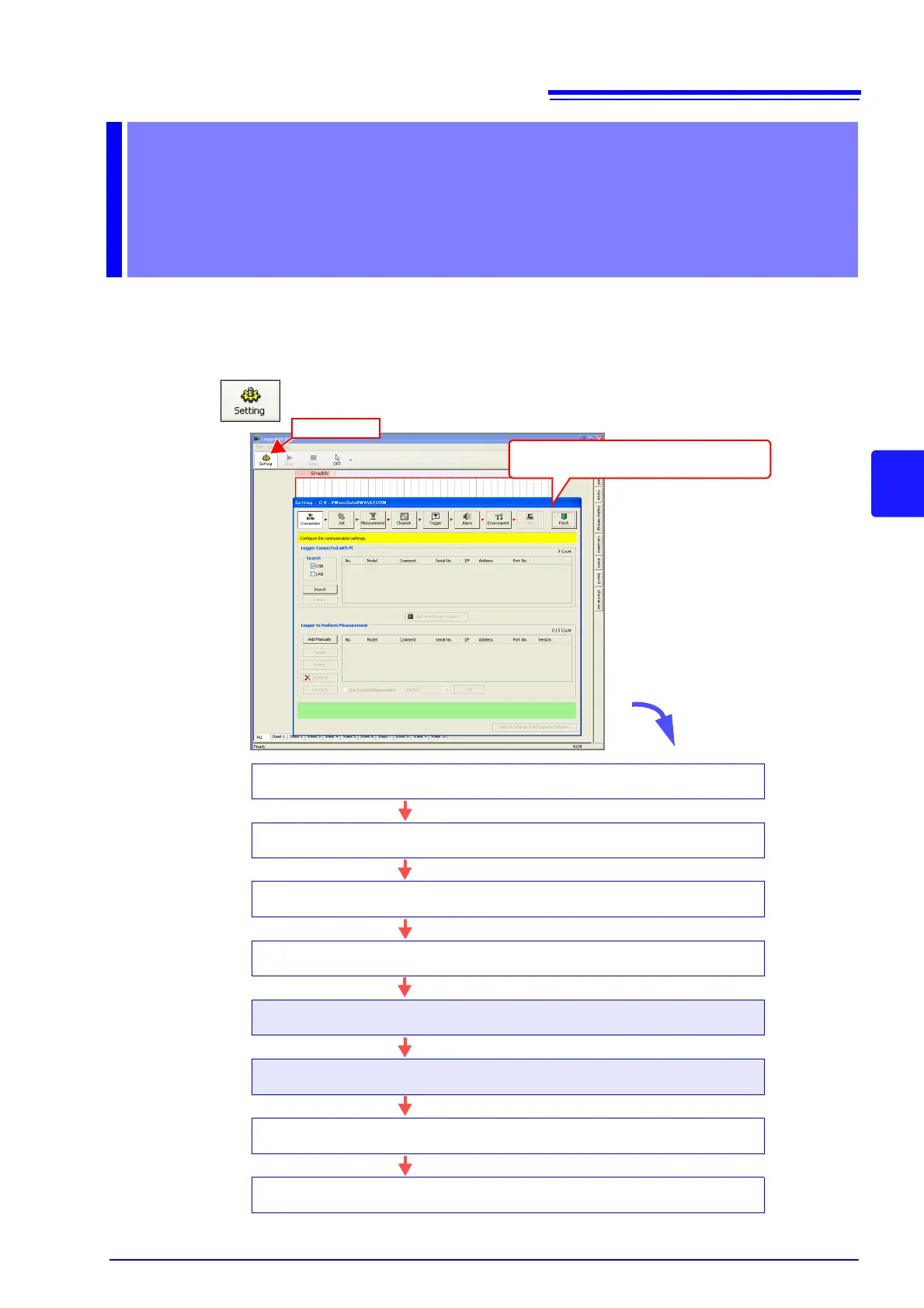(2)The settings screen appears
(1) Click
(1) Register the logger for measurement:
Connection settings page (p. 64)
(2) Confirm the unit configuration:
Unit settings page (p. 75)
(3) Configure basic settings for measurement:
Measurement settings page (p. 77)
(4) Configure settings such as the measurement conditions for each channel:
Channel settings page (p. 89)
(5) Configure settings for when using the trigger function:
Trigger settings page (p. 105)
(6) Configure settings for when using the alarm function:
Alarm settings page (p. 118)
(7) Set the environment conditions of the instrument:
Environment settings page (p. 121)
(8) Send the settings to the logger:
Send the settings (p. 127)
When setting
trigger:
When using
the 8997:
Main Screen