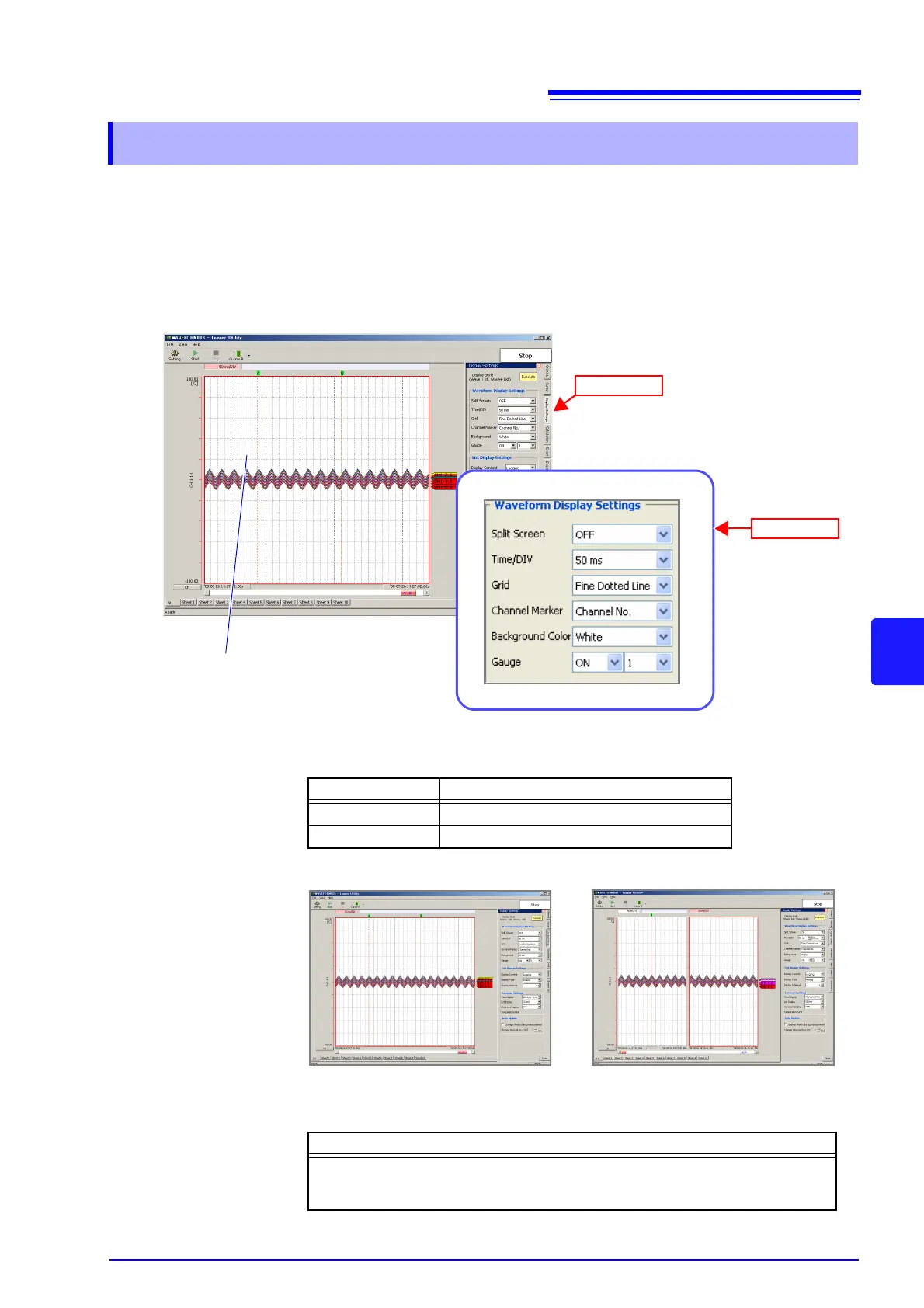7.3 Changing Display Settings
143
7
Chapter 7 Analyzing Measurement Data
This section describes setting the display format of the waveform display area.
1. Click the [Switch] button to switch to waveform display or waveform plus list display.
2. Set various waveform display settings.
Split Screen The waveform display area can be spit into two screens.
Time/1 Square Set the time axis (time per square) of the waveform display area.
When split screen is ON, you can set the time axis of each of the screens.
7.3.2 Waveform Display Settings
(1) Click
(2) Set
Waveform Display
Selectable Items Explanations
ON Displays two waveform screens.
OFF Displays one waveform screen.
Split Screen OFF Split Screen ON
Selectable Items
50 ms, 100 ms, 200 ms, 500 ms, 1 s, 2 s, 5 s, 10 s, 20 s, 30 s,
1 min, 2 min, 5 min, 10 min, 20 min, 30 min,
1 hour, 2 hour, 5 hour, 10 hour, 12 hour, 1 day, 2 day