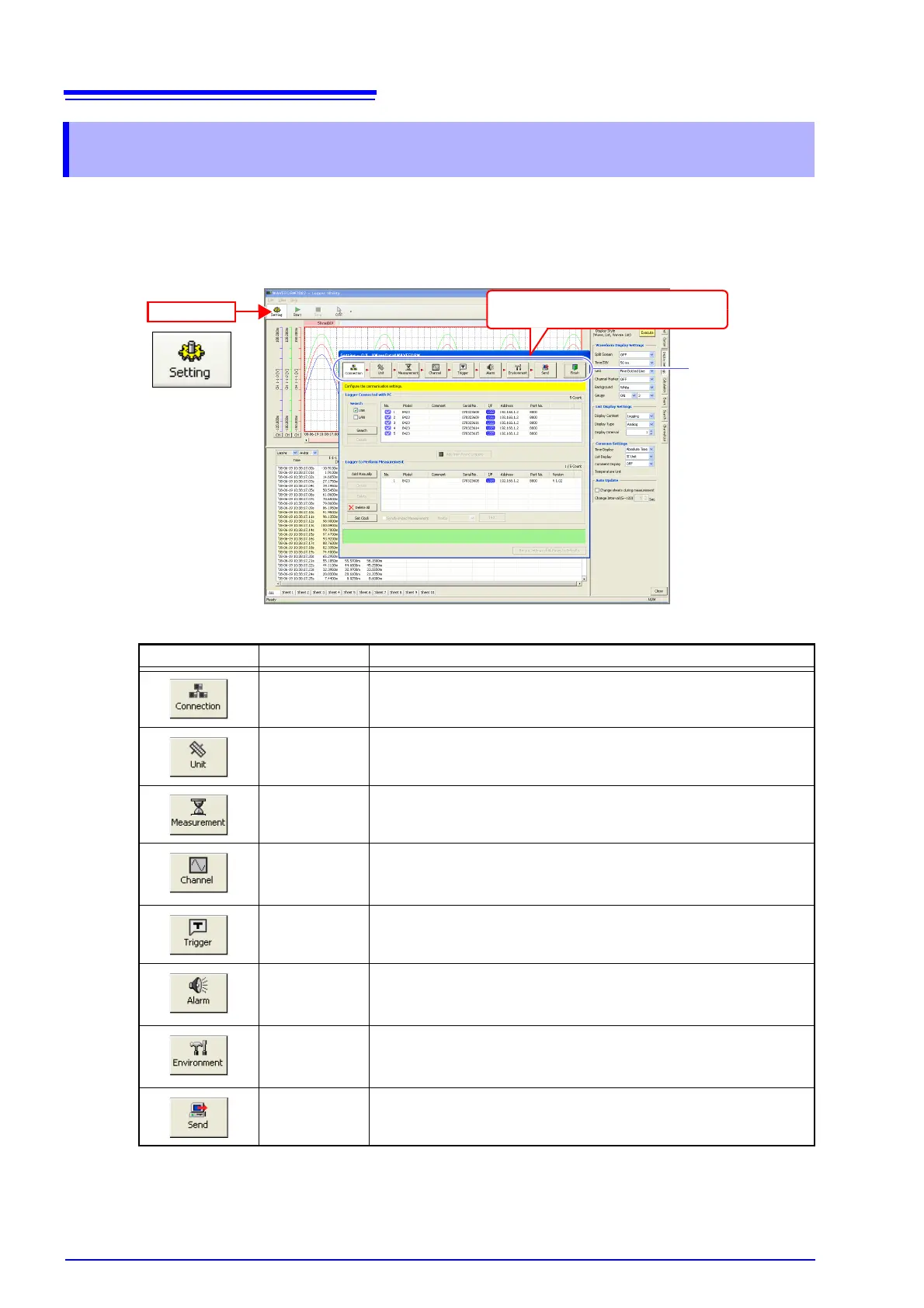4.2 Settings Screens
56
Click the [Setting] button in the main screen to display the settings screen. Click
the menu buttons to display various setting pages, and configure settings. See
"Chapter 5 Setting Measurement Conditions" (p. 63).
4.2 Settings Screens
(1) Click
(2)The settings screen appears
Menu button
Menu buttons Setting pages Explanations
Connection
(p. 64)
This page is for setting the logger for measurement.
Unit
(p. 75)
This page is for confirming the units attached to the logger, set-
ting the digital filter, etc.
Measurement
(p. 77)
This page is for setting the measurement conditions, data save
method, etc.
Channel
(p. 89)
This page is for setting the measurement range for each chan-
nel, display conditions, etc.
This page is for setting the waveform calculation also.
Trigger
(p. 105)
This page is for setting trigger conditions.
Alarm
(p. 118)
This page is only enabled when the 8997 Alarm Unit is
attached. It allows for setting the output condition and action
upon alarm generation.
Environment
(p. 121)
This page is for setting the external control input terminals, CF
card save format, etc. It is for operations that work only on the
Memory HiLogger main unit.
Send
(p. 127)
This page is for sending the settings to the Memory HiLogger.