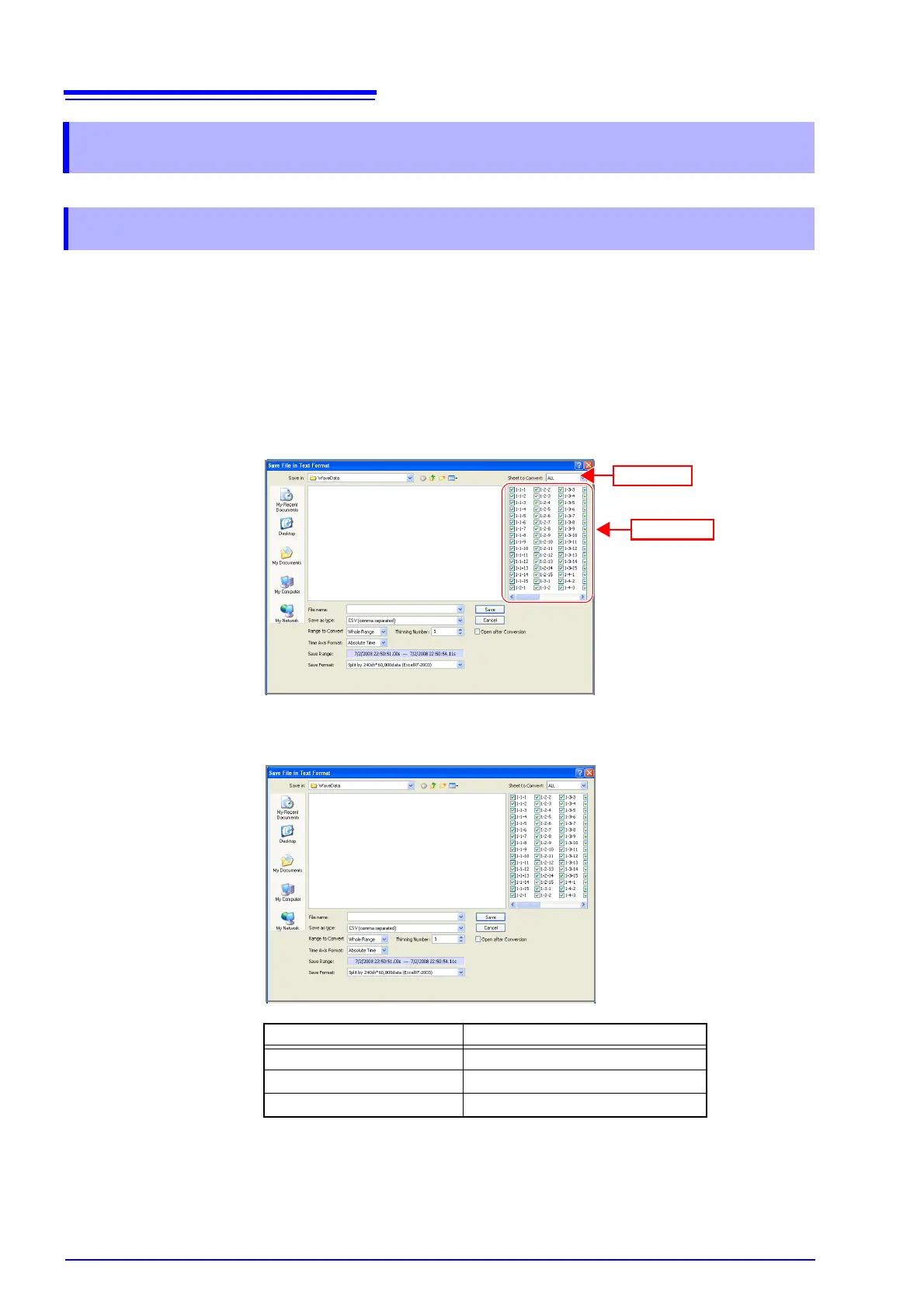8.1 Saving and Reading Measurement Data
164
This section describes saving the measurement data obtained by Logger Utility
in text format.
1. Click [Save File in Text Format] from the File menu to display the Save File
in Text Format dialog box.
2. Select the target sheet for which to save measurement data.
Click check boxes to select the channels to be saved.
3. Enter a file name, and select the save format with [Save as type].
8.1 Saving and Reading Measurement Data
8.1.1 Saving Measurement Data as Text
File Type Extension
CSV (Comma separated) .CSV
Text (Space separated) .TXT
Text (Tab separated) .TXT
