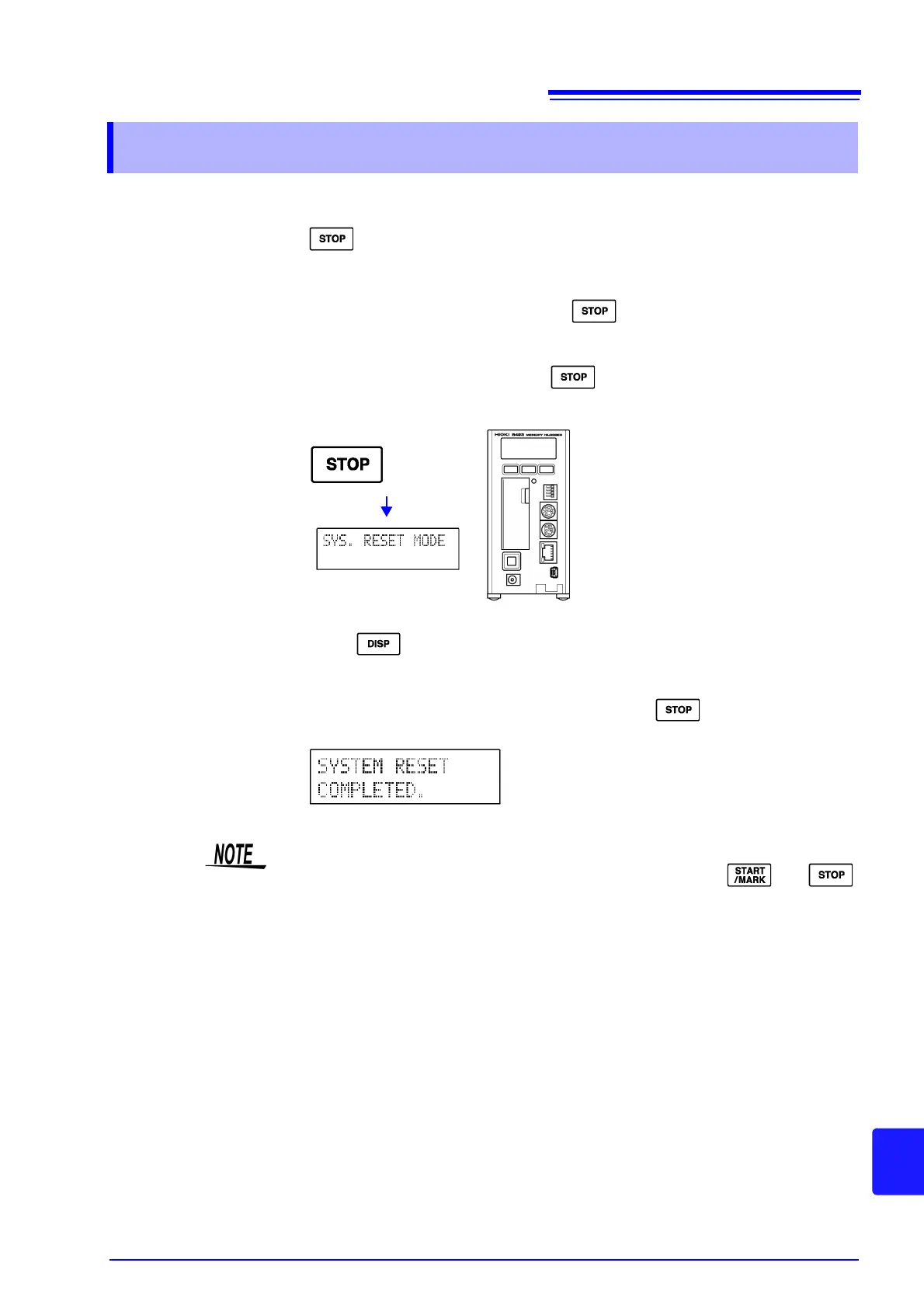13.3 Initializing Settings (System Reset)
233
Chapter 13 Maintenance and Service
13
This section describes initializing settings by turning on the power while pressing
. All setting items will be reset to their factory defaults except those related
to communication.
1. Turn the power on while pressing and then release the key when
[Remote Mode] appears in the display area.
* Do not remove your finger from until the mark is fully displayed. The
process will be canceled if you remove your finger too early.
2. Press for at least 1 second while [Remote Mode] is indicated in the
display area.
A system reset is executed. If no key is pressed or is pressed, the system
reset is cancelled.
13.3 Initializing Settings (System Reset)
To reset all setting items to their factory defaults including those related to com-
munication, turn on the power while simultaneously pressing and .
Execute a full reset in the same way as the system reset procedure described
above.