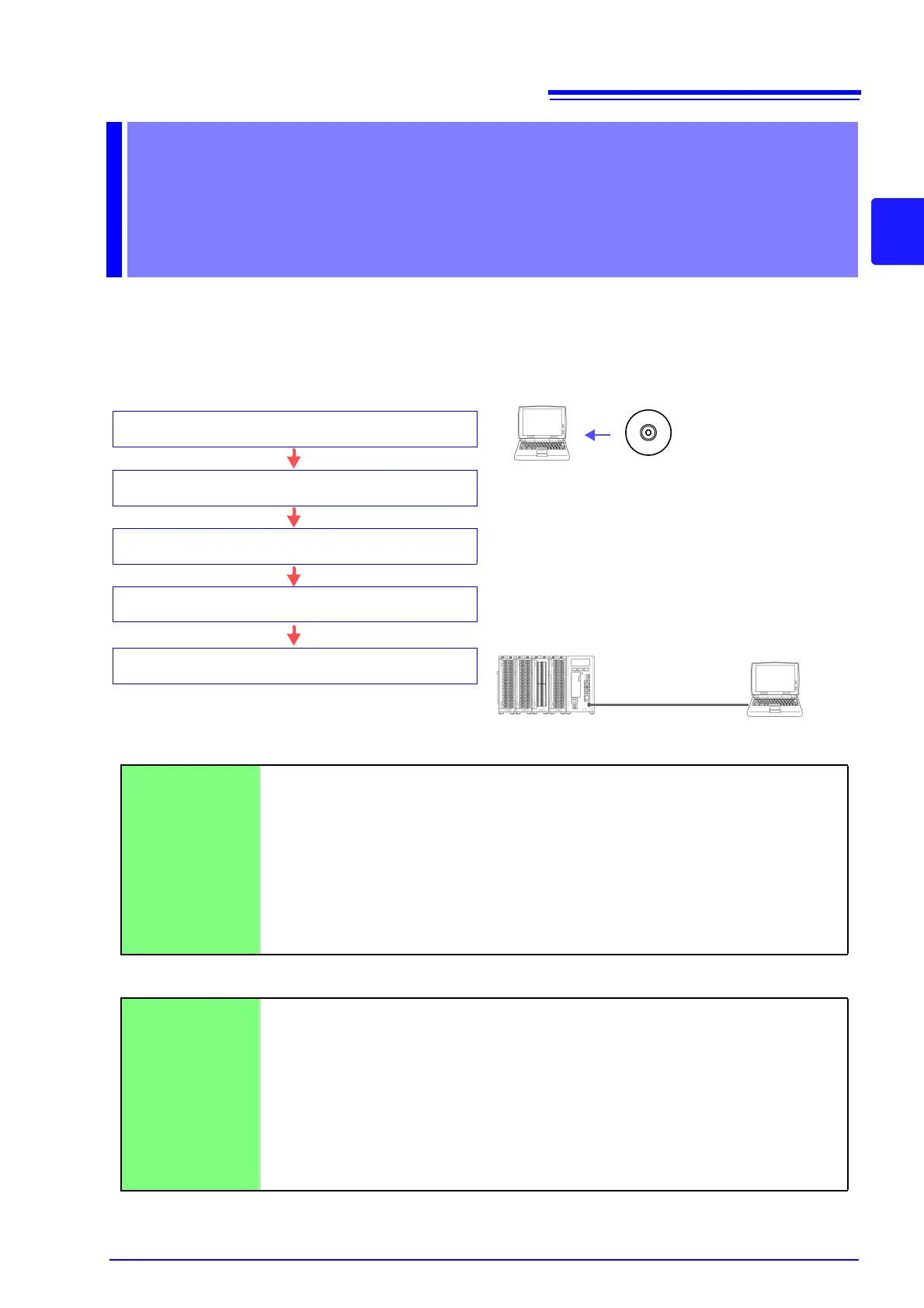17
2
Chapter 2 Installing the Software
Install the supplied software Logger Utility on the computer the first time you use
the instrument after purchase. Before starting the installation, check the operat-
ing environment.
Installation Procedure
Mouse Operation
Notation
Installing the
Software Chapter 2
(1) Set the CD into the drive of the computer
(2) Install Logger Utility (p. 18)
(5) Connect the instrument and computer with the USB
cable
Operating Environment
OS : Windows 2000 (with SP4 or later)
Windows XP (with SP2 or later)
Windows Vista
Windows 7
CPU : Pentium III (500 MHz) or better
Monitor Resolution : 1024 x 768 dots or better
Internet Explorer : 6.0 or better
Memory : At least 512 MB
Interface : Ethernet or USB
USB cable
Supplied CD
(4) Connect the AC adapter to the instrument and turn on
the power
(3) Install the USB driver (p. 21)
Click Press and quickly release the left button of the mouse.
Right-click Press and quickly release the right button of the mouse.
Double click Quickly click the left button of the mouse twice.
Drag While holding down the left button of the mouse, move the mouse and then release
the left button to deposit the chosen item in the desired position.
Activate Click on a window on the screen to activate that window.
[ ]
Menus, pages, setting items, dialogs, buttons in a dialog, and other names on the
screen and the keys are indicated in brackets.
CURSOR
(Bold characters)
Bold characters within the text indicate operating key labels.
Windows Unless otherwise specified, "Windows" represents Windows 2000, Windows XP,
Windows Vista or Windows 7.
Dialog Dialog box represents a Windows dialog box.