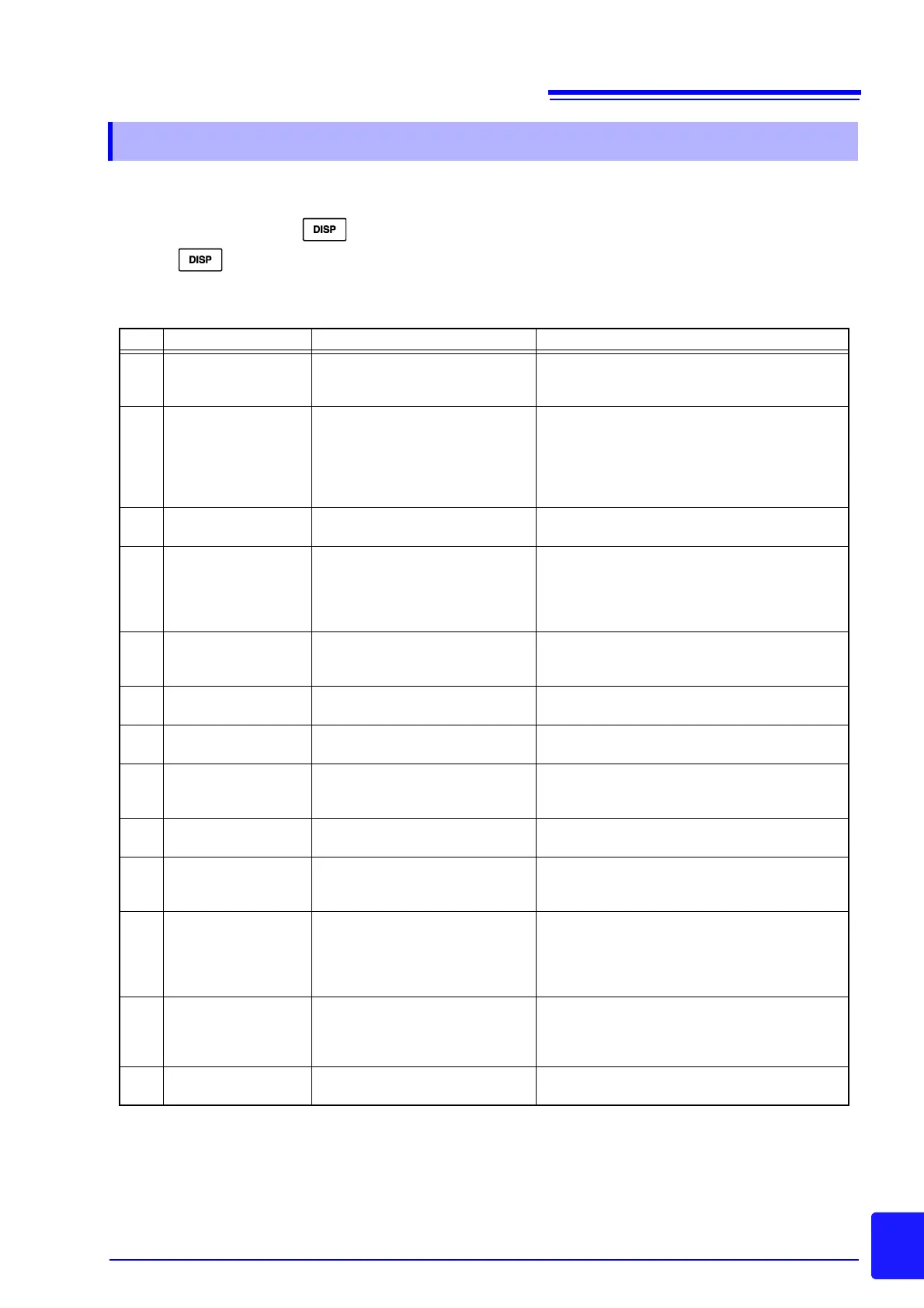Appendix 3 Error Display
A5
Appendix
Messages that appear on the screen which are considered to be very important are referred to as error mes-
sages, and all other message are referred to as warning messages. An error message disappears if the cause
of the error is resolved or is pressed. A warning message disappears if the cause of the error is
resolved, is pressed, or 1 minute elapses.
Error Messages
Appendix 3.2 8423 Memory HiLogger Main Unit
No. Messages Meaning Solution
10 Timer trig error Measurement was not started
because the timer stop time has
already passed.
Change the timer stop time, or cancel the timer.
11 Sync. error. The synchronization signal could
not be sent or received normally.
Check the connections of the 9683 Connection
Cables. Check whether a cable is disconnected.
Check the power of the other devices connected
by cable. Check the master/slave setting for
synchronization of the other devices connected
by cable.
12 Too many Modules Too many units are attached to the
instrument.
Attach no more than eight units to the instrument.
20 CF card error The file management information
of the CF card is damaged.
The CF card cannot be used as is because the
file management information of the CF card is
damaged. Eject the CF card you are using
immediately, and then back up the data. Then,
replace the CF card with a new formatted one.
21 Replace CF card Replace the CF card of the
instrument with a new one.
Replace the CF card with a new formatted one,
because a CF card read/write error occurred or
there is no longer sufficient space to write.
22 Card format Err The instrument does not support
the format type of the CF card.
See "3.6.1 Formatting a CF Card" (p. 45), and
use a correctly formatted CF card.
23 Write Protected Write protection is set for the CF
card.
Cancel write protection.
24 Access error Reading and writing of a file failed. The CF card may be broken, or the file
management information may be damaged.
Replace the CF card with a new formatted one.
25 Unreadable card The CF card cannot be used with
the instrument.
Use a genuine CF card.
28 Directory full There is insufficient space in the
CF card, or no more files can be
created in the current directory.
Replace the CF card with a new formatted one.
29 Check Card/Cover No CF card is inserted, or the
cover is open.
Insert a CF card and close the cover. If the
message still appears when you insert the CF
card and close the cover, replace the CF card
with a new formatted one because it cannot be
used.
31 File Error A file could not be deleted with the
delete and save function.
There is no file that can be deleted, or the file
management information of the CF card is
damaged. Replace the CF card with a new
formatted one.
32 Disk full There is insufficient space on the
CF card to save the file.
Replace the CF card with a new formatted one.