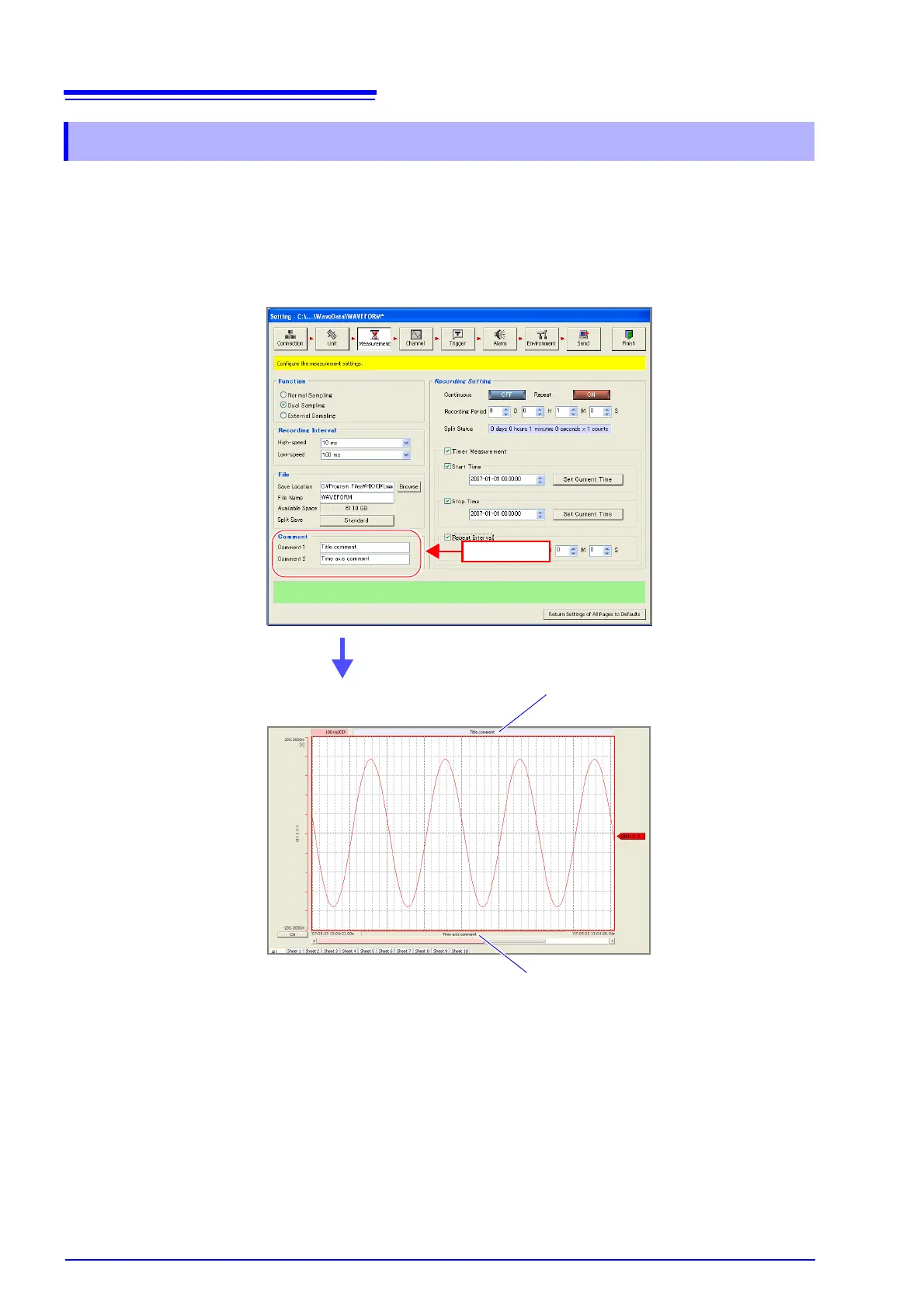5.3 Configuring Basic Settings for Measurement
84
The comments that appear on the main screen can be set. Comments are effec-
tive for managing measurement data because you can enter whatever you want.
A character string is displayed in the upper part of the main screen for Comment
1, and a character string is displayed in the lower part of the main screen for
Comment 2.
You can enter up to 80 characters for a comment.
5.3.3 Comment Input
Input
Comment 1
Comment 2
Waveform Display Area