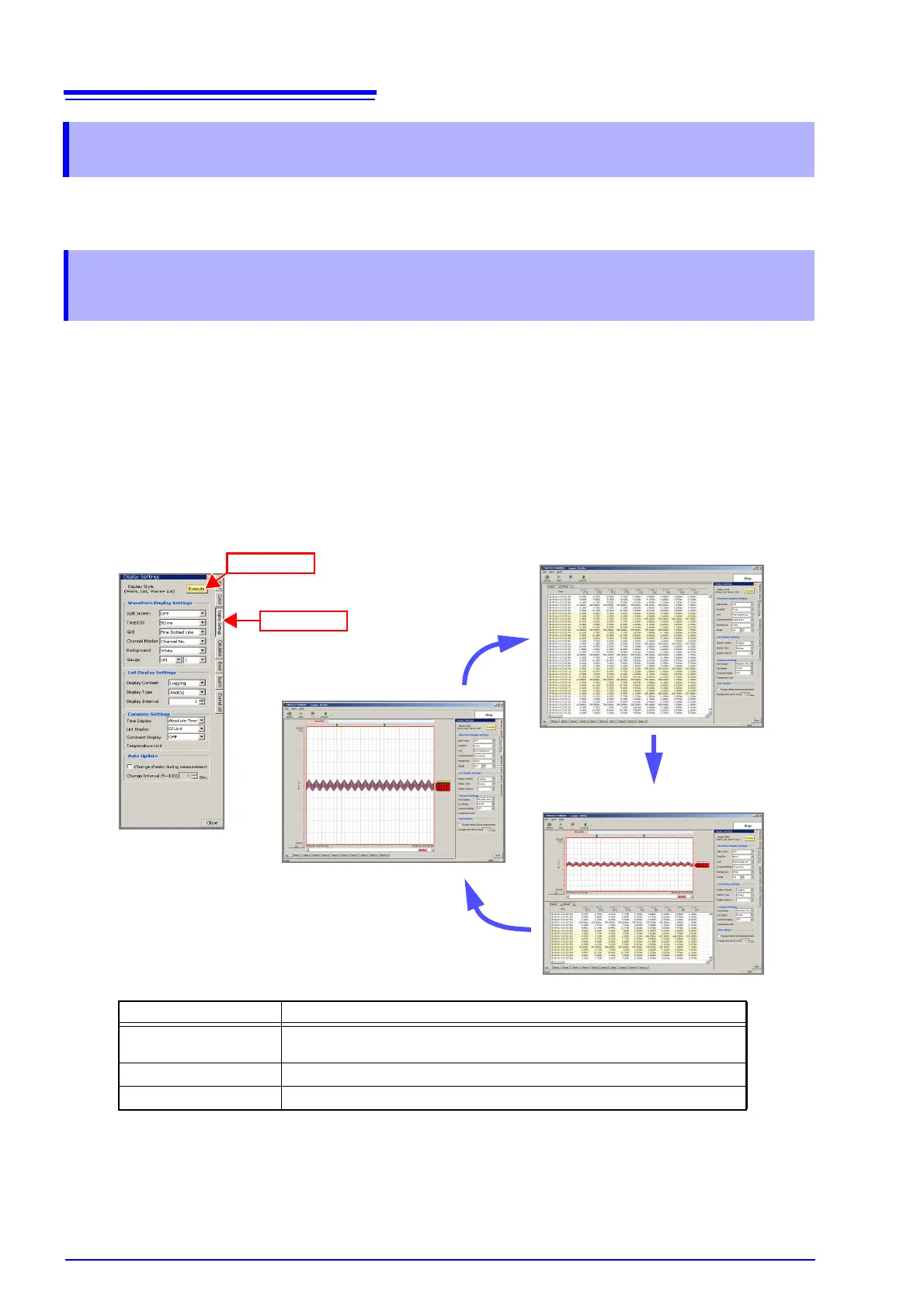7.3 Changing Display Settings
142
You can switch the display in the main screen and configure settings such as the display format.
You can switch the measurement data display method of the main screen between waveform display, list dis-
play, and waveform plus list display.
1. Click the [Display Setting] tab on the right side of the main screen to open the settings window.
2. Each click of the [Switch] button switches the display of the main screen.
7.3 Changing Display Settings
7.3.1 Switching between Waveform Display and List
Display
(2) Click
(1) Click
Waveform Display
List Display
Waveform + List Display
Selectable Items Explanations
List Display
Displays waveform data as numerical values. It is also possible to display
calculation results.
Wave Display Displays measured waveforms.
Wave + List Display Displays both the waveform display and list display in one screen.