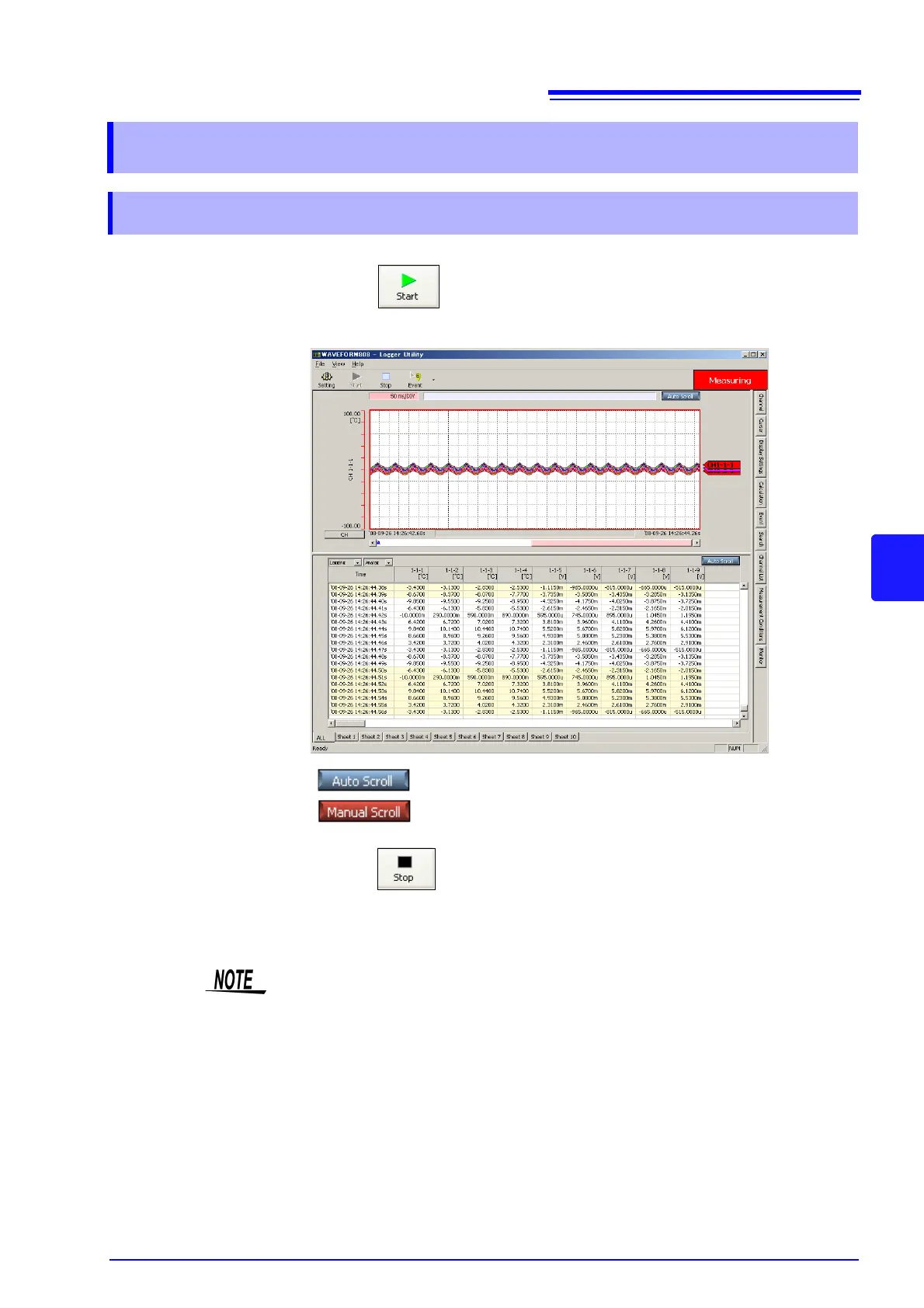6.2 Starting and Ending Measurement
135
6
Chapter 6 Starting and Stopping Measurement
1. Click the button in the main screen of Logger Utility to start mea-
surement.
2. Click the button in the main screen to stop measurement.
When a recording period is set, measurement ends automatically when timer
measurement is set.
6.2 Starting and Ending Measurement
6.2.1 Computer Based Measurement
: Scroll the waveform automatically
: Scroll the waveform manually
For computer based measurement, end all other applications. Even if the com-
puter you are using satisfies the operating environment specifications, measure-
ment and recording may not be able to be performed properly due to the state of
the computer when, for example, other applications are open.