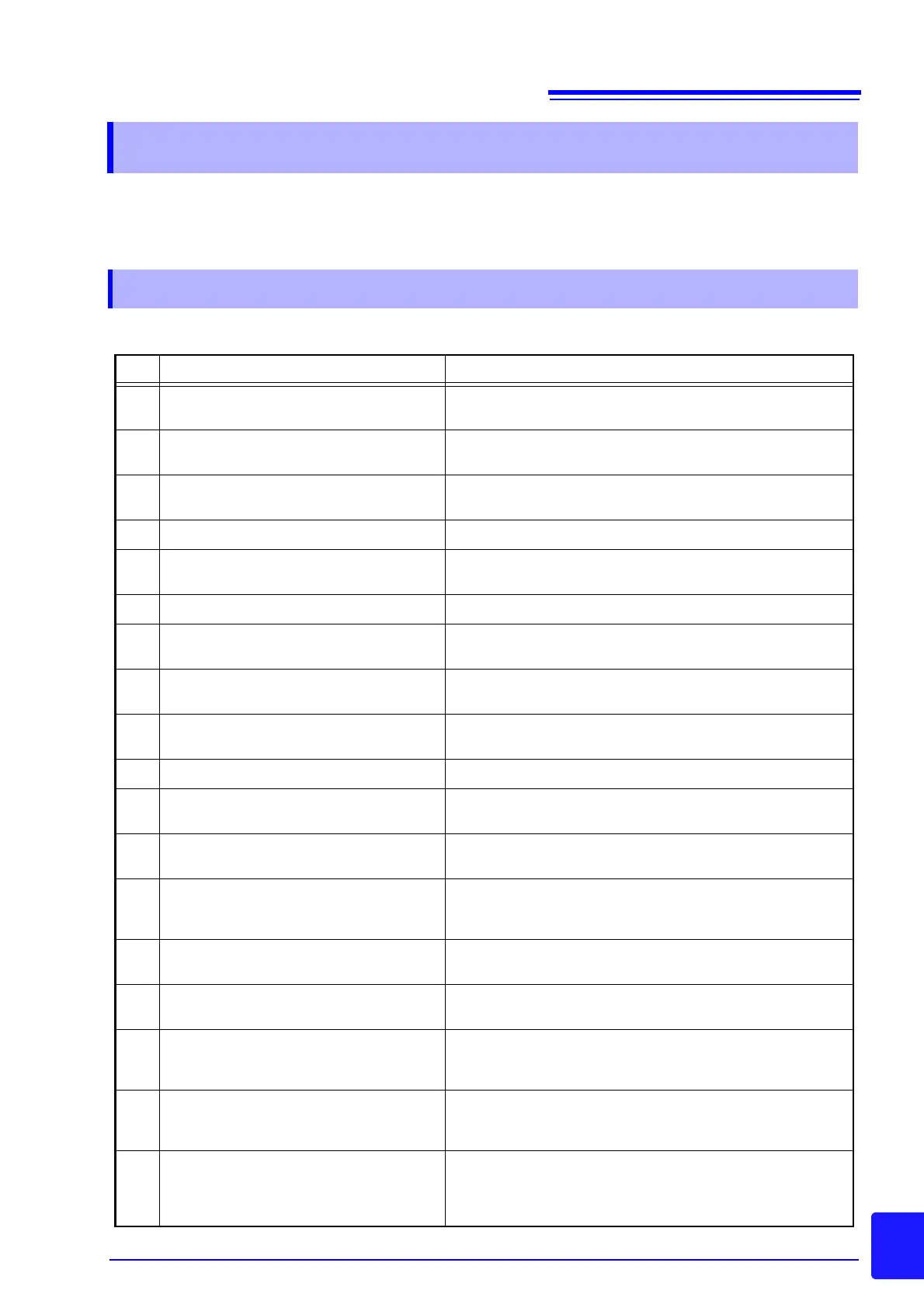Appendix 3 Error Display
A3
Appendix
If an error message or warning message appears, solve the problem as
described in the corresponding solution below.
Error Messages
Appendix 3 Error Display
Appendix 3.1 Application Software
No. Messages Solution
1 An error occurred during measurement. Check the status of the connection with the logger and the status
of the computer.
2 An error occurred while accessing the file. Check whether the media of the storage location or the file is
damaged.
3 The specification for the save file location is
incorrect.
Set the save location for files correctly on the measurement
settings page of the settings screen.
4 The file could not be saved. Check whether the media exists and the status of the media.
6 The file could not be read. Check whether the file is damaged, and whether it is of a format
supported by the instrument.
7 The media is access protected. Check whether write-protection is set for the media.
8 There is insufficient remaining space on the
media.
Delete any unnecessary files or use new media.
10 A protocol error occurred. A communication protocol error has occurred. Check the power
and connection status of the logger.
11 A timeout occurred. A timeout error occurred during communication with the logger.
Check the power and connection status of the logger.
23 Could not communicate with the logger. Check whether the computer is connected to the logger properly.
26 The specified address destination is not the
8423.
A device other than the 8423 is connected at the specified
address destination. Be sure to connect the 8423.
28 The address or serial No. is incorrect. Check whether the address and serial No. of the logger are
correct. The connection cable may also be disconnected.
29 The specified logger is measuring. The operation cannot be continued because the specified logger
is measuring. You can proceed with the operation if you stop
measurement.
32 The synchronization cable is disconnected. A 9683 Connection Cable (for synchronization) is disconnected.
Check the connections.
33 Six or more loggers are connected to the
synchronization chain.
Disconnect any unnecessary loggers from the synchronization
chain.
34 There is an unregistered logger in the
synchronization chain.
There is an unknown logger in the synchronization chain.
Register the logger on the connection settings page in the
settings dialog box.
35 The registered logger could not be found in
the synchronization chain.
A logger registered on the connection settings page of the
settings dialog box could not be found in the synchronization
chain. Check the connection status or cancel the registration.
36 There is a logger with an incorrect unit
configuration.
A logger with a unit configuration different from that of the
registered loggers is connected. Match the unit configuration to
the registered data, or cancel the registration and then
reconfigure the settings.