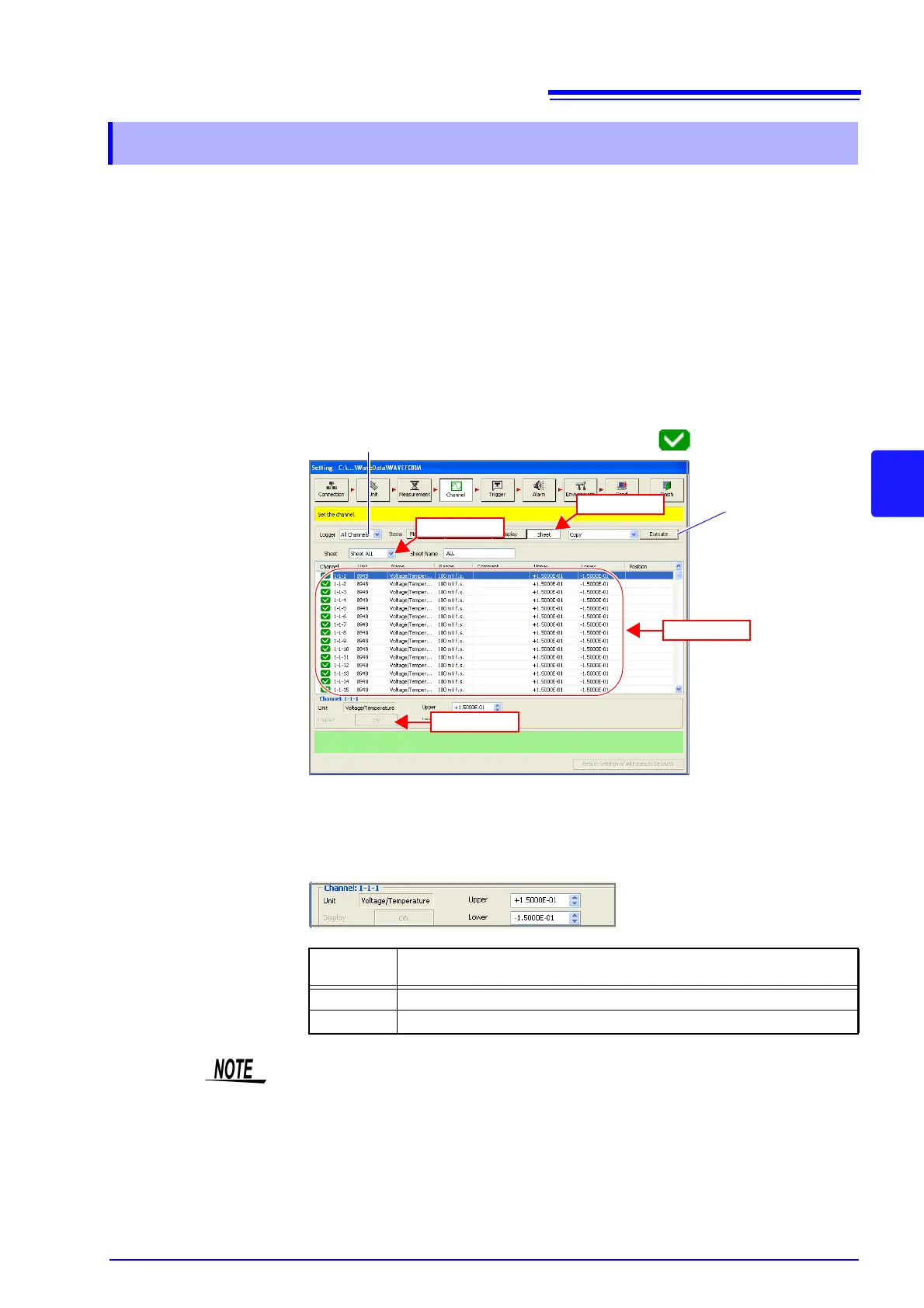5.4 Advanced Settings for Each Channel
103
5
Chapter 5 Setting Measurement Conditions
There are 11 sheets in the waveform display area of the main screen. You can
select the channels you want to display and assign them to sheets. The 11
sheets include an ALL sheet for displaying all of the channels.
1. Select the sheet you want to set on the sheet settings page of the channel
settings.
You can rename the sheet as you wish.
2. Select a channel to display on the sheet, and click the [Display] button to
turn display ON.
3. In the case of the 8948 Voltage/Temp Unit, 8949 Universal Unit, and 8996
Digital/Pulse Unit (input type: pulse), set the upper limit and lower limit of
the screen display.
5.4.4 Assigning Channels to Sheets
(4) Click
: The channel is dis-
played on the sheet
(ON)
Copy the channel
setting information
to another channel
(p. 128)
(1) Click
(2) Select
Narrowing down of display channels (p. 129)
(3) Select
Selectable
Items
Setting Ranges
Upper 0.0000E+00 to 9.9999E+29
Lower -0.0000E+00 to -9.9999E+29
To directly input the screen display upper limit and lower limit values, press the
Enter key on the keyboard each time after each value has been inputted to set it.