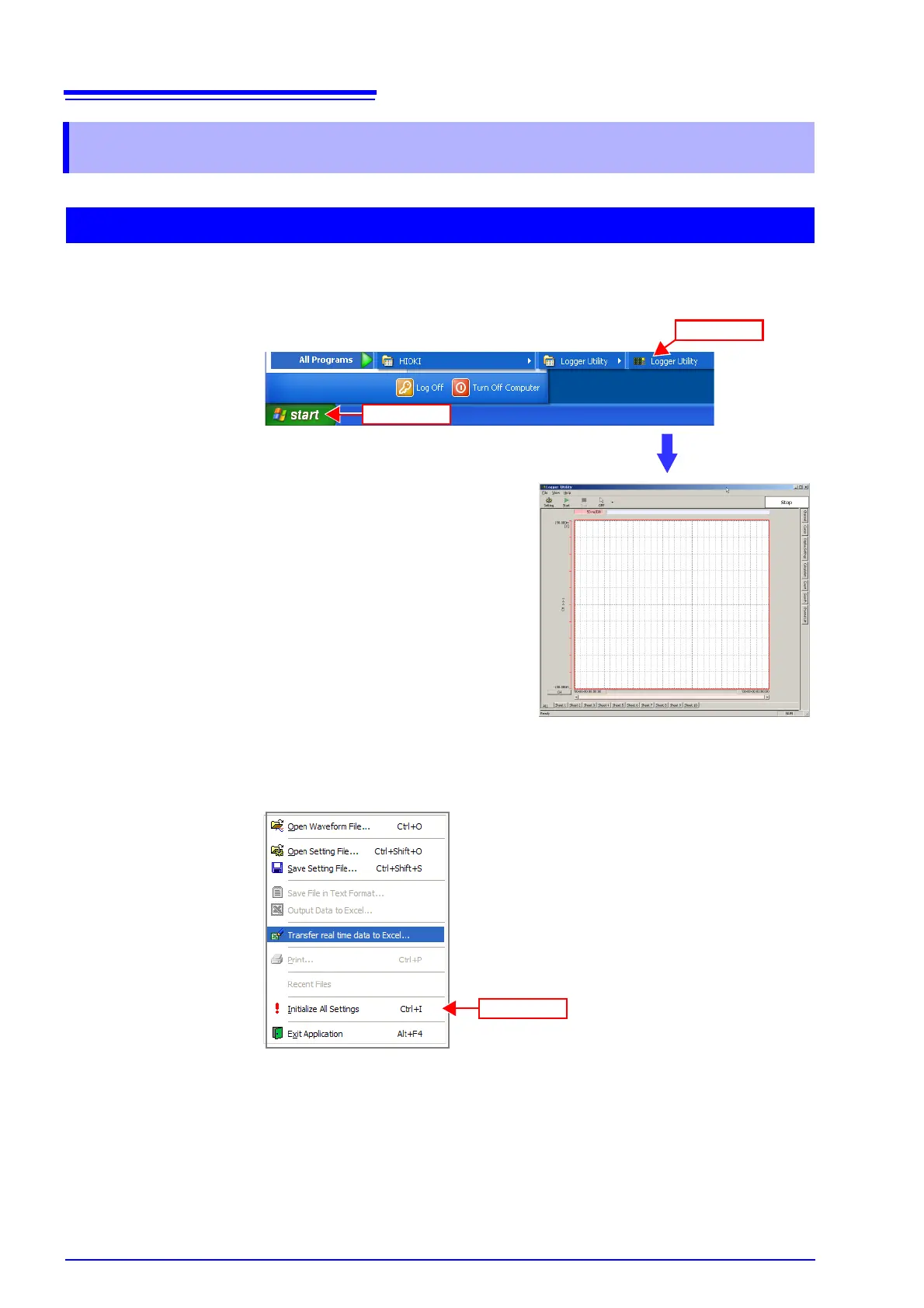2.4 Starting and Ending Logger Utility
28
From the Start Menu of Windows, click [All Programs] - [HIOKI] - [Logger Utility] -
[Logger Utility]
.
Logger Utility starts with the settings in the same state as when the software was
last ended. When you want to initialize the settings, click
[Initialize All Settings]
from the File menu.
2.4 Starting and Ending Logger Utility
Starting Logger Utility