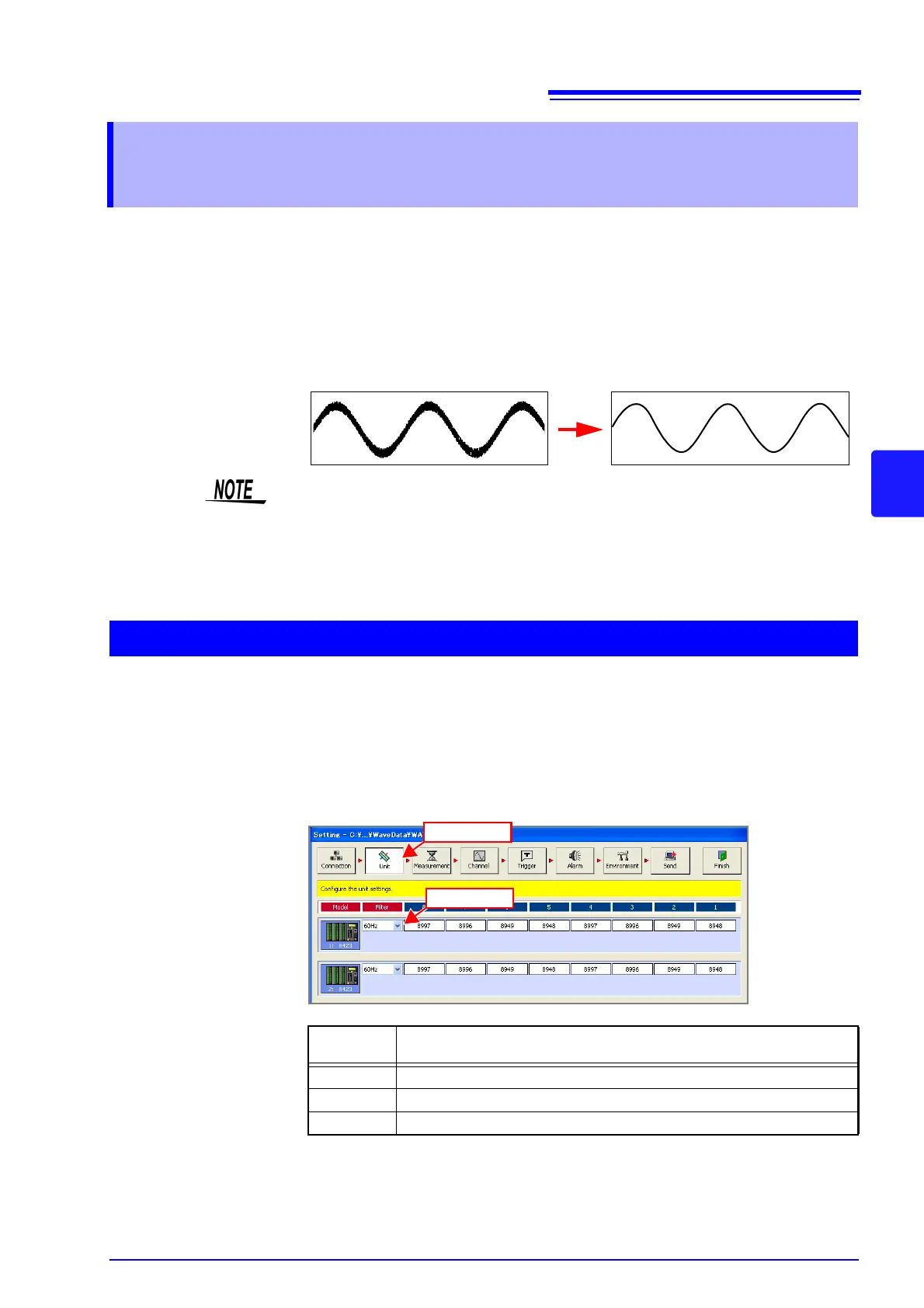5.2 Confirming the Unit Configuration (Digital Filter Setting)
75
5
Chapter 5 Setting Measurement Conditions
This section describes confirming the configuration of units attached to a logger
and setting the digital filter on the unit configuration page. When dual sampling is
set, also set the recording interval of each unit. If you set the digital filter, it is
possible to eliminate noise superimposed on an input signal. The longer the
recording interval is, the greater the effect of noise reduction. For the relation
between the recording interval and cutoff frequency, see "12.3.1 Model 8948
Voltage/Temp Unit" (p. 221) and "Recording Interval and Cutoff Frequency
Table" of "12.3.2 Model 8949 Universal Unit" (p. 223).
When a logger is registered by searching on the connection settings page, the
instrument information is obtained automatically from the logger and then the
unit configuration is displayed.
1. Confirm that the unit configuration shown on the unit configuration page
matches the actual content.
2. Set the digital filter.
5.2 Confirming the Unit Configuration
(Digital Filter Setting)
• If the digital filter is set to 50 Hz or 60 Hz, the scanning time of each channel
becomes almost as long as the time for obtaining all channel data within the
recording interval. If the digital filter setting is OFF, the scanning time becomes
approximately 10 ms.
• The digital filter is available for the measurement of voltage, temperature, and
humidity. It is not available for logic, pulse, and alarm channels.
When a Logger is Registered by Searching
Selectable
Items
Explanations
OFF The filter is not used.
50 Hz Select this to use at an operating power frequency of 50 Hz.
60 Hz Select this to use at an operating power frequency of 60 Hz.