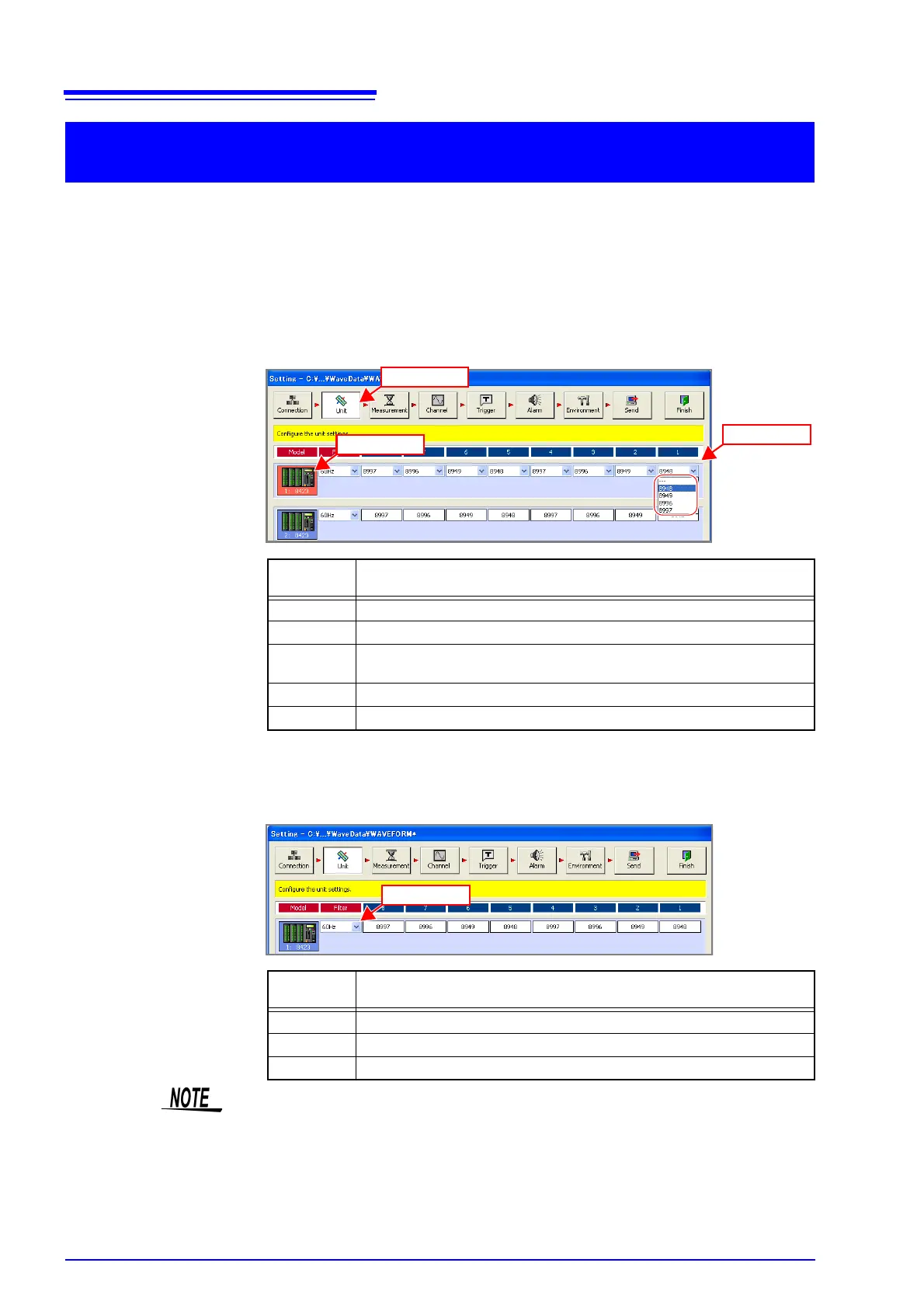5.2 Confirming the Unit Configuration (Digital Filter Setting)
76
When a logger is registered manually on the connection settings page, you can
also set the unit configuration manually. Furthermore, if you have changed the
unit configuration of a logger since it was registered, change the unit configura-
tion displayed in the screen.
1. Click the icon of a logger in the unit configuration page to switch the back-
ground color from blue to red and enable the unit to be changed.
2. Select a unit from the list.
3. Click on the logger icon to change the background color from red to blue
and confirm the unit changes.
4. Set the digital filter.
When a Logger is Registered Manually or When Changing the Unit Configu-
ration after Searching and Registering
Selectable
Items
Explanations
--- No unit
8948 Voltage/Temp Unit (Voltage and Thermocouple)
8949
Universal Unit (Voltage, Thermocouple, Resistance temperature detec-
tor, and Humidity)
8996 Digital/Pulse Unit (Logic input and Pulse input)
8997 Alarm Unit (Alarm output)
(2) Click
(1) Click
(3) Select
Selectable
Items
Explanations
OFF The filter is not used.
50Hz Select this to use at an operating power frequency of 50 Hz.
60Hz Select this to use at an operating power frequency of 60 Hz.
• Register each unit in order from the right. It is not possible to leave a space
between each unit when you configure the setting.
• Make the unit configuration the same as the actual unit configuration of the log-
ger. Measurement will not be possible if the configurations do not match.
• If you select no unit "---," any unit to the left side of that will be disabled.
• Attach at least one unit other than the 8997 Alarm Unit to this instrument. If all
of the units are 8997 Alarm Units, measurement will not be performed properly.