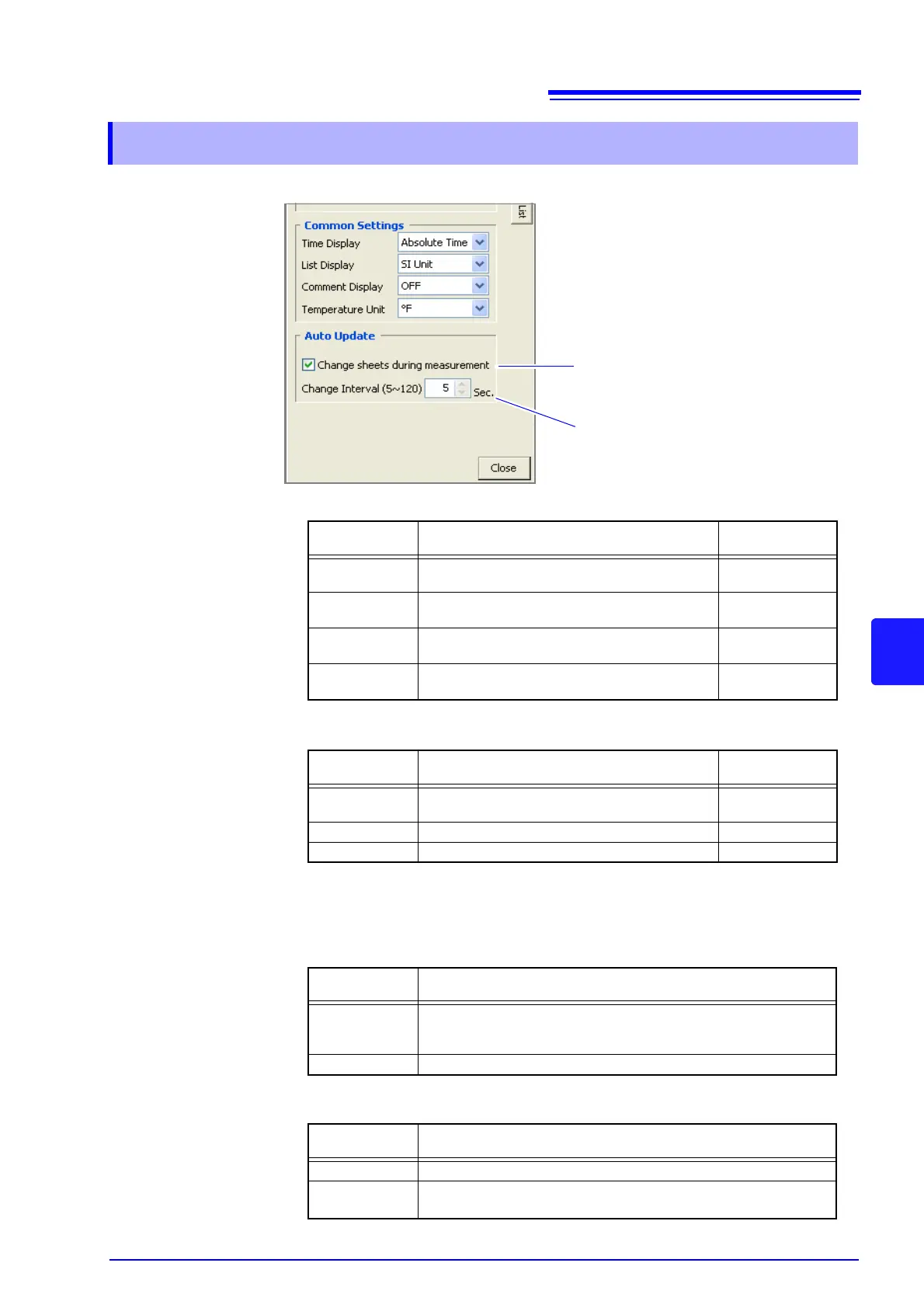7.3 Changing Display Settings
149
7
Chapter 7 Analyzing Measurement Data
This section describes setting common settings related to display screens.
Time Display Select the display format for time values.
Numerical
Display
Select the display format for measurement values.
Set the number of digits to display after the decimal point on the channel settings
page of the settings dialog box.
Comment
Display
Set whether a comment is displayed.
Temperature
Display
Set whether a temperature display is displayed.
7.3.4 Common Settings and Auto Update Settings
Add a check here when you want to switch
display sheets at a switch interval during
measurement.
Set a switch interval from 5 to 120 seconds.
Selectable
Items
Explanations Examples
Absolute Time Display the global time (date).
'07-01-01
00:10:00.00s
Relative Time
Display the time since the start of measure-
ment in sexagesimal.
00:10:00.00s
Second
Display the time since the start of measure-
ment in seconds.
6.000 ks
Point
Display the number of measurement points
since the start of measurement.
6000000
Selectable
Items
Explanations Examples
SI Unit
Display values with a supplementary unit
added (k, m, etc.).
1.000 mV
Decimal Display values in decimal. 0.001 V
Exponential Display values in exponential. 1.000E-03
Selectable
Items
Explanations
ON
Displays the channels of the value display part using comments.
The channel number is displayed for channels that do not have a
comment set.
OFF Displays the channels of the value display part using CH number.
Selectable
Items
Explanations
°C Display a temperature unit with a centergrade unit (°C).
°F
Display a temperature unit with a fahrenheit unit (
°F) by scaling
function.