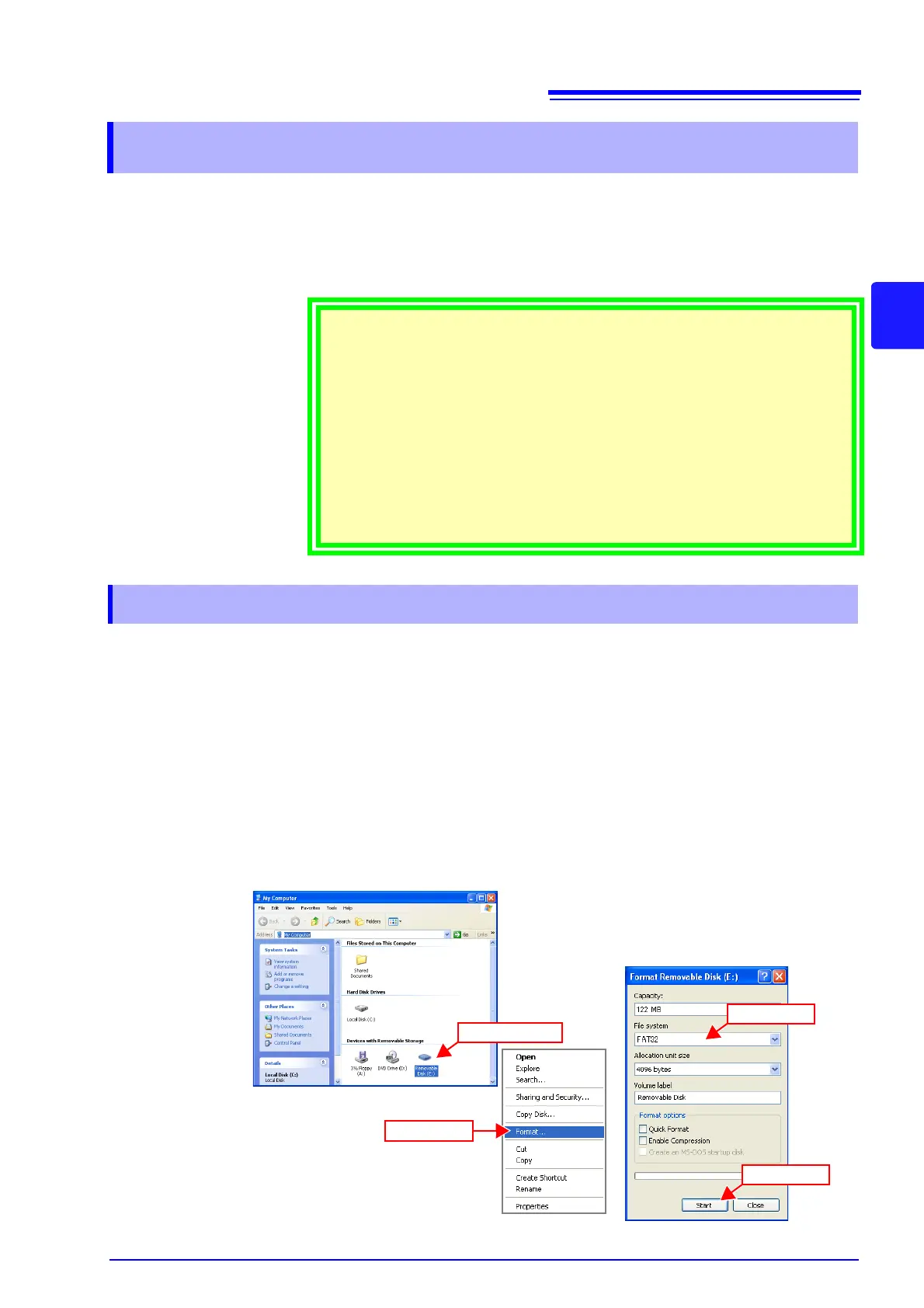3.6 Using a CF Card
45
7
3
Chapter 3 Setting Up the Instrument
If you insert a CF card in the instrument and set real-time saving, data can be
saved to the hard disk of the computer and the CF card simultaneously during
measurement. Furthermore, standalone measurement in which the instrument
measures when not connected to the computer is made possible by saving the
measurement data to a CF card.
Format a CF card on a computer the first time you use it or before you begin
measurement. If the CF card has been used for another purpose, saving may
take a while or the file information may be damaged. Formatting will prevent
these problems from occurring.
1. Right-click the removable disk containing the CF card in My Computer, and
then click [Format] from the menu.
2. Select [FAT] or [FAT32] as the file system in the dialog box, and then click
[Start].
Formatting of the CF card starts.
3.6 Using a CF Card
Important
Use only PC Cards sold by Hioki.
Compatibility and performance are not guaranteed for PC cards (use a CF
card only; do not use an adapter) made by other manufacturers. You may
be unable to read from or save data to such cards.
Hioki options
PC cards (includes adapter)
• Model 9726 PC Card 128M
• Model 9727 PC Card 256M
• Model 9728 PC Card 512M
• Model 9729 PC Card 1G
3.6.1 Formatting a CF Card
(1) Right click
(3) Select
(4) Click
(2) Click