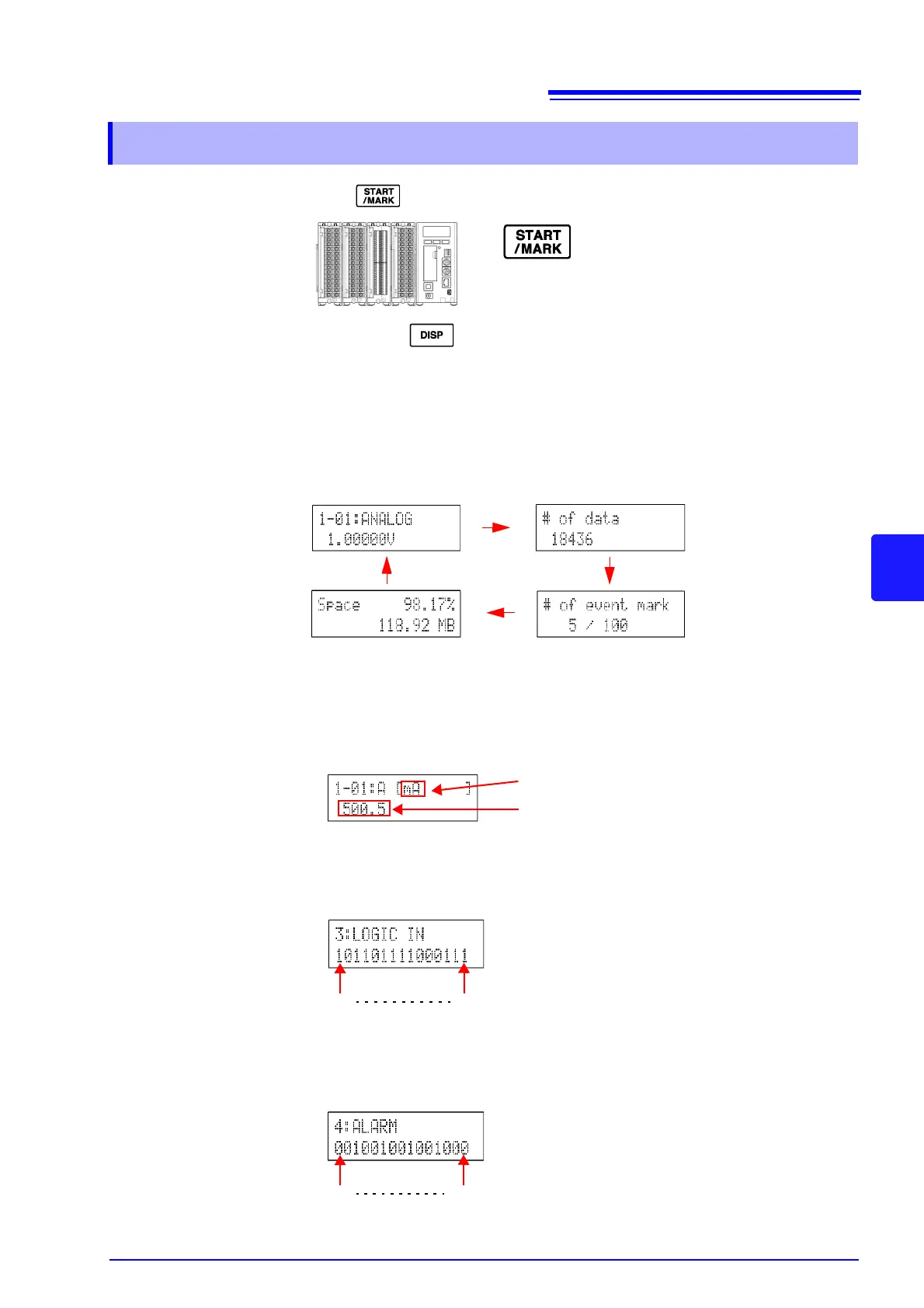6.2 Starting and Ending Measurement
137
6
Chapter 6 Starting and Stopping Measurement
1. Press on the front of the instrument to start measurement.
Each press of during measurement changes the display area as follows.
The measurement value, number of measurement data items, and CF card
remaining space indications are updated during measurement as necessary.
The number of event marks indication is updated each time an event mark is
added (maximum of 100).
[Measurement Value Indication] → [Measurement Data Indication] → [Number of
Event Marks Indication]
→ [CF Card Remaining Space], and then back to [Mea-
surement Value Indication]
The measurement value indication switches between all of the channels set to
ON at an interval of approximately 1 second. Channels for which measurement
is not set to ON are skipped. If scaling is set, the conversion value and unit are
displayed.
Display example when scaling is set
When the input type in the 8996 Digital/Pulse Unit is set to logic, all channels are
displayed simultaneously.
Logic display example
When the 8997 Alarm Unit is connected and the alarm function is set, the alarm
status of all channels is display simultaneously.
Alarm status display example
6.2.2 Standalone Measurement
: Lit green during measurement
CH1
CH15
1: High level
0: Low level
X: When the input type is set to pulse
CH1
CH15
1: Alarm output
0: No alarm output