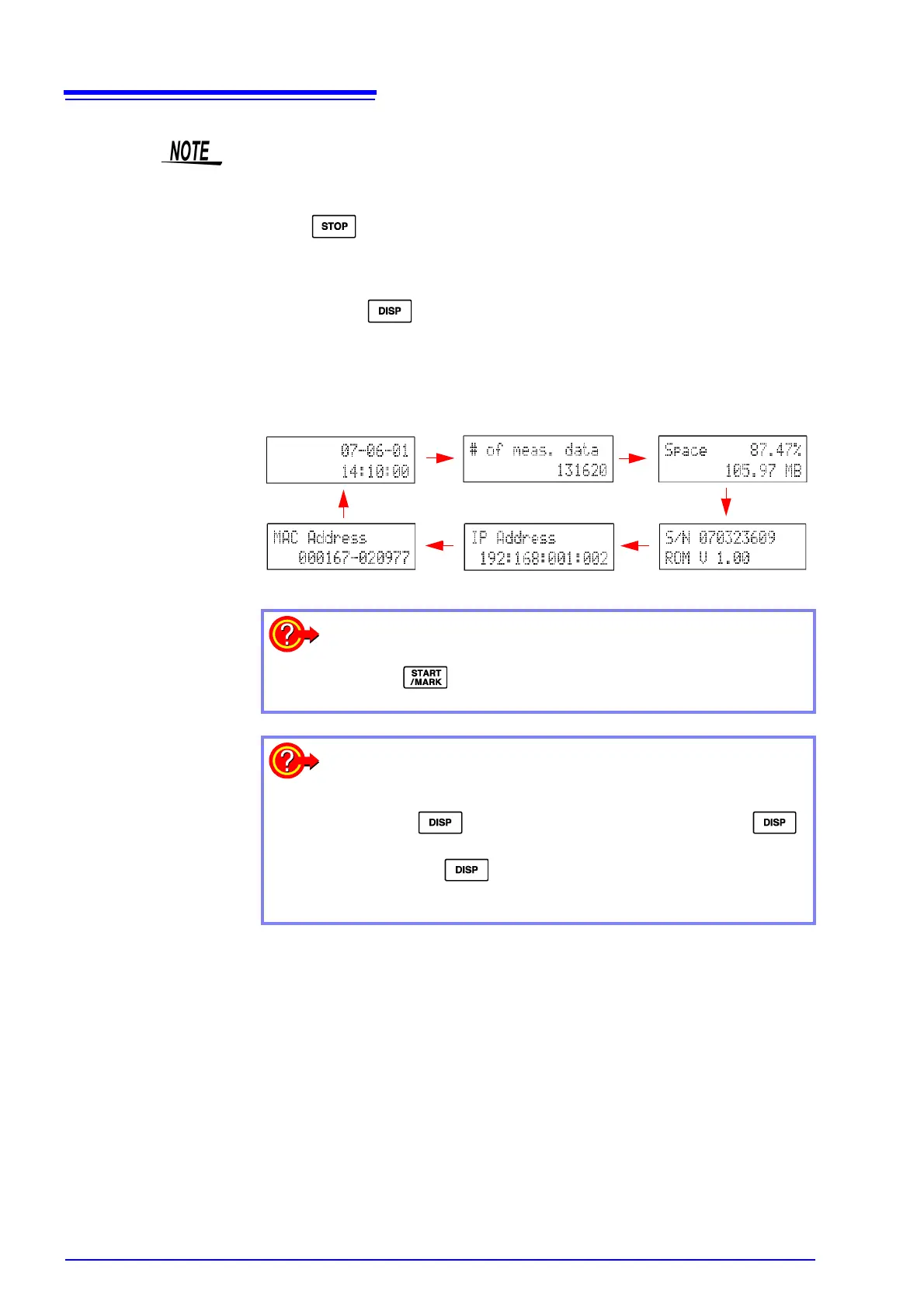6.2 Starting and Ending Measurement
138
2. Press twice to stop measurement.
When a recording period is set, measurement ends automatically when timer
measurement is set.
Each press of when measurement is stopped changes the display area
as follows.
[Date and Time Indication] → [Measured Data Indication] → [CF Card Remaining
Space]
→ [Serial No.] → [IP Address] → [MAC Address], and then back to [Date
and Time Indication]
Even if a channel comment is set with the supplied software Logger Utility, it is
not displayed in the display area of the instrument.
How do I add a mark to a waveform?
Press the key during the measurement to add the event mark.
(Max. 100 marks)
How do I fix the measurement value display channel?
While measurement values are being displayed during measure-
ment, press for at least one second and then release
to fix the display channel to that displayed the instant the key was
released. Press for at least one second again to cancel fixing
of the display channel.
