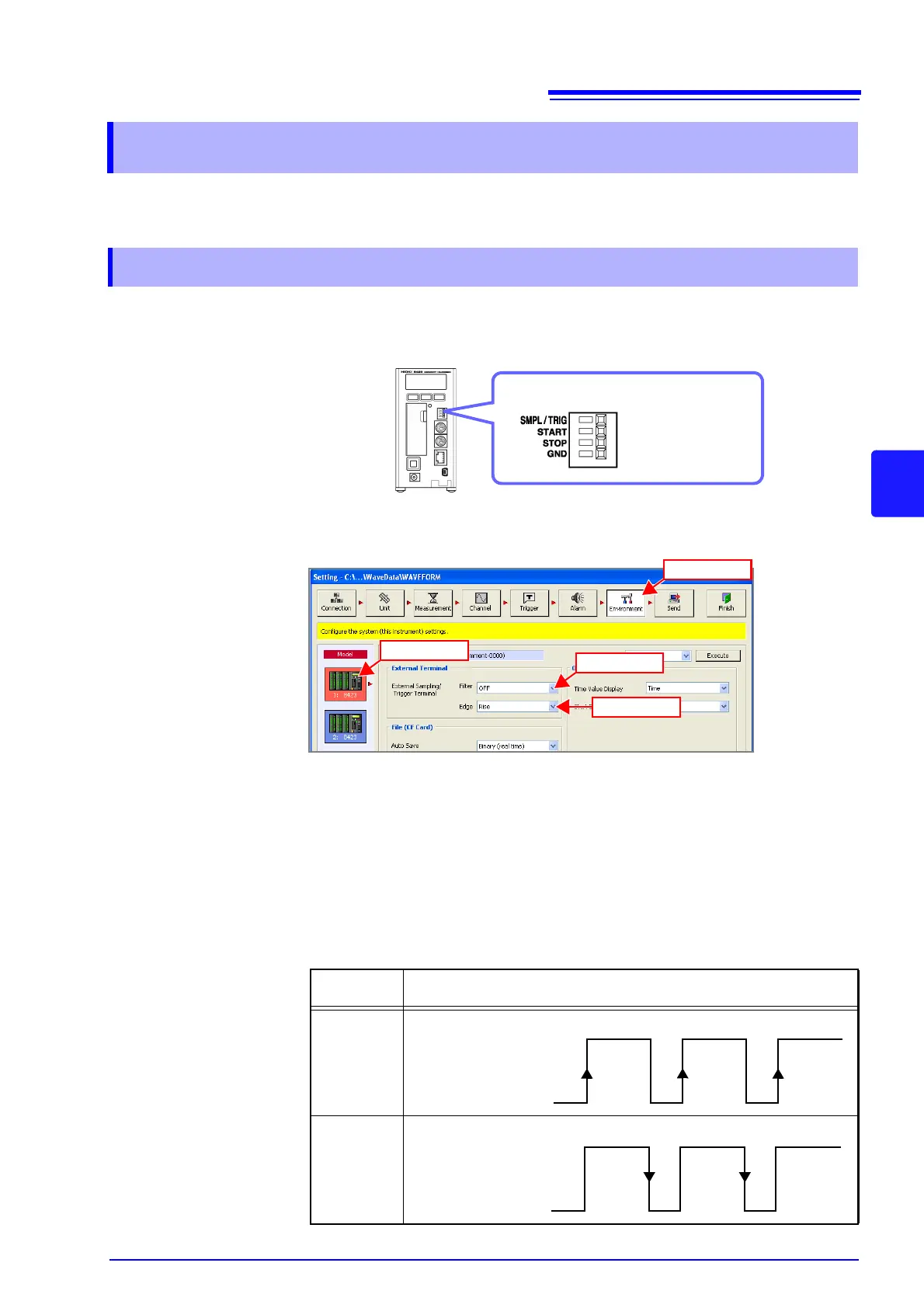5.7 Setting Environment Conditions
121
5
Chapter 5 Setting Measurement Conditions
This section describes configuring settings such as external control for the
instrument and file saving for the CF card.
This section describes setting the functions of the external control input terminals
on the front of the instrument. Refer to "Chapter 3 Setting Up the Instrument" (p.
31) and connect the cables to the terminals beforehand.
1. Click the icon of the logger you want to set on the environment settings
page so that the background of the icon turns red.
2. Set ON or OFF for the filter of the signal of each of the SMPL/TRIG, START,
and STOP inputs of the external control input terminals.
By setting the filter to ON, you can reduce erroneous operation of the logger
caused by chattering when performing control using, for example, a mechanical
contact output.
3. Set the detection edge.
Set whether the sampling operation or trigger operation is performed with the ris-
ing or falling edge.
5.7 Setting Environment Conditions
5.7.1 Setting External Control Input Terminals
External control input terminals
(2) Click
(1) Click
(3) Select
(4) Select
Selectable
Items
Explanations
Rise
Perform sampling or trigger with the rise of the pulse.
Fall
Perform sampling or trigger with the fall of the pulse.
HIGH: 2.5 to 5.0 V
LOW: 0 to 1.0 V
HIGH: 2.5 to 5.0 V
LOW: 0 to 1.0 V