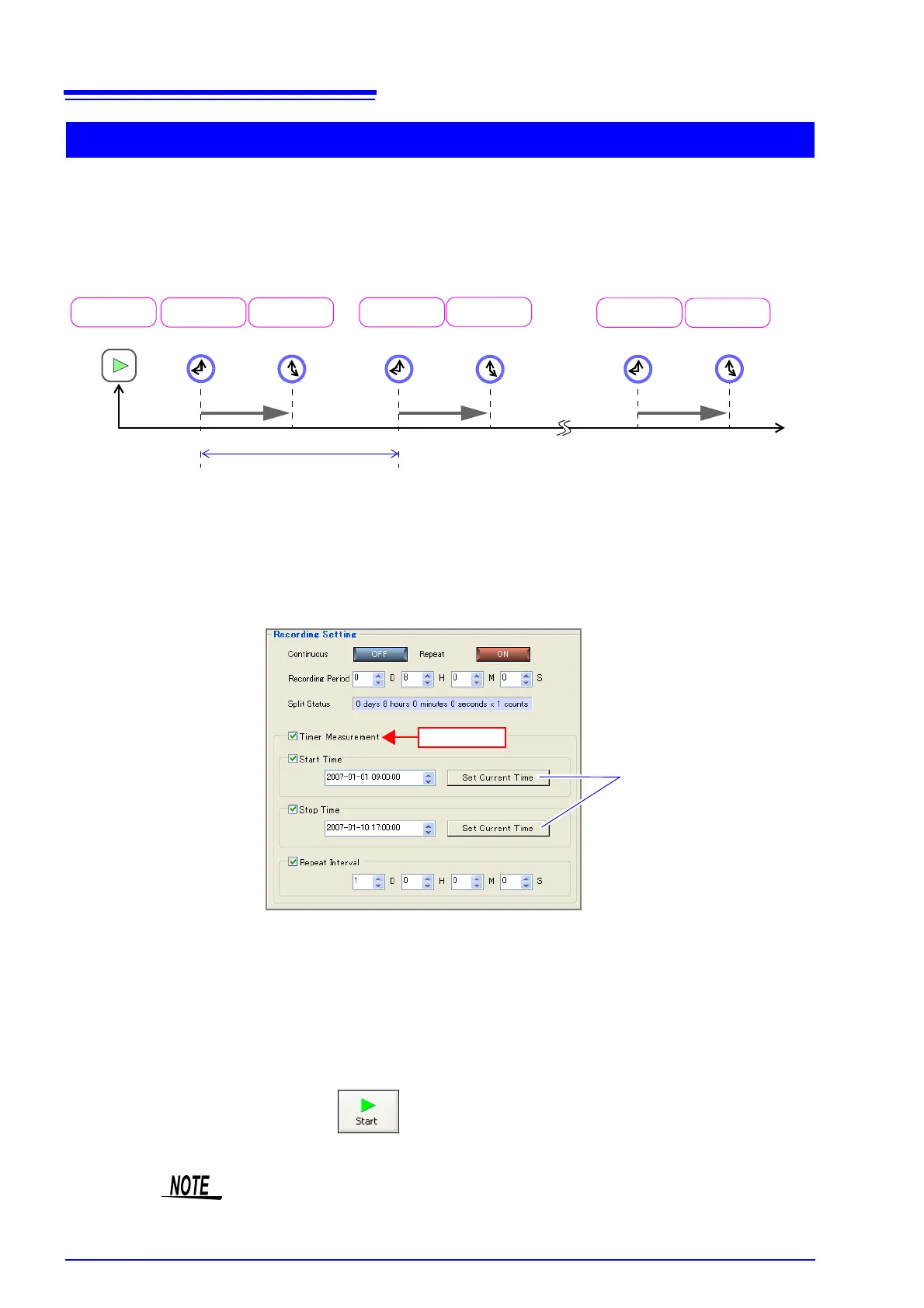5.3 Configuring Basic Settings for Measurement
88
The start time and stop time of measurement can be specified. If you combine
timer measurement and repeat measurement, measurement such as the follow-
ing is possible. Specify a measurement start time and a measurement stop time,
and measure data from 9:00 to 17:00 every day during the period of January 1,
2007, to January 10, 2007.
1. On the measurement settings page, set [Continuous] (continuous record-
ing) to OFF and [Repeat] (repeat recording) to ON, and set the recording
period.
2. Add a check to [Timer Measurement].
Each click of the check box toggles timer measurement ON and OFF.
In the case of normal sampling and dual sampling
3. To set a measurement start time, add a check to [Start Time] and set a time.
You can use the
[ ← → ] left and right arrow keys on the keyboard to move to an
input item, and the
[ ↑ ↓ ] up and down arrow keys to increase and decrease the
value.
4. To set a measurement stop time, add a check to [Stop Time] and set a time.
5. To set a repeat measurement interval time, add a check to [Repeat Interval]
and set a time.
6. Click the button. Then the measurement starts and stops when
the specified conditions are satisfied.
Timer Measurement
Stop time
Start time
Stop time
Start time
Stop time
Start time
Start button
Stop meas.
Recording period
8 hours
Stop meas.
Recording period
8 hours
Start meas.
Stop meas.
Recording period
8 hours
Time
Start meas. Start meas.
Repeat interval: 1 day
Timer measurement start
Timer measurement stop
8:00
9:00
17:00
9:00
17:00
9:00
17:00
January 1, 2007
January 1, 2007
January 1, 2007
January 2, 2007
January 2, 2007
January 10, 2007
January 10, 2007
Check
These allow you to set the
current time of the computer.
If timer measurement is set to OFF, the measurement start time, measurement
stop time, and repeat measurement interval are disabled.