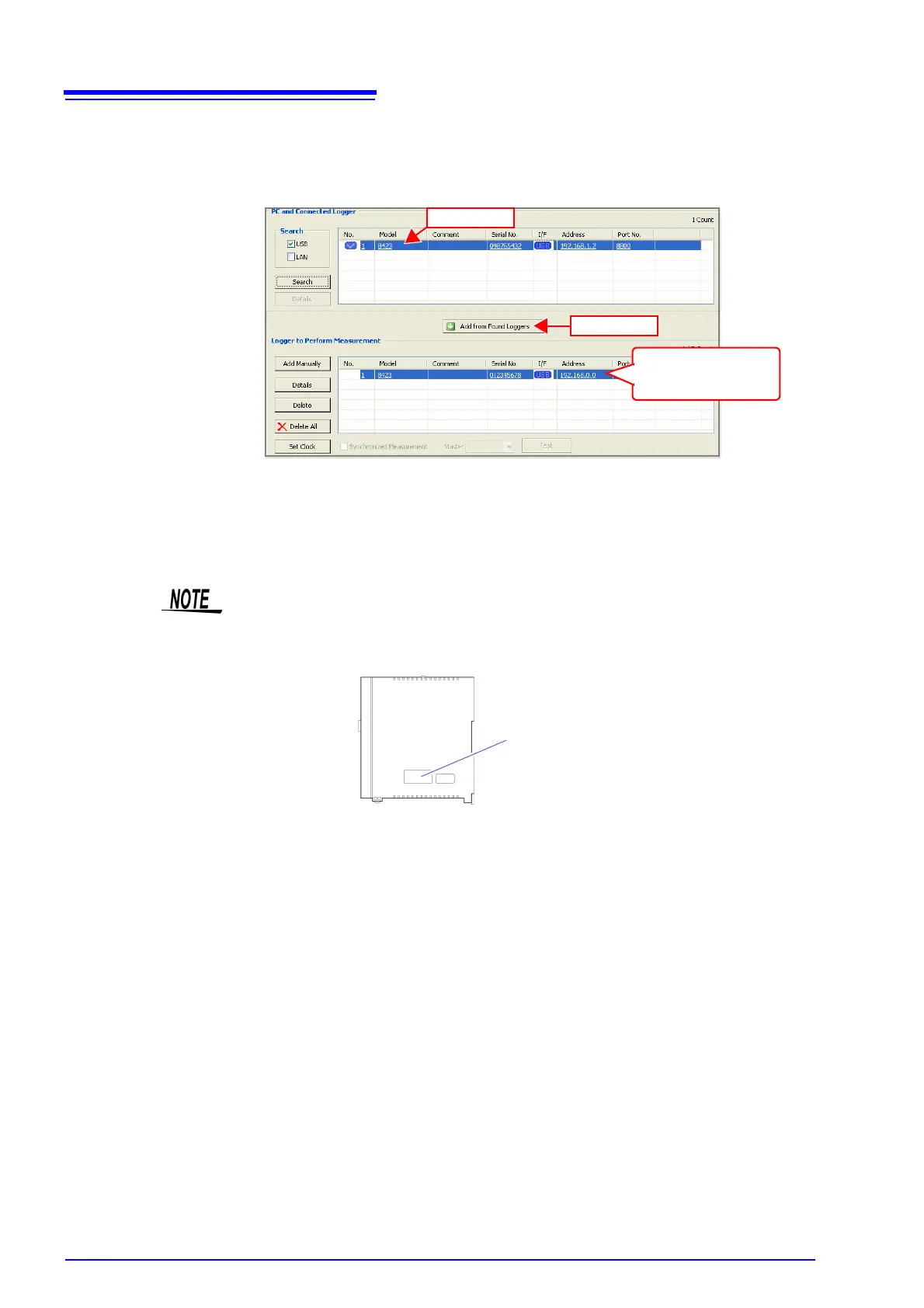5.1 Registering Loggers in Logger Utility
66
5. Select the logger to register from the list.
Click the
[Add from Found Loggers] button to register the selected logger.
(A logger can also be added by right-clicking.)
6. Register other loggers in the same way.
When you want to measure with the sampling of multiple loggers synchronized,
configure the settings while referring to "5.1.3 Settings for Synchronized Mea-
surement" (p. 74).
(3) A registered logger
appears here
(2) Click
(1) Click
Logger Utility differentiates instruments by serial No.s. It is not possible to regis-
ter duplicate instruments, such as loggers with the same serial No. The serial
No. is on the sticker affixed to the right side of the logger.
Serial No.
When controlling this instrument with Logger Utility,
use the serial No. to differentiate it from other instru-
ments.
Right Side of Memory HiLogger