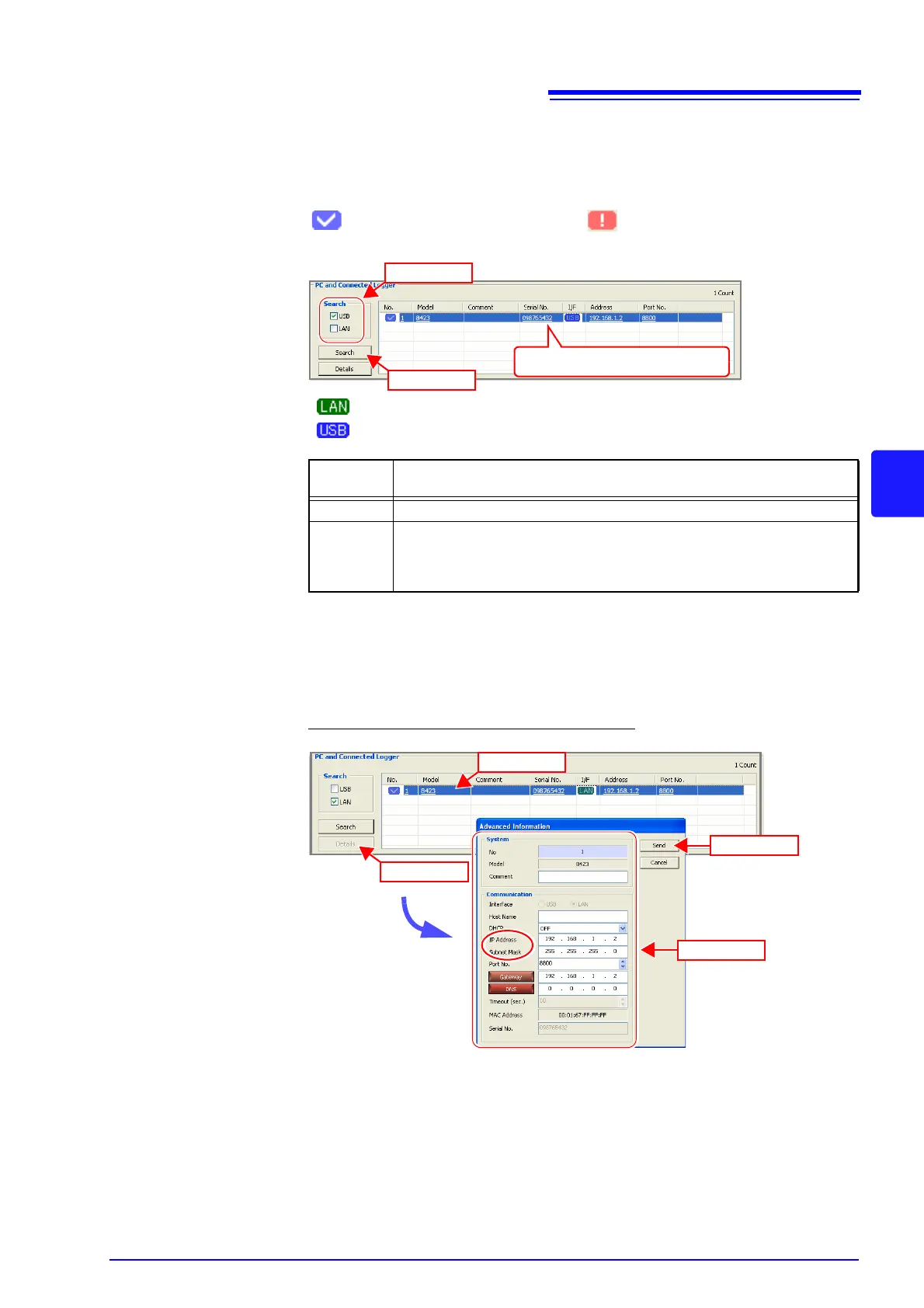5.1 Registering Loggers in Logger Utility
65
5
Chapter 5 Setting Measurement Conditions
3. Select the search object from USB and LAN, and then click the [Search]
button.
The loggers connected to the computer appear.
4. When measuring via LAN, select the logger from the list, and then click the
[Details] button.
Configure the network settings in the
[Detail Information] dialog box that appears.
(This dialog box can also be displayed by right-clicking.)
When measuring via USB, proceed to Step 5.
Be sure to set the IP address and subnet mask.
Selectable
Items
Explanations
USB Searches for loggers connected to the computer by USB cable.
LAN
Searches for loggers connected to the computer by LAN cable. Searching
is not possible if the network is split by, for instance, a router. In such a
case, see "5.1.2 Registering Manually" (p. 68) and register loggers manu-
ally. Use port number 8809 for the logger search.
: Loggers connected by LAN
: Loggers connected by USB
: Loggers that can be registered
(3) A searched logger appears here
(1) Click
(2) Click
: Loggers performing measurement
and loggers of another Logger Utility
performing communication
(1) Click
(2) Click
(4) Click
(3) Set
See "Communication
Setting Items" (p. 69).