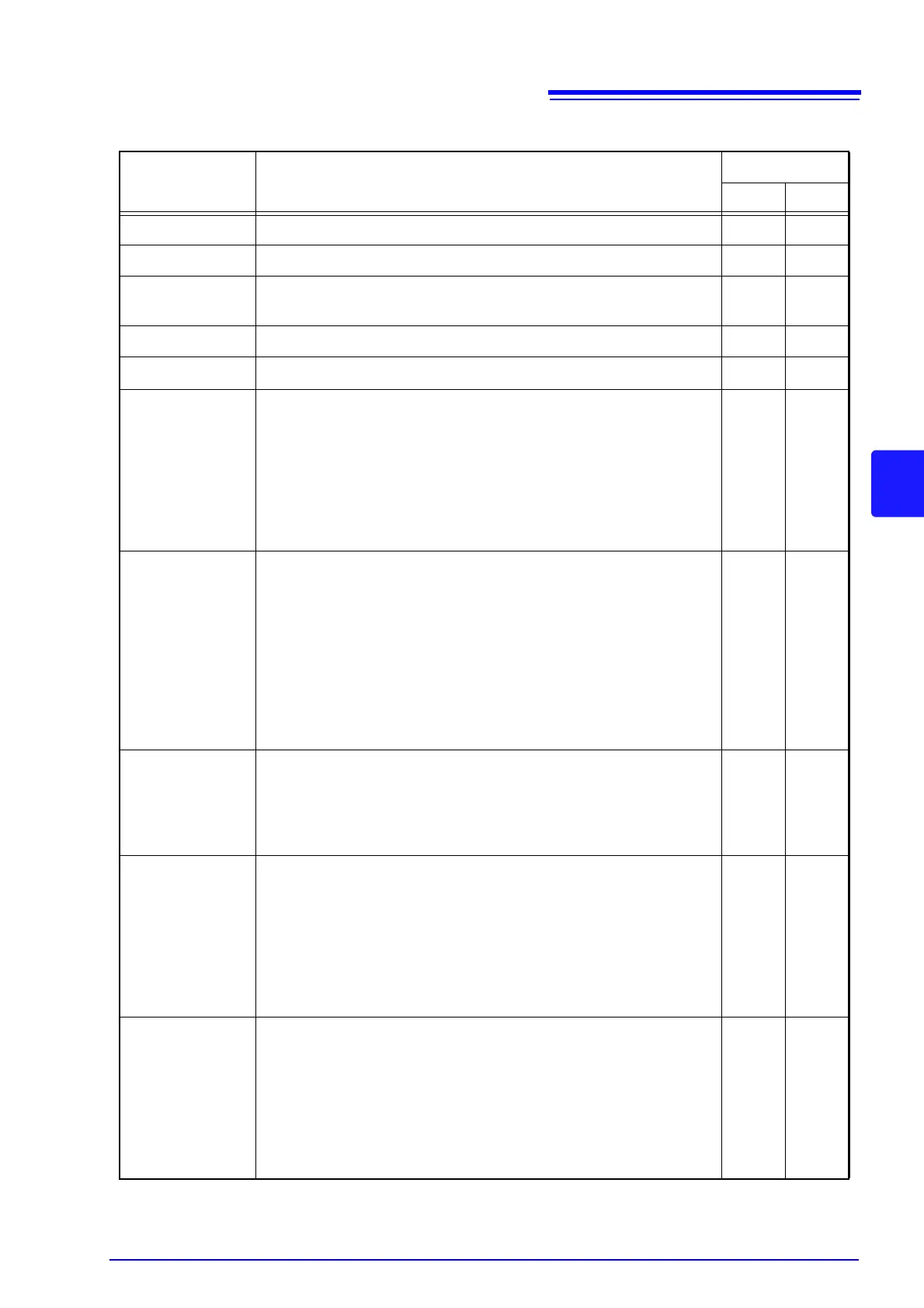5.1 Registering Loggers in Logger Utility
69
5
Chapter 5 Setting Measurement Conditions
Communication Setting Items
Setting Items Explanations
Interface
LAN USB
No Indicates the number of the logger selected in the list. - -
Model Indicates the model of the logger selected in the list. *4 *4
Comment
This is for setting the comment of each logger. You can set a com-
ment up to 20 characters long.
*3 *3
Interface Set whether communication is performed by USB or LAN. *2 *2
IP Address Set the IP address of the logger.
*3
-
Address
Set the address for identification on the network. Set an address
that is not a duplicate of that of another device on the network.
Enter an IP address. Example: 192.168.1.2
You can also enter a host name. If you use a host name, set DNS
to ON. This cannot be used in an environment in which a DNS
server is not running. You can enter up to 12 alphanumeric charac-
ters (0 to 9, a to z, A to Z, and -) to set as the host name. Example:
LOGGER
*1 -
DHCP
(Dynamic Host
Configuration
Protocol)
DHCP is a function that enables an instrument to automatically
obtain information such as its own IP address and configure the
LAN settings accordingly. If DHCP is set to ON and a DHCP
server is running within the same network, it is possible to auto-
matically obtain the IP address, subnet mask, and gateway, and
configure the settings. IP address: An address for identifying indi-
vidual devices connected to a network. Set an IP address that is
not a duplicate of that of another device. If DHCP is set to ON, the
setting is configured automatically. If DHCP fails, the logger sets
DHCP to OFF and uses the preset IP address for communication.
*3 -
Subnet Mask
A setting for separating an IP address into the address portion that
indicates the network and the address portion that indicates the
device. Set the same setting as that of the subnet mask of devices
within the same network. If DHCP is set to ON, the setting is con-
figured automatically.
*3 -
Port No.
The logger uses the TCP/IP protocol during communication. TCP/
IP allows each communication device to establish multiple connec-
tions, so port numbers are used to differentiate between the con-
nections. The logger uses a pre-defined number from 8800 to
8009. There is normally no need to change a port number, but if
there is a port that cannot be used because of a network security
problem, change the value. The first digit of the port number is
reserved.
*2 -
Gateway
When connecting to a network: If the computer is on a different
network than the logger, set this to ON and specify the device that
will be the gateway. If they are connected to the same network,
generally this should be set to same gateway as the computer.
When connecting directly to the computer: This setting is not nec-
essary if the computer and logger are connected to the same hub,
so set it to OFF. If DHCP is set to ON, the setting is configured
automatically.
*3 -