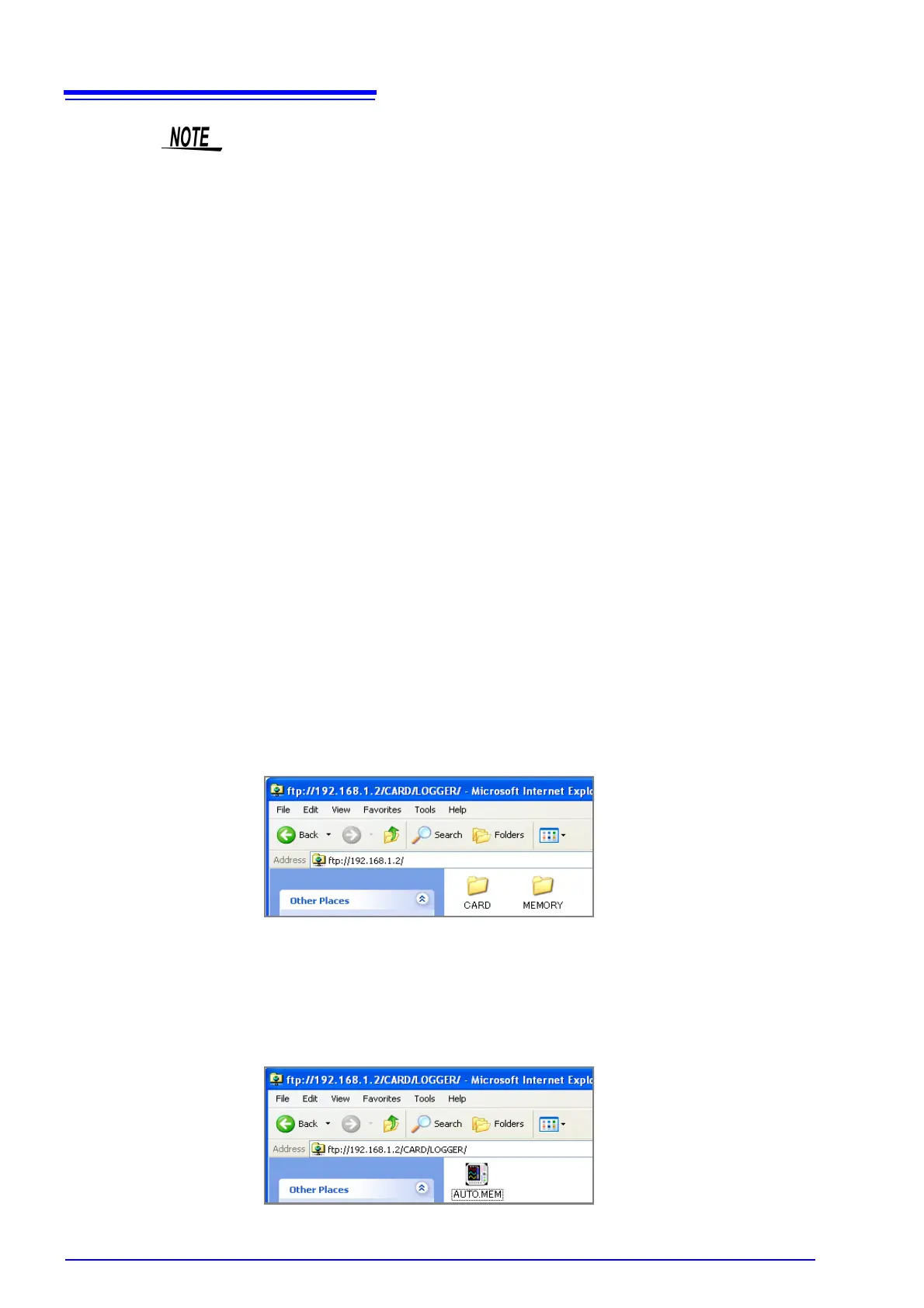11.5 Data Acquisition using FTP
214
Although there are various FTP clients for Windows, the standard installation of
the operating system allows for FTP commands to be performed with the DOS
prompt. Furthermore, you can display the CARD and MEMORY directories by
entering an address for the instrument such as ftp://192.168.1.2 in browser soft-
ware such as Internet Explorer.
When there is SETUP.SET and measurement data in the MEMORY directory,
the MEMORY.MEM and MEMORY.TXT files are available for download to the
computer. Files inside CARD can also be downloaded in the same way. You can
obtain the measurement data and setting data within the instrument in file format
by downloading the files in the MEMORY directory. The files in the CF card of
the instrument can be obtained as is from within the CARD directory.
• Only one connection to the FTP server of the instrument is possible. Simulta-
neous access from multiple computers is not possible.
• If no command is sent within at least 1 minute after an FTP connection is
established, the FTP connection is disconnected. If this happens, establish an
FTP connection again.
• If a connection cannot be established when attempting to establish an FTP
connection again after an FTP connection was disconnected, wait about 1
minute and then try again.
• In the case of real-time saving of the instrument, only the read operation is
possible from an FTP client.
• When you are using FTP to write to a CF card and the auto save function
starts, the FTP operation is stopped in order to process saving.
• If the instrument finishes measurement while FTP transfer is being performed,
FTP transfer may be ended in order to process saving.
• If you want to exchange the CF card, disconnect the FTP connection first.
• It is possible to use FTP to access the CF card of the instrument from an
external device, but do not simultaneously use, for instance, FTP, operations
on the instrument, and telnet to perform file operations. Doing so may result in
an unintended operation being performed.
• The file update date and time in Internet Explorer may not match that of the
logger main unit.
• Internet Explorer keeps the data from the last access in an Internet temporary
file, which may sometimes result in you obtaining the data from a previous
session rather the latest data. If the logger data has been updated, restart
Internet Explorer before using FTP. (You can use other software such as the
free software FFFTP instead of Internet Explorer.)