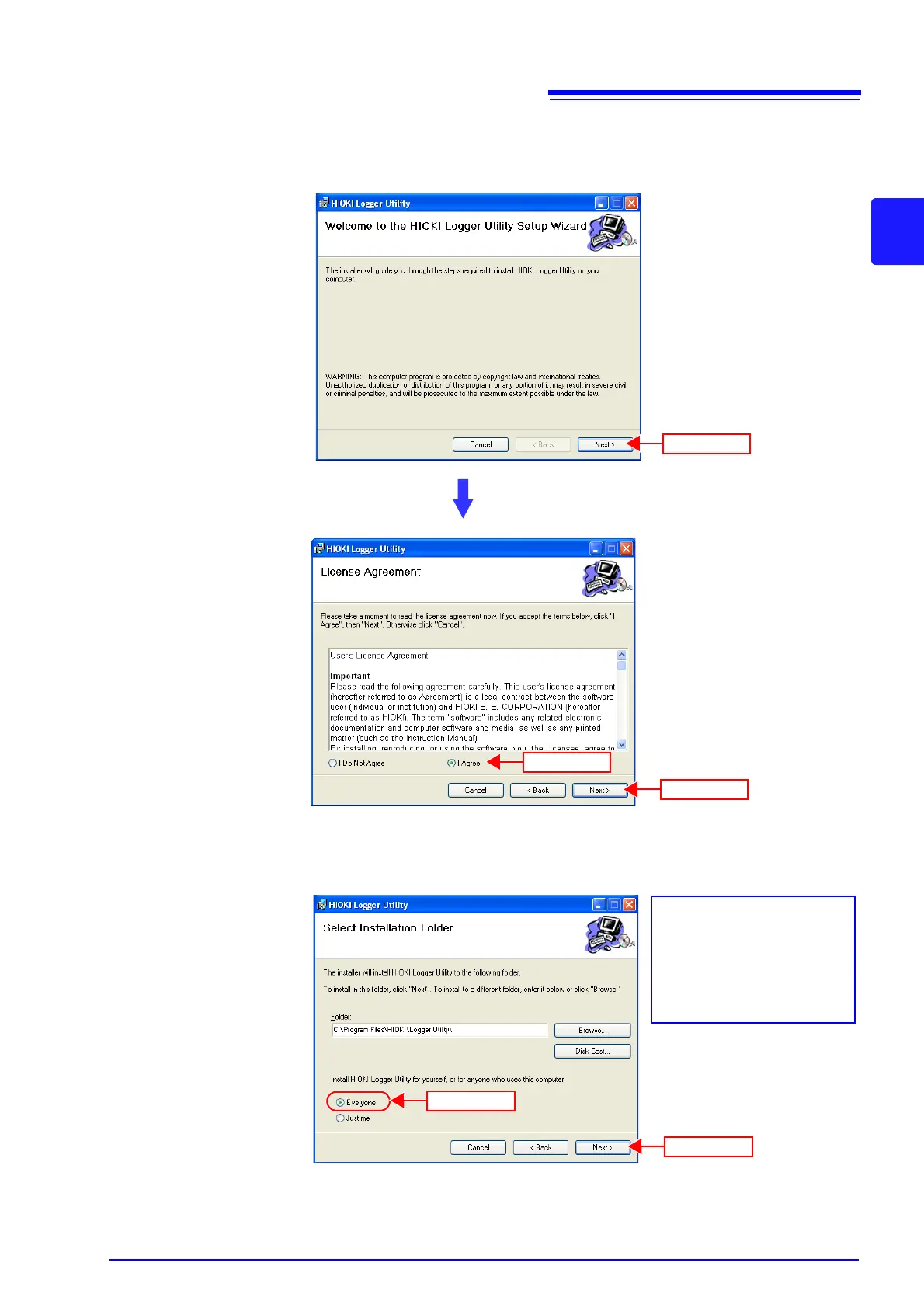2.1 Installing Logger Utility
19
2
Chapter 2 Installing the Software
3. Click the [Next] button of the installer, then read and agree with the con-
tents in the License Agreement before clicking the [Next] button.
4. Click [Everyone] before clicking the [Next] button.
(2) Click
(3) Click
(1) Click
(1) Click
(2) Click
To change the
installation destination
Click [Browse] to select an-
other folder.
There is normally no need to
change it.