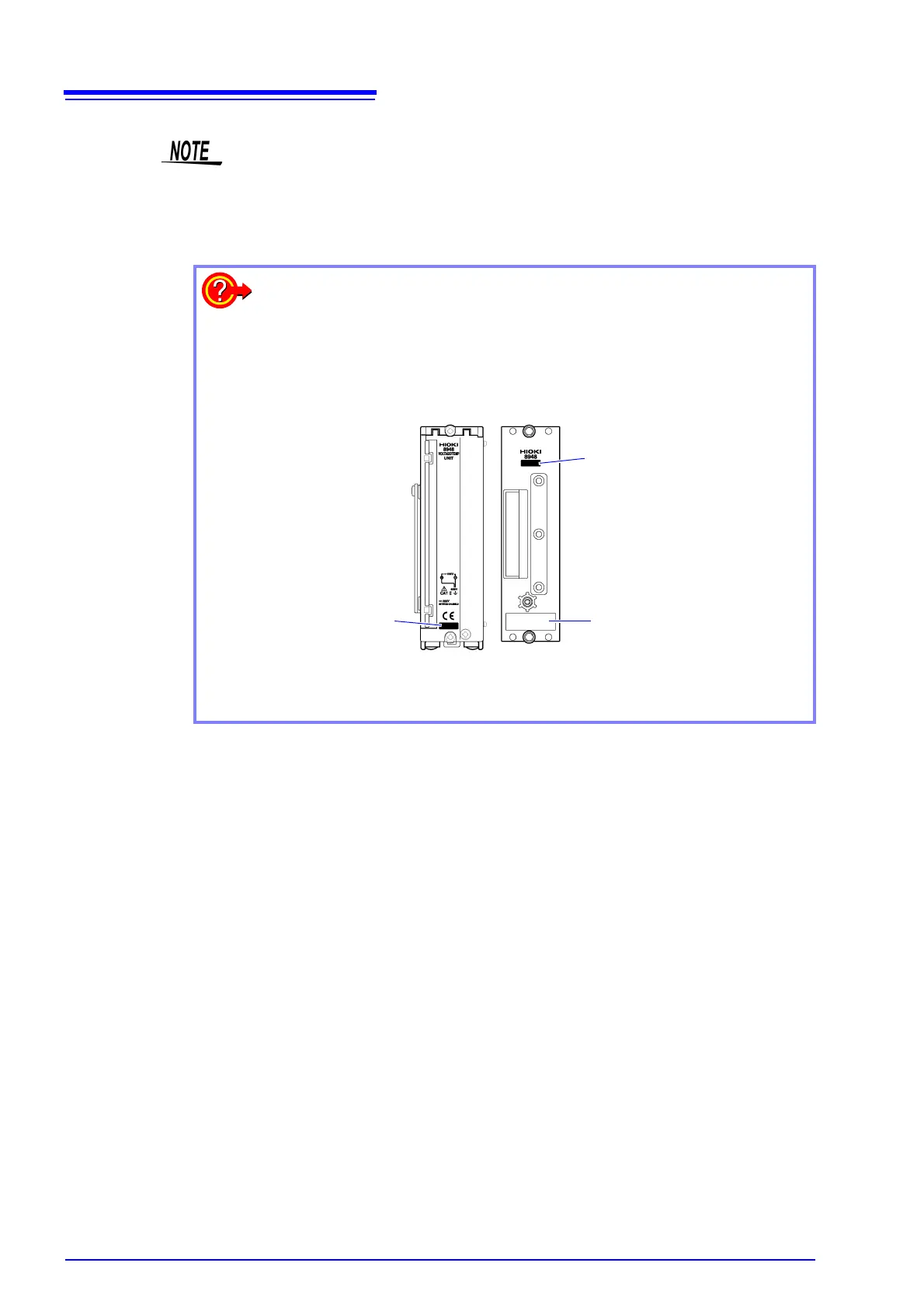3.2 Connecting a Cable to the Terminal Block
36
• Be sure to attach the removed terminal block to the unit to which it was origi-
nally attached.
• Since the structure of a terminal block is designed so that it cannot be attached
to a unit of a different type, using excessive force to try to attach a terminal
block to the wrong unit will damage the connector.
When you want to mark a terminal block and unit:
Use the mark area on the front of the unit for writing a number, comment, or
other information. If you use a pencil, you can erase the writing by just gently
wiping it off. It is convenient to mark the removed terminal blocks and the units
to help you remember which block to attach to which unit.
Mark area
Serial No.
Mark area
Front of unit
Front of terminal
block