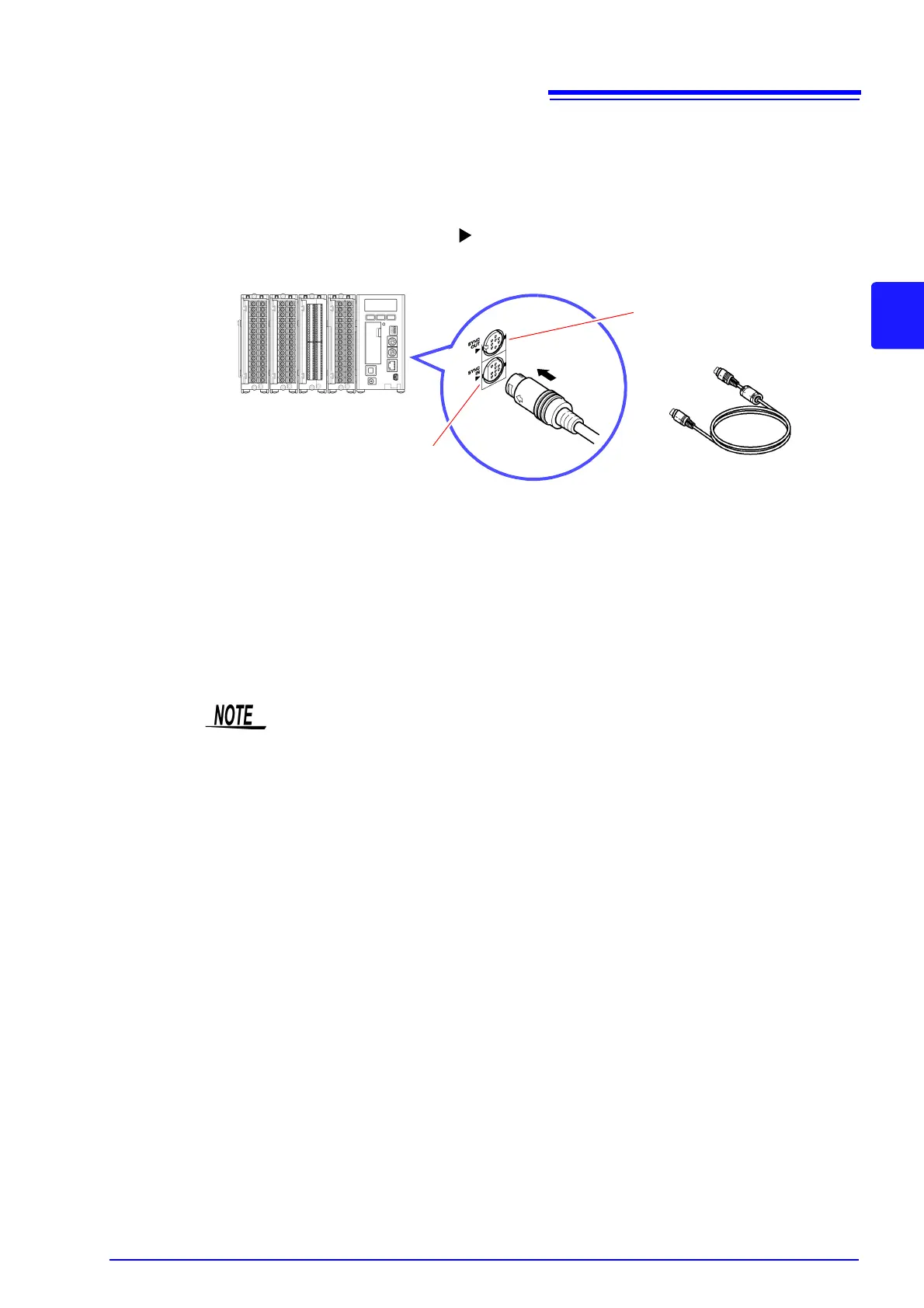3.7 Connecting Synchronization Cables
49
7
3
Chapter 3 Setting Up the Instrument
1. Connect the 9683 Connection Cables (for synchronization) to the IN and
OUT synchronization cable connectors of the Memory HiLoggers so that
loops are created.
Connect the connector of the end with the ferrite clamp attached to the IN termi-
nal. Align the arrows ( ) on the front of the instrument and on the 9683 Connec-
tion Cables when you connect the cables.
2. Connect all of the Memory HiLoggers to be used for synchronized mea-
surement to the computer with LAN or USB cables.
3. Register the loggers in Logger Utility, and then set synchronized measure-
ment.
See "Chapter 5 Setting Measurement Conditions" (p. 63).
Model 9683 Connection Cable (for
synchronization)
IN
OUT
OUT
IN
• The synchronization settings can also be set on the instrument.
• Synchronized measurement is possible with two to five loggers. Synchronized
measurement is not possible with one or six or more loggers.
• Multiple masters cannot be assigned to one measurement system.
• The sampling clock is transferred via the 9683 Connection Cables during syn-
chronized measurement. Never disconnect the 9683 Connection Cables dur-
ing measurement, because the supply of the clock will stop.
• The IN and OUT connectors of a 9683 Connection Cable differ. Do not use
excessive force to insert a connector.
• Turn on the power of all 8423 Memory HiLoggers connected with the 9683
Connection Cables.