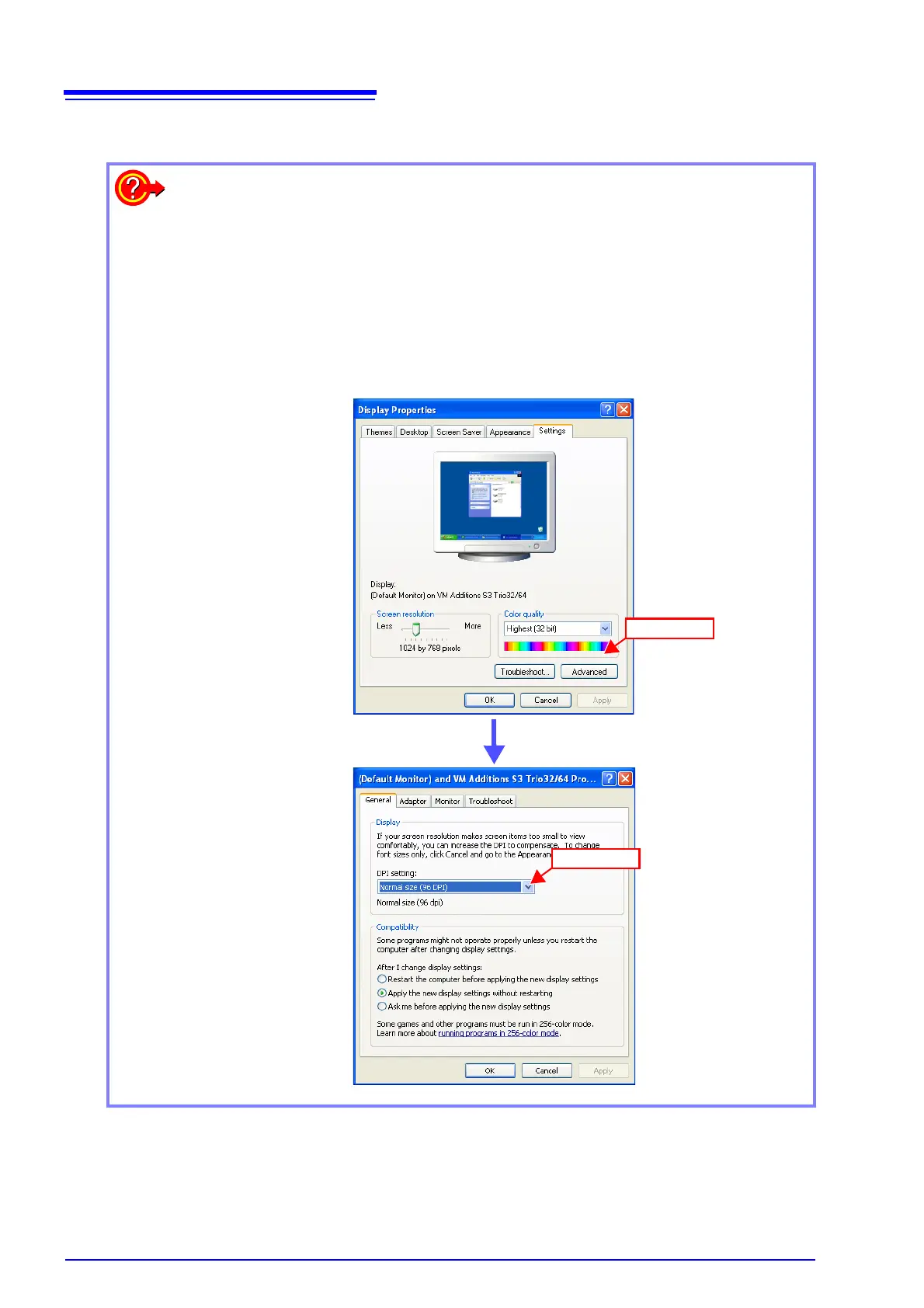4.2 Settings Screens
58
If part of the settings screen is not displayed:
Windows 2000
The DPI setting for the display may be set to other than
[Normal size (96 DPI)]. Select [Con-
trol Panel] - [Display] - [Settings] - [Advanced] - [General]
to open the following screen, and
then set the setting to
[Normal size (96 DPI)].
Windows XP
The DPI setting for the display may be set to other than
[Normal size (96 DPI)]. Select [Con-
trol Panel] - [Appearance and Themes] - [Display] - [Settings] - [Advanced] - [General]
to open
the following screen, and then set the setting to
[Normal size (96 DPI)].