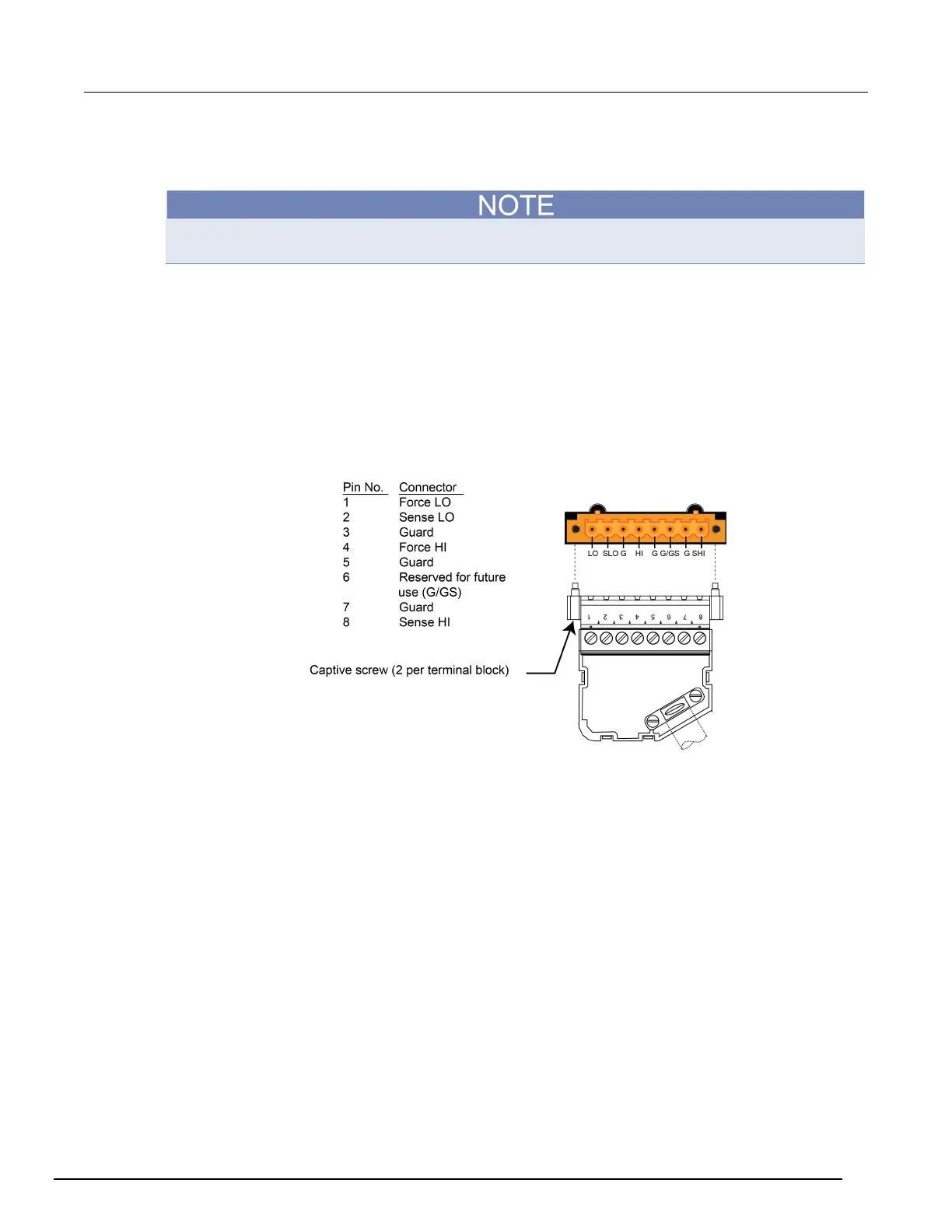Interactive SourceMeter® Instrument Reference Manual Section 2:
2461-901-01 A/November 2015 2-85
You can access the FORCE HI, FORCE LO, SENSE LO, and SENSE HI connections from the front
or rear panel of the instrument. The front panel has banana jack connections and the rear panel has
screw terminal connections.
There are no banana jack connectors on the Model 2461-NFP and Model 2461-NFP-RACK
instruments.
The front panel of the instrument shows the maximum allowable voltage differentials between
terminals. The maximum common mode voltage is the voltage between FORCE LO and chassis
ground. You must limit the current from an external common mode voltage source. You can use
protective impedance or a fuse to limit the current.
The guard connections are only available from the rear panel of the instrument.
The Model 2461 uses a screw-terminal for rear-panel input and output connections to devices under
test (DUTs).
Figure 56: Model 2461 rear-panel screw terminal connections
You can use the Model 2460-KIT Screw Terminal Connector Kit (included with the Model 2461) to
make connections to the screw terminal. Each screw in the Model 2460-KIT can accommodate from
26 AWG (0.2 mm
2
) to 12 AWG (2.5 mm
2
) conductors.
Basic connection sequence:
1. With the output off and the screw-terminal connector assembly disconnected from the Model
2461 rear panel, make the wire connections from the connector to the DUT.
2. Reinstall the connector onto the rear panel and tighten the two captive screws.
To remove a screw-terminal connector assembly from the rear panel, loosen the two captive retaining
screws and pull it off of the rear panel.
