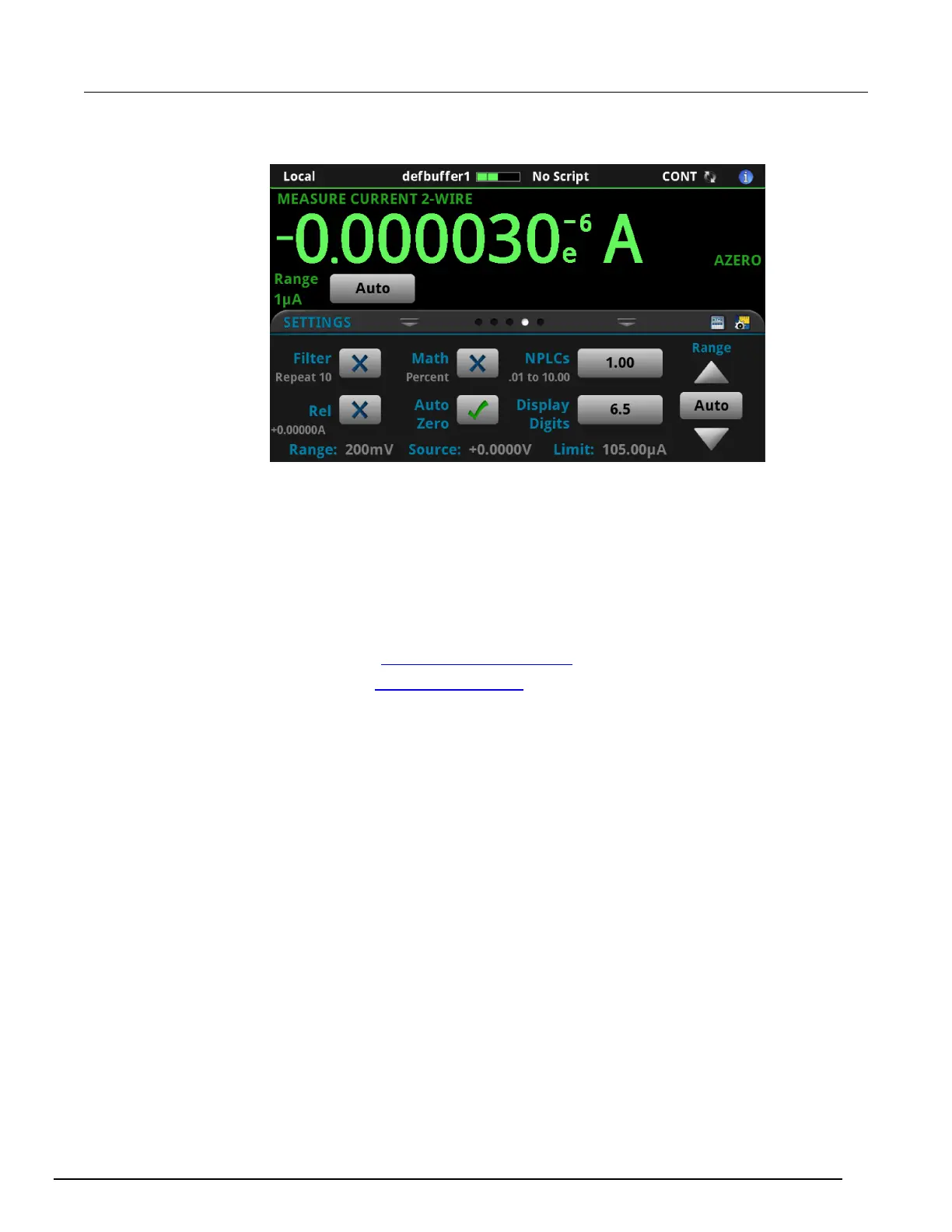Interactive SourceMeter® Instrument Reference Manual Section 2:
2461-901-01 A/November 2015 2-47
Figure 29: Exponent display format
From the front panel:
Press the MENU key.
1. Under System, select Settings.
2. Select the button next to Reading Format.
3. Select the reading format (Prefix or Exponent).
This setting takes effect immediately.
Over a remote interface:
• SCPI commands: Refer to :DISPlay:READing:FORMat (on page 6-42)
• TSP commands: Refer to display.readingformat (on page 8-65)
Customizing a message for the USER swipe screen
You can customize the message that is displayed on the USER swipe screen.
You must use a remote interface to customize the USER swipe screen.
