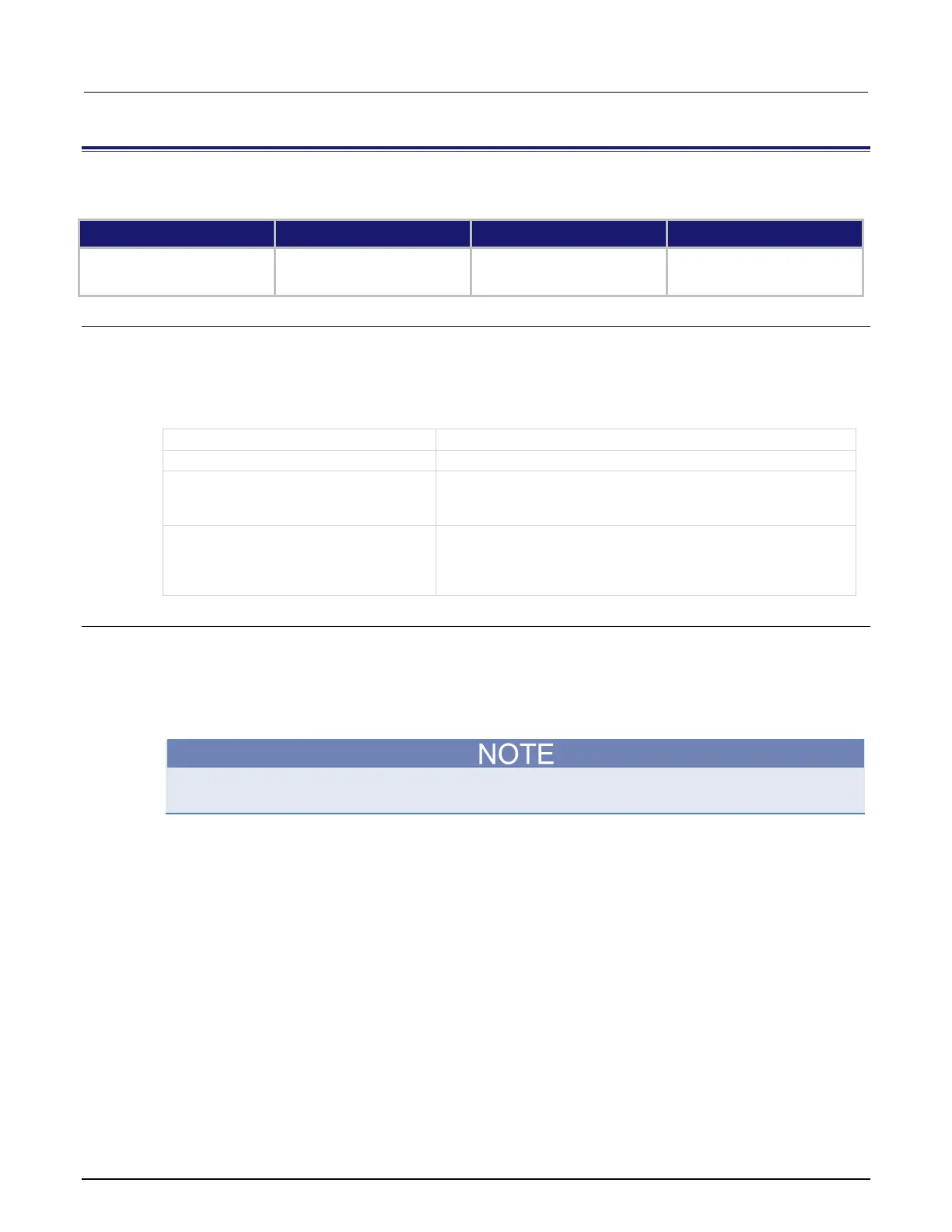6: SCPI command reference Model 2461 Interactive SourceMeter® Instrument Reference
6-160 2461-901-01 A/November 2015
:TRACe:DATA?
This command returns specified data elements from a specified reading buffer.
Type Affected by Where saved Default value
Instrument reset
Usage
:TRACe:DATA? <startIndex>, <endIndex>
:TRACe:DATA? <startIndex>, <endIndex>, "<bufferName>"
:TRACe:DATA? <startIndex>, <endIndex>, "<bufferName>", <bufferElements>
:TRACe:DATA? <startIndex>, <endIndex>, "<bufferName>", <bufferElements>,
<bufferElements>
Beginning index of the buffer to return; must be 1 or greater
Ending index of the buffer to return
A string that indicates the reading buffer; the default buffers
(defbuffer1 or defbuffer2) or the name of a user-defined
buffer; if no buffer is specified, defbuffer1 is used
A list of elements in the buffer to print; if nothing is specified,
READing is used; see Details for the list of options for buffer
elements; a maximum of 14 comma-delimited buffer elements
Details
The output of :TRACe:DATA? is affected by the data format selected by :FORMat[:DATA]. If you
set FORMat[:DATA] to REAL or SREAL, you will have fewer options for buffer elements. The only
buffer elements available are READing, RELative, SOURce, and EXTRa. If you request a buffer
element that is not permitted for the selected data format, the instrument generates the error 1133,
"Parameter 4, Syntax error, expected valid name parameters."
To change the number of digits returned in a remote command reading, use the
:FORMat:ASCii:PRECision command.
When specifying buffer elements, you can:
• Specify buffer elements in any order.
• Include any or all of the buffer elements listed below in a single list. You can repeat elements as
long as the number of elements in the list is less than 14.
• Use a comma to delineate multiple elements for a data point.
