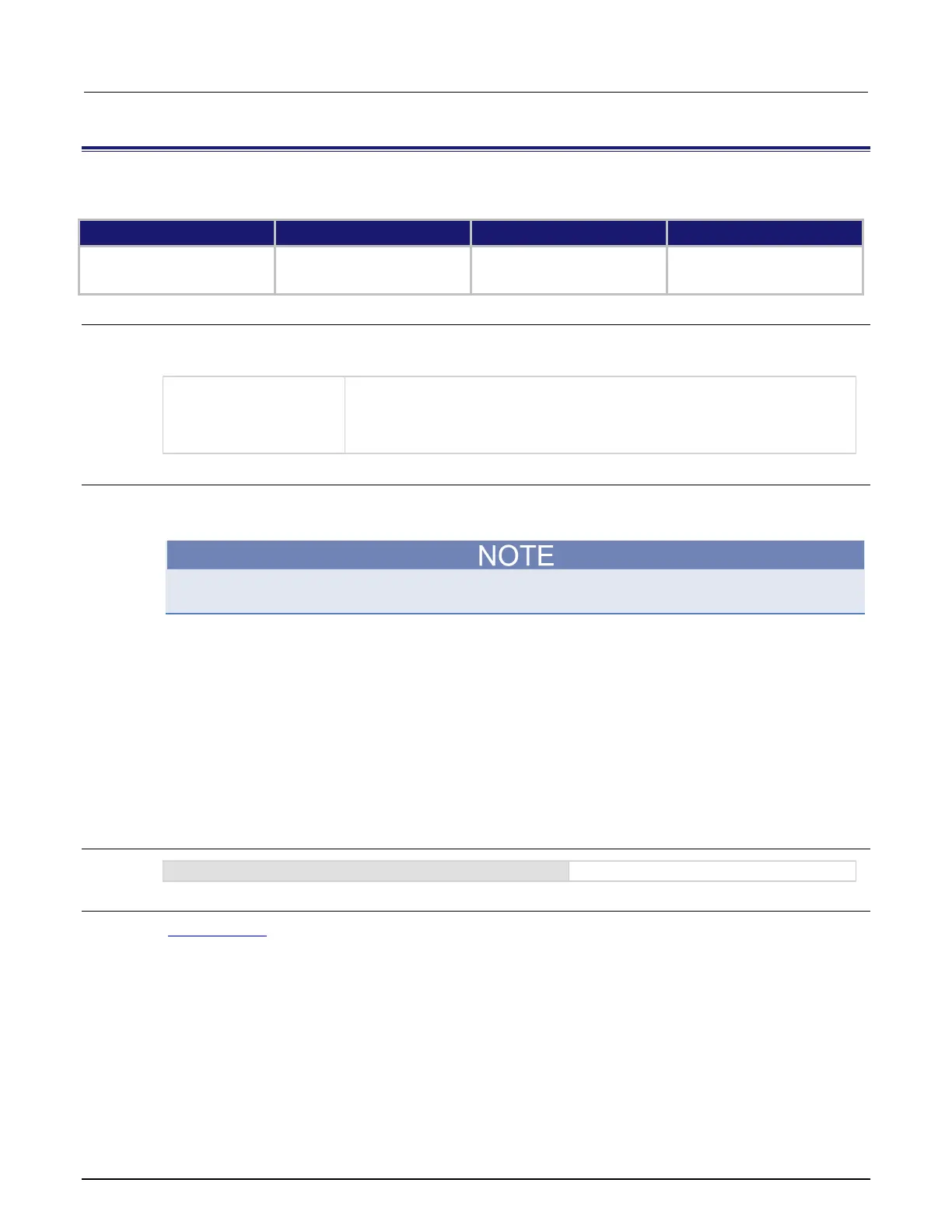6: SCPI command reference Model 2461 Interactive SourceMeter® Instrument Refer
6-46 2461-901-01 A/November 2015
:FORMat[:DATA]
This command selects the data format that is used when transferring readings over the remote interface.
Type Affected by Where saved Default value
Command and query
Recall settings
Instrument reset
Save settings ASC
Usage
:FORMat[:DATA] <type>
:FORMat[:DATA]?
The data format, which can be one of the following:
• ASCII format: ASCii
• IEEE Std. 754 double-precision format: REAL
• IEEE Std. 754 single-precision format:
Details
This command affects the output of READ?, FETCh?, MEASure:<function>?, and TRACe:DATA?
queries over a remote interface. All other queries are returned in the ASCII format.
The Model 2461 only responds to input commands using the ASCII format, regardless of the data
format that is selected for output strings.
The IEEE Std 754 binary formats use four bytes for single-precision values and eight bytes for
double-precision values.
When data is written with any of the binary formats, the response message starts with #0 and ends
with a new line. When data is written with the ASCII format, elements are separated with a comma
and space.
If you set this to REAL or SREAL, you have fewer options for buffer elements with the TRACe:DATA?,
READ?, MEASURE:<function>?, and FETCh? commands. The only buffer elements available are
READing, RELative, SOURce, and EXTRa. If you request a buffer element that is not available, you
see the event code 1133, "Parameter 4, Syntax error, expected valid name parameter."
Example
Set the format to double-precision format.
Also see
:TRACe:DATA? (on page 6-160)
